5 key differences between macOS and Linux
These two operating systems have a lot in common, but they also have very unique characteristics. Let's look at some of the key differences between macOS and Linux.
Brief History of macOS and Linux
The main parts of macOS and Linux are the kernel, core utilities, GUI or desktop environment, and applications.
macOS is based on a BSD Unix kernel called Darwin, which is open source. Other parts of macOS (for example, the GUI and core applications) are closed source and proprietary. Apple builds and maintains these software systems, and they become part of Mac devices.
Apple has been applying Unix to macOS since the early 2000s. Before that, macOS was based on a non-Unix operating system.
On the other hand, Linux started as a personal project and was a clone of the Unix operating system in the early 90s by Linus Torvalds. Strictly speaking, Linux is just a kernel. The operating system itself is made up of core parts such as GNU utilities and the desktop environments GNOME, KDE, etc.
1. Open Source Software and Proprietary Software
Both Linux and macOS use open source software, but while Linux distributions are entirely open source, parts of macOS are closed source and proprietary.
From the open source kernel to core GNU utilities and GUI environments, Linux is the epitome of free and open source software. You are free to modify and repackage the entire operating system to your liking. You can even commercialize and monetize it, as is the case with Red Hat Enterprise Linux.
In most cases, the license terms for Linux require that the modifications you make also be made public to the community.
With macOS, it's mostly an open-source kernel. Other parts like desktop and applications are not open source. Of course, other Apple components like the Swift programming language are open source.
Unlike Linux, which you can use on any hardware of your choice, macOS is used on Mac devices. When you buy a PC from Apple, you're paying for both the software and the hardware.
2. Software management
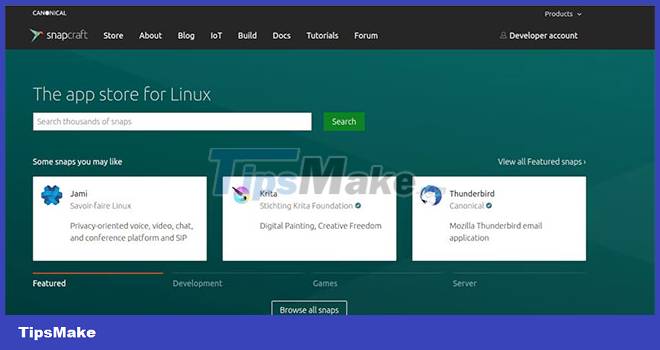
Linux has long embraced the concept of a central software repository, from which users can easily download and install applications using the command line or through graphical tools.
Most Linux distributions come with a package manager such as APT on Debian-based distributions, DNF or Yum on Fedora and Red Hat Enterprise Linux, as well as Pacman on Arch-based distributions. With the package manager, you can install, remove, update and manage software applications easily on your PC.
The traditional method of installing apps on macOS is through the apps folder. You download the application you want to install from the Internet and drag it into the applications folder and macOS will take care of the rest.
Another more recent option is to use the Mac App Store to install software applications.
You can also use Homebrew, a package manager that works on macOS in a similar way to Linux package managers like APT. Homebrew also works on Linux.
3. Command line prominence

The real power of Linux lies in the terminal or command line. macOS has a similar terminal emulator available, but most of the attention is on the Mac desktop being preferred.
Terminal allows you to interact with your PC and software resources efficiently and easily. Plus, it allows you to automate and schedule tasks easily. Software engineers, advanced users, and system administrators running Linux incorporate the terminal into their workflow.
Most Linux distributions use Bash (GNU Bourne Again Shell) as the default shell for the terminal. In 2019, Apple replaced the Bash shell with Zsh (Z shell). Z shell is highly customizable and shares many similarities with Bash, ksh and tcsh.
Since Linux and macOS mostly use similar shells, the core commands you run on a Linux PC will also work on a Mac, and vice versa.
4. Desktop environment
In the early days of Linux, kernel-based operating systems didn't have a GUI, and most Linux servers still don't. You must interact with the operating system through the terminal. Over time, desktop environments have been developed to help users interact with the operating system in a more intuitive and user-friendly way, so that the operating system can cater to both advanced and non-technical users. .
As with all things on Linux, there are many desktop environments you can choose from, all of which provide a unique way for you to interact with the system. Some prominent desktop environments include GNOME, XFCE, KDE, Deepin, etc. You are free to install several desktop environments on Linux, however, you can only use one environment at a time. .
The GUI on macOS is standard and the same for all users. Aside from changing the wallpaper, themes, and similar tweaks, you don't have the option of installing another desktop manager that changes the look and feel of macOS.
5. The concept of multiple distributions
On Linux, a distro or distribution is a specific type of Linux that comes with a specific set of applications, desktop environments, and system utilities. Different distributions often target a specific group of users such as white hat hackers, artists, programmers, software developers, etc.
There are literally thousands of Linux distributions you can choose from depending on your workflow. For example, Kali Linux, a distribution based on Debian, is mainly used for penetration testing and ethical hacking. It comes with a lot of tools and utilities suitable for white hat hackers.
Arch Linux is another example of a Linux distribution that is lightweight and comes with minimal tools. It is widely used by Linux enthusiasts and computer enthusiasts who love to customize their operating system from scratch.
On the other hand, with macOS, everyone has the same kind of operating system regardless of their passion or job. This is because Apple is the only company that develops and controls the operating system. It would be counterproductive for Apple to maintain multiple variations of an operating system.
The reason why there are so many Linux distributions stems from the fact that the Linux kernel and its core components are all open source. This allows users to easily create new versions of Linux targeting a specific audience.
Linux and macOS are both great. Both come with the same command-line shell and have identical file structures. All other differences stem from the fact that the Linux kernel is open source and anyone is free to modify it.
Not sure which Linux distribution to use? With hundreds of Linux distributions to choose from, it can be hard to find the right option. Debian-based distributions like Ubuntu and Pop! _OS is awesome and easy to get started with.