5 free websites and online games to learn about the Linux command line
Linux is popular for its reliability and many practical applications. If you want to know more about Linux, here are 5 websites that will help you learn it interactively. These sites have free games and exercises based on Linux architecture and commands.
1. Linux Survival

Linux Survival makes it easy to learn and master essential Linux commands. It will teach you everything you need to learn about Linux. In module one, you will learn about the Linux directory structure. You will also learn how to create directories and delete files using the command line.
You can practice listing file contents, renaming folders, and locating documents. In the advanced modules, you will learn how to obtain user information and manage security.
At the end of each module, there is a practice test to test your knowledge. With Linux Survival, you can experiment with familiar data, such as animals in the zoo.
You learn how to manipulate data using on-screen commands. Then you type commands on the interactive shell and see the results.
Simple and easy interface for beginners. They get tutorials and interactive shells to practice with. The best part is that you don't have to sign up to use the workspace. You can start learning as soon as you visit the website. But you should create an account to track your progress.
2. Terminus

Terminus is a command line game created by MIT (Massachusetts Institute of Technology). The game provides users with an interactive command line interface to practice Linux. They provide a set of commands and instructions on how to use them.
Great interface for beginners who want to learn how to interact with the command line. They provide data in files called locations that you can work with using commands. For example, you must retrieve specific data to complete the challenge. You can also print information and change directories.
As you navigate through the folders, an image on the Terminal tells you where you are. This immerses your imagination in the game, making it fun and adventurous. You can play Terminus without having to register on the site.
3. Command Line Murder Mystery

Command Line Murder Mystery is a fun way to learn the Linux command line. With this game, you can become a police detective for a day. The game features a fictional police department looking to solve a murder plot. You must help them solve the murder by looking for hints and clues about the perpetrator.
In the game, you use Linux commands to navigate through folders and files looking for clues. First, go to the project's GitHub repository and download or copy the folder to your device.
When you open the folder labeled clmystery, you will see the files to work with. You can start with a file that shows you how to play. There are cheat sheets that show you Linux commands and how to use them.
If you get stuck, you can find clues in the hint file. There is also a solution file if you want to check if your answer is correct. CLI Murder Mystery teaches a lot about controlling the Terminal and managing its processes.
4. Bandit by OverTheWire
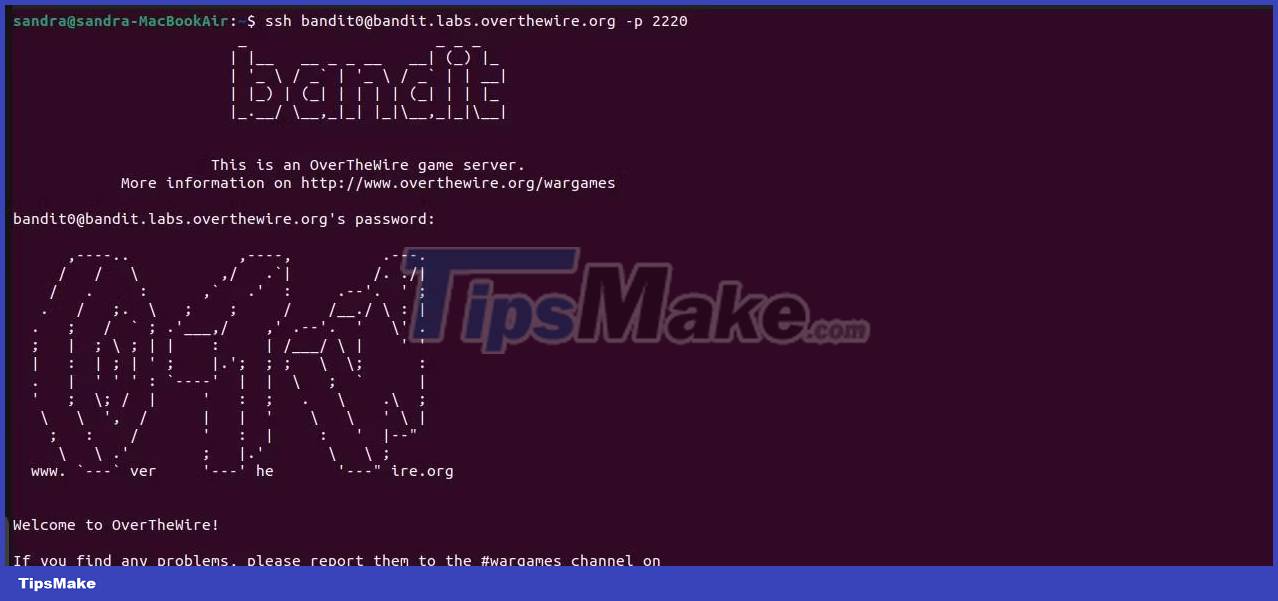
Bandit is one of the Wargames provided by the OverTheWire community. Bandit is purely for beginners, as it helps you learn Linux by interacting with the interface.
You will learn some Linux commands while trying to solve different challenges. It helps you practice security concepts while playing interesting games on the command line. As a newbie, you should start with the basics and progress to level 34.
Bandit helps you get familiar with the command lines when running games on your device. This is a great introduction to working with Linux code editors, terminals and IDEs. To play, you must visit the website and get instructions to connect using SSH (Secure Shell).
The game has different levels. You start at Level 0 and get through it by getting the password to access the next level. Each level provides instructions on what to do to complete the level. Without the password, you cannot access the next level of the game.
All levels have a page on the website with commands to win the game. They also provide detailed explanations of each command and how to use it.
Playing Bandit will ensure you have a good understanding of Linux commands and how to apply them. If you have difficulty, you can contact the Bandit community; they are always ready to help.
5. Linux Journey
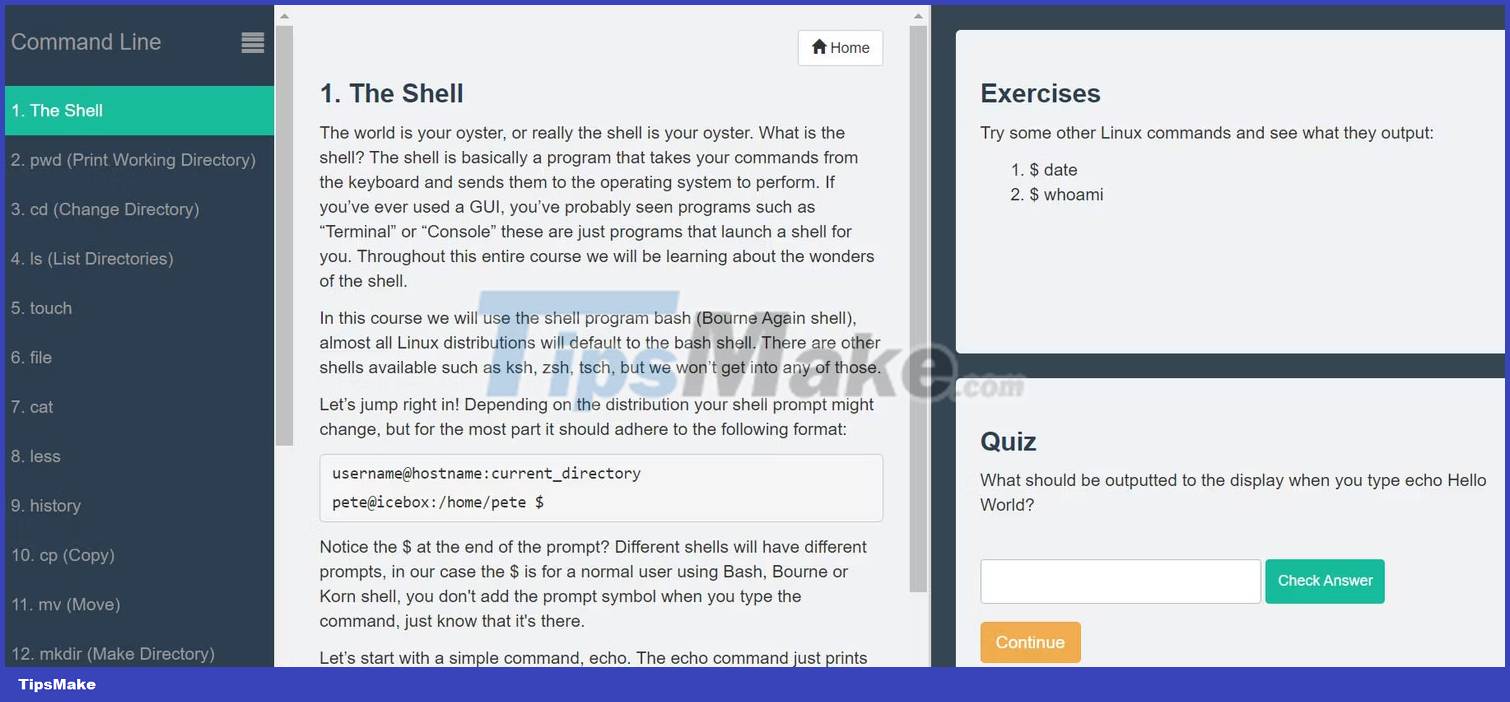
With Linux Journey, you will learn everything you need to know about Linux. The site is full of resources for both beginners and advanced learners. The exercises also familiarize you with the terminology, jargon, and phrases used in Linux distributions.
You begin to learn about the origins of Linux and its distributions. Then you explore the command line, user management workflow, and Linux security.
The interface has sections for notes and instructions on how to run commands. There is also a separate interactive shell where you can practice Linux commands. At the end of each lesson, you have a quiz to test your knowledge.
The site is free to use and does not require registration. All you have to do is navigate to the website and start learning.
 12 things Linux is easier to do in the command line than graphical software
12 things Linux is easier to do in the command line than graphical software How to install Elasticsearch on Ubuntu
How to install Elasticsearch on Ubuntu How to disable auto-suspend in Linux
How to disable auto-suspend in Linux 6 Best New Features in Linux Mint 21.2 'Victoria'
6 Best New Features in Linux Mint 21.2 'Victoria' How to fix NetworkManage not running on Linux
How to fix NetworkManage not running on Linux How to effectively secure a Linux system with YubiKey
How to effectively secure a Linux system with YubiKey