5 best tools to compare and merge files on Mac
As a writer or programmer, you often need to compare different versions of the same code or text file to see what changes have occurred. However, finding those changes is not a simple task. A file comparison tool will show the differences between two (or more) files and help you merge them. Each of these macOS apps provides an intuitive interface for inspecting and managing file changes.
1. Kaleidoscope
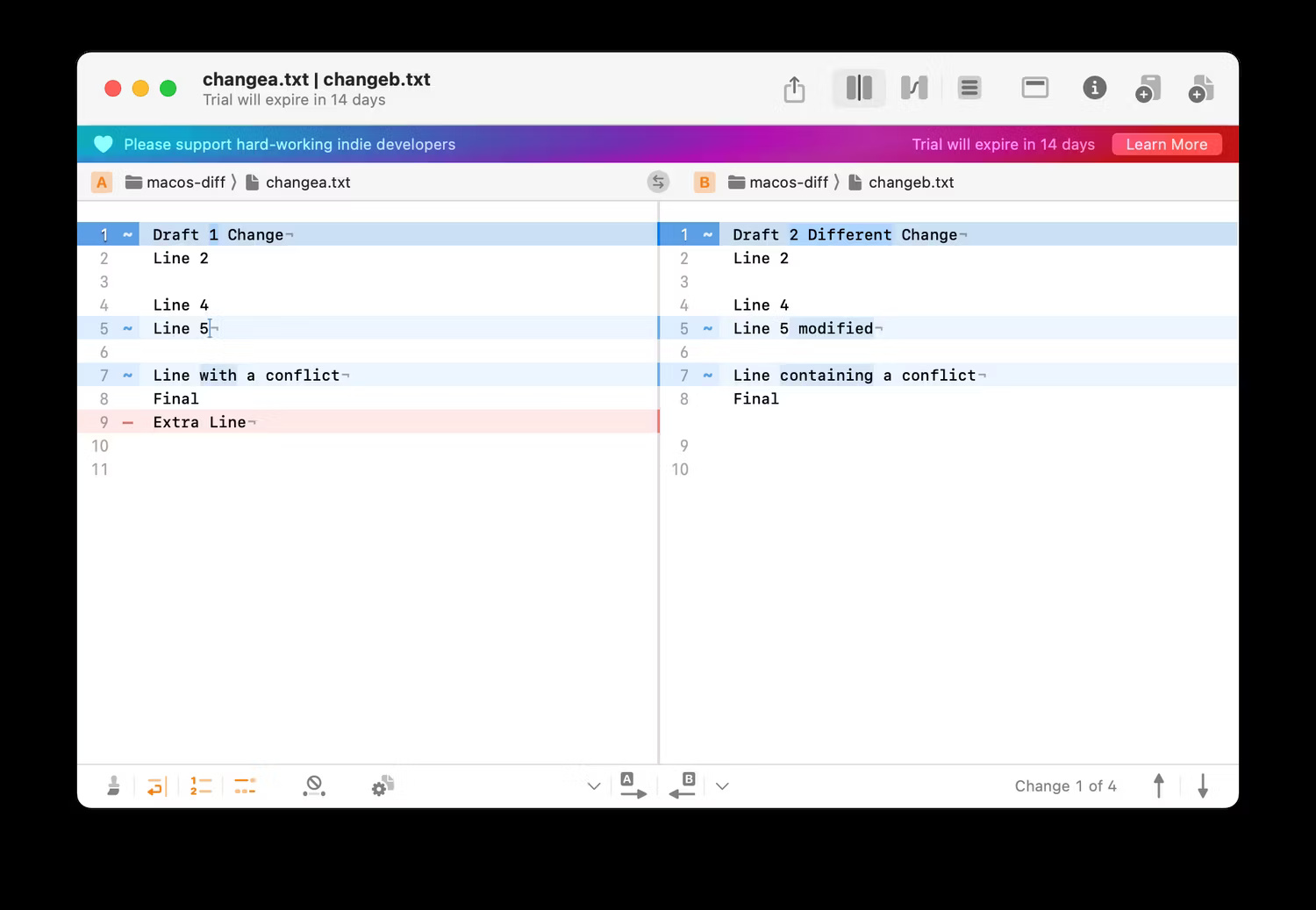
Unlike many other comparison tools, Kaleidoscope is a macOS-only app, giving it a native feel and OS integration that other tools lack.
Upon startup, Kaleidoscope guides you through its features, with a visual guide to introduce each feature. It also includes sample files for comparison and you can use them to quickly explore the application and its interface.
Kaleidoscope has features to compare and merge images and folders. If you're a developer, you'll appreciate the app's integration with git. This includes support for change discovery, full file history, and easy branch comparison.
2. Helix P4Merge

Helix P4V is a cross-platform enterprise ecosystem of version control software. Its P4Merge application - P4Merge for Diff & Merge - is a free download focused on file comparison.
P4Merge displays files side by side, connecting related parts of each file with colored areas, much like Sankey Diagram. This is a common approach to side-by-side comparison that helps you identify the important parts of each file.
P4Merge also provides image comparison, syntax highlighting, and file revision history if you use it in conjunction with the P4 suite.
3. Beyond Compare
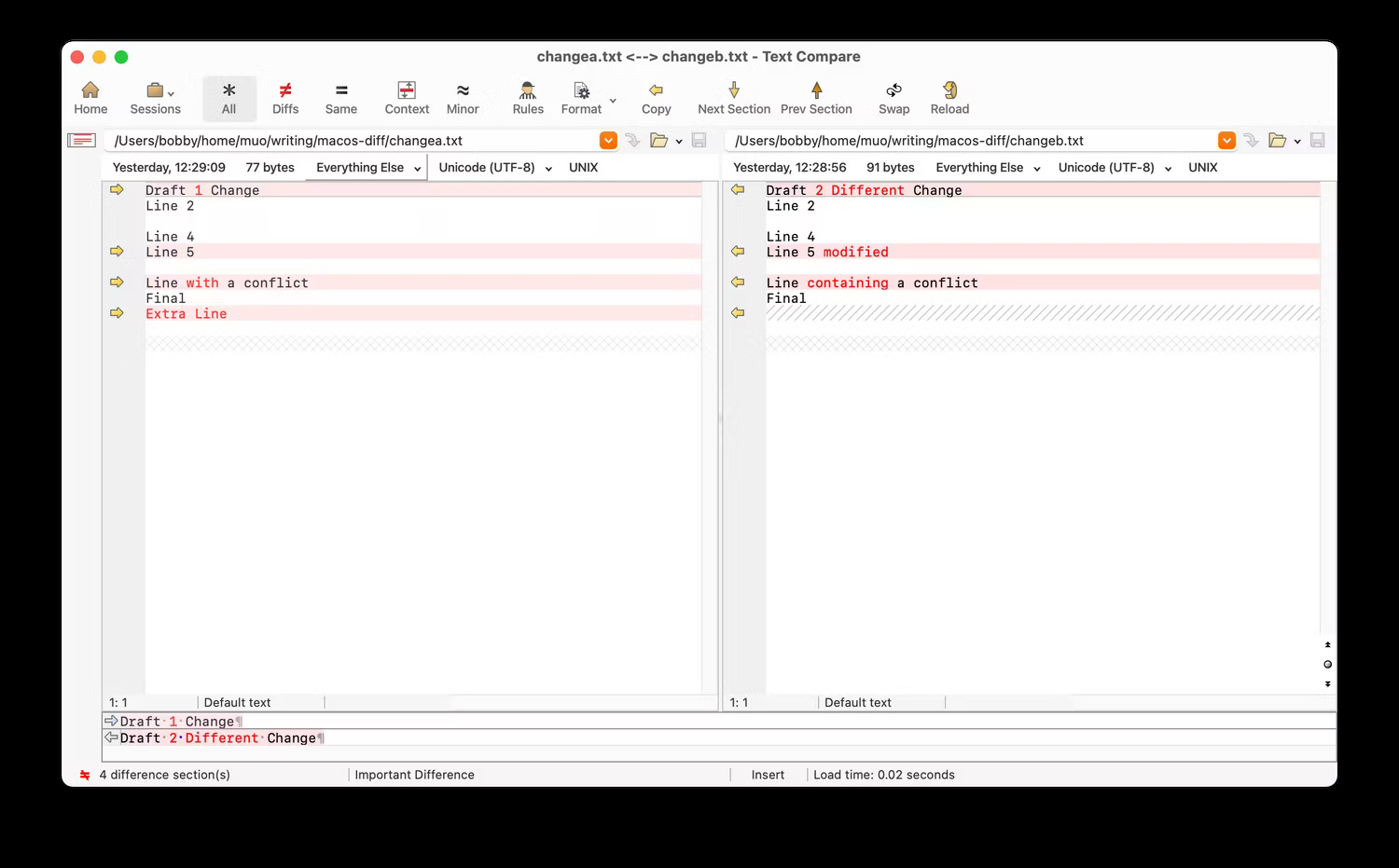
Beyond Compare is a powerful, highly configurable file comparison and merge tool. The app maintains a balance between features and performance with an easy-to-use interface.
Like most modern file comparison applications, Beyond Compare can display differences between image or folder structures, as well as files.
The app uses familiar styling to highlight line and character differences, but you can customize much of the app's behavior. Color palettes, comparison rules, syntax highlighting, and more are all configurable.
Beyond Compare integrates with many third parties including Dropbox, Google Drive and S3. You can use these parties to perform remote file comparisons as easily as local comparisons.
4. DeltaWalker
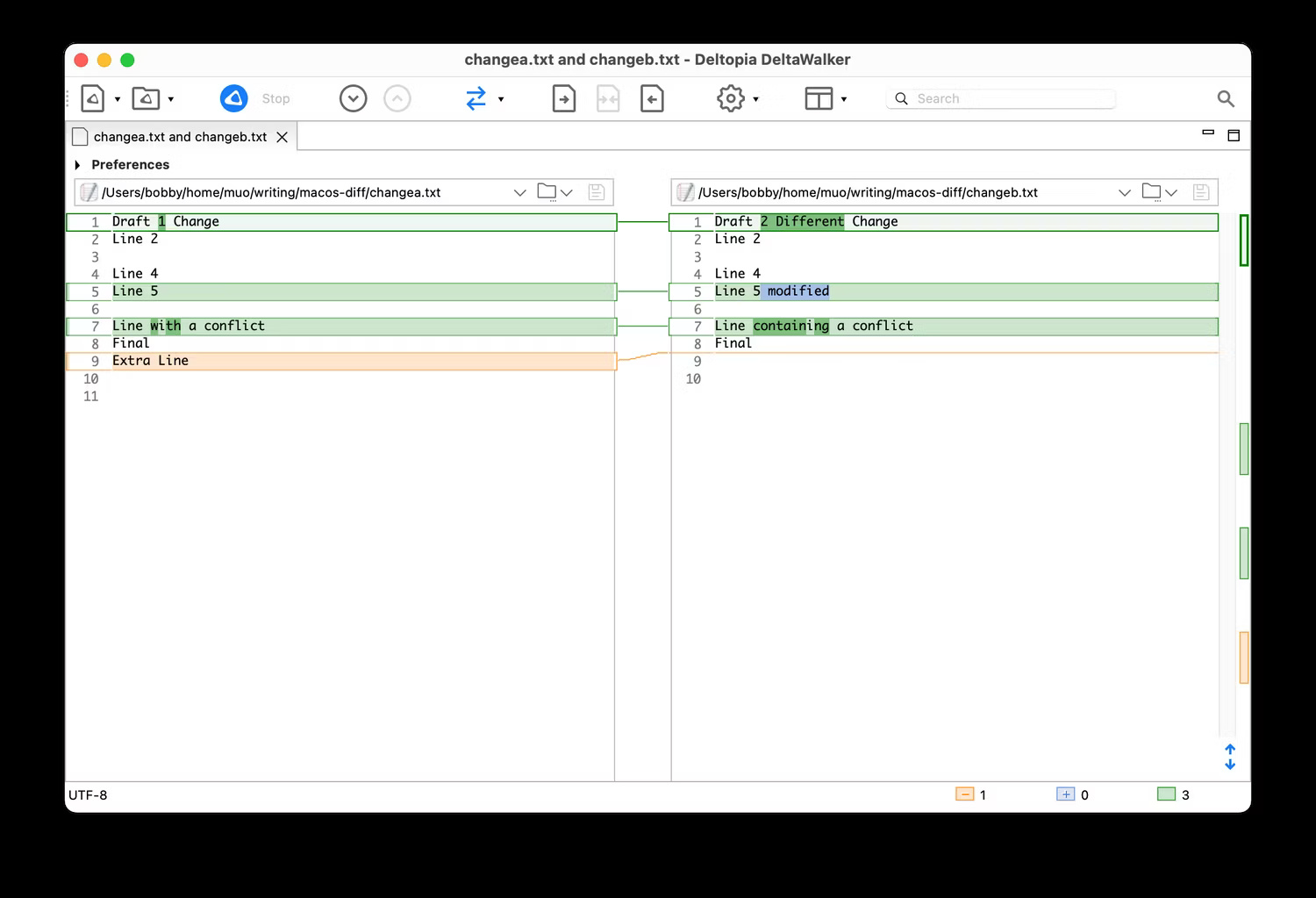
DeltaWalker is a compare and merge tool with an intuitive interface that uses just a few menu buttons. This tool relies heavily on visual parameters to help you find the differences. Out of installation, this tool supports Office files, Java archives, ZIP, XML, etc. You can even use DeltaWalker to compare two PDF files.
This application integrates with other applications through a CLI interface, including SourceTree, Visual Studio, and DreamWeaver. The vertical gradient on the right panel shows a summary with a miniature visual map of all the differences. This is useful for files that are long or have many differences.
You can export your file comparison report as HTML or in standard patch format. The following format contains the differences between one or more pairs of different files, useful for application developers.
5. Araxis Merge
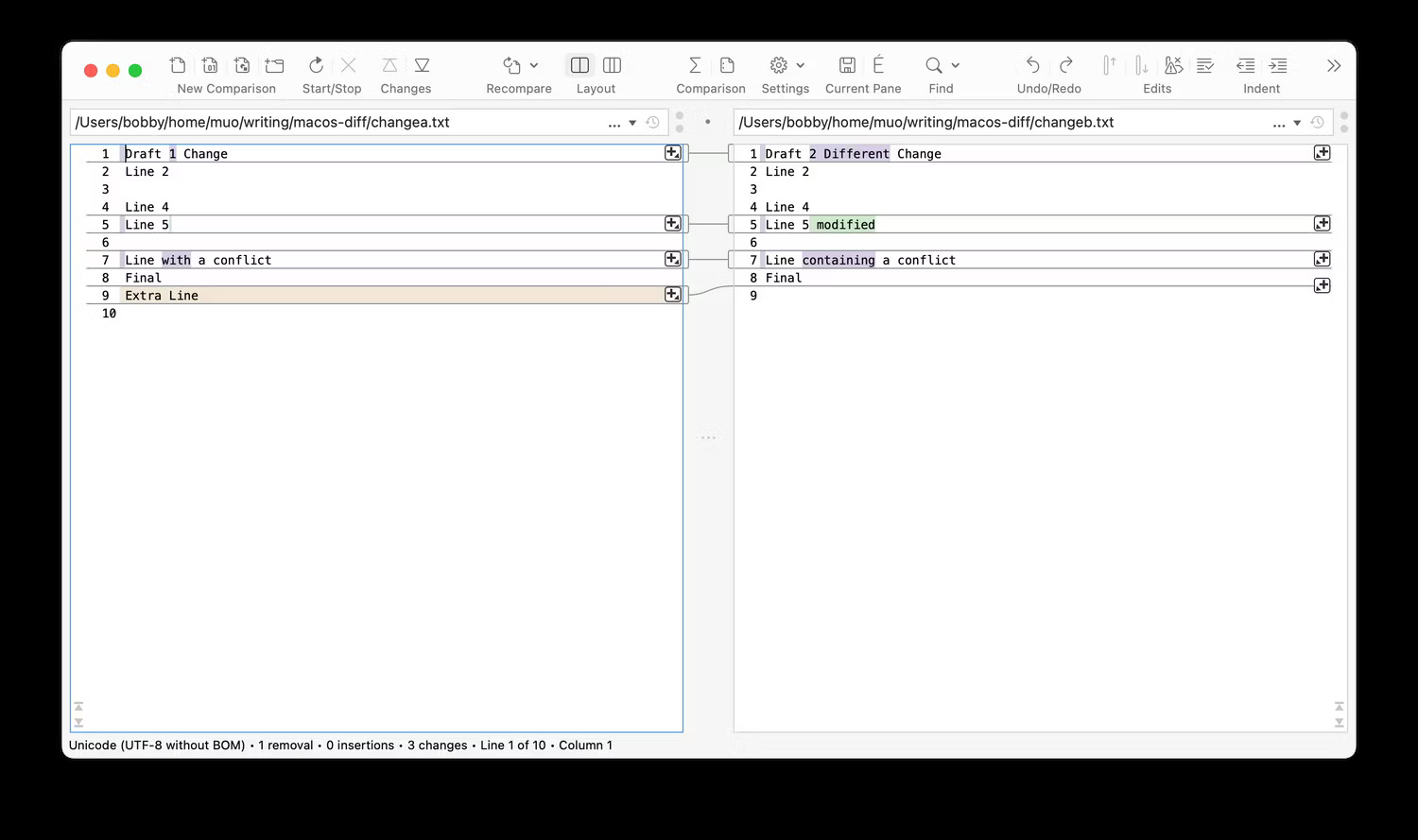
Araxis Merge is a complex comparison and merge tool. It works with many file formats, including text files, Office files and PDFs. This makes the app suitable for a variety of creative professionals.
Araxis Merge clearly highlights lines that have changed and uses color coding to separate types of changes, like modifications, insertions, and deletions. Its status bar shows a summary of these changes.
The interface allows you to create markers to indicate modified lines. You can add bookmarks to remind yourself or place comments to note important information. This is great for files that involve many separate changes.
You can also drag and drop blocks of text into any panel to edit the corresponding file. Araxis Merge analyzes changes in the background and saves them, so you can undo the results at any time.
You should read it
- How to enable Focus Mode on Windows 11 computers
- How to fight aging from the inside
- How to fix the error of not being able to install DirectX Win 10?
- How to install XAPK file on Android
- How to use shields in Rules Of Survival
- The market share of Google Chrome declined, which could be attributed to users switching to Chromium Edge
 Realme is about to announce the world's fastest charging technology 320W SuperSonic
Realme is about to announce the world's fastest charging technology 320W SuperSonic 4 reasons why Hi-Fi audio is not necessary
4 reasons why Hi-Fi audio is not necessary Instructions for creating videos from text on Canva using Magic Media
Instructions for creating videos from text on Canva using Magic Media LG EXAONE launched: Korea's first open source AI model
LG EXAONE launched: Korea's first open source AI model How to get Instagram-style filters on your smartphone
How to get Instagram-style filters on your smartphone Devices announced by Google at the Made by Google 2024 event
Devices announced by Google at the Made by Google 2024 event