4K quality theme for Windows 10
Previously, Network Administrator introduced to you a beautiful 4K nature photo for your computer, with many different color nature images for you to freely choose. And in this article you will get a 4K theme from Microsoft Store. Images in the theme all have sharp quality, large image resolution up to 3840 × 2160 px. The theme brings natural images in a new perspective, or unique, colorful embroidery patterns with the Fabrics of India theme. All will bring your computer attractive space, many unique scenes.
- Share a full HD wallpaper set with beautiful themes for your computer
- How to increase the quality of Windows desktop wallpapers
- Software and applications download high quality wallpapers
- What is the best color correction for the screen?
Synthesis of 4k theme for Windows
1. River Deltas
- Download the River Deltas Windows theme
Surely you are familiar with the image of rivers with clear blue water, floating and green scenery on both sides. River Deltas will bring a completely different look to the river when shooting from above, creating an abstract beauty, colors are also more strange.

2. Panoramic Train Views
- Download the Panoramic Train Views theme
Panoramic Train Views recreates the natural scenery through small windows on trains. 10 images are 10 different views of nature, 10 different natural scenes, such as the vast blue sky, or rows of scallops in the golden sun. All of them create majestic natural scenery.

3. Light Trails
- Download the Windows Light Trails theme
The light in the Light Trails theme was taken from highways that winded at the foot of the mountain or straight to the horizon. Exposure mode creates mesmerizing roads.

4. Fabrics of India
- Download Fabrics of India
The set of 18 images with the theme of colorful and sophisticated embroidery motifs, showing the ingenuity and sophistication of the fabric weaver. Each picture is a different textile pattern, the colors are not the same.
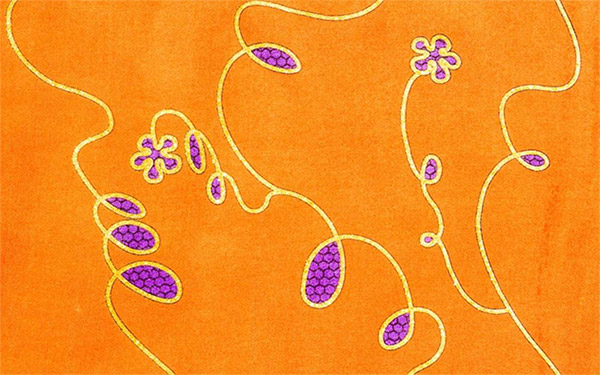
After installing the theme if you want to get images from those themes, refer to the article How to get images in the theme on Windows 10.
Hope this article is useful to you!