10 things not to do with your computer
Your computer is a daily tool and an entertainment device. Keep it working well and have a longer life span. Some of the following you absolutely should never make.
05 simple steps to help Windows regain 'form'

Use a brush to scrub or a compressed air blower to clean dust from the computer.
1. Forget cleaning dust
Maintaining an airflow unobstructed inside the computer is extremely important to the performance and life of the machine. Dirt can accumulate quickly if you do not regularly clean the outside and inside the cabinet, resulting in overheating, reduced performance and even complete damage to some spiritual components. to sue.
To fix this, schedule your computer to be cleaned regularly by carrying the case out of the room and sweeping with a brush or blowing dust with a pneumatic blower. Also, clean the keyboard and mouse because these are the components that you come into direct contact with when you use them.
2. Attach directly to the power source

Do not plug the computer into a direct power source but through a voltage regulator or UPS.
Always plug your computer into a stabilizer because just one increase or decrease in abnormal voltage can damage the device's power supply or even damage the motherboard and other components. In addition, cases such as sudden power outages and then electrical outages also cause fire or power failure due to electric shock.
For users who often do important tasks, the addition of an uninterruptible power supply (UPS) is also a factor to consider, to avoid the loss of important information due to unexpected power outages when working.
3. Clean the screen with solvent
In the process of cleaning the computer, it is important not to spray any liquid on the computer screen when cleaning. If you need to clean the screen, use a soft, soft cloth, wet it with plain water or a dedicated screen cleaner and spin dry before cleaning the screen surface.
Note that solvents or chemicals and direct sprays should not be used because they may damage the screen surface. At the same time, it is important to ensure safety when cleaning the monitor as well as other peripherals that must be completely powered off and unplugged from the outlet.
4. Accidentally spilling water on the computer

Water and electronic equipment are always enemies.
Water and electronic devices are always " enemies " of each other. A cup of coffee or beer can make you more happy and motivated to work, but it will make your computer a scrap of iron. Be careful and put all things with liquid away from your computer. And maybe you shouldn't eat at your desk too much, because drinks and drinks can dirty the computer.
5. Push the CD tray closed manually
Users often open the disc tray on the computer optical drive with the push button on the front, but most of them have a habit of closing the disc tray by pushing it in manually. The manufacturer has designed the open button and also has the function to close the disc tray.
However, because desktop bins are most often placed under a table or in places where we cannot easily operate, at the same time, it is understandable that when the optical disc tray is being opened In addition, it will obscure the button of the drive, so the most convenient way that most users often do to close the tray is to push it in manually. That in the long run will really damage the engine inside the drive. Therefore, you should use the front button both when opening and closing the disc tray to make the drive life more durable.
6. Turn off the power when the machine is saving work or updating the system
This is a common practice of most users. They often shut down the source of the computer by pressing the power button of the machine or even pulling the plug out of the wall ( or removing the circuit breaker when leaving the room ). Immediately disconnecting the computer while the programs are still being saved or the system running the updates will cause the work you have done to lose, the operating system is easily damaged and at the same time makes Hardware devices are also affected on longevity.
Pay attention to the relevant warnings very helpful, wait until the program completes the save process and close completely before performing the power off properly. That is the advice to help your system run more stable, more durable.
7. The trash is not neat
You often "throw" all unnecessary things into the trash on your computer, from JPG or PNG image files, AVI videos, Word documents. However, keep in mind that these are still in the system's Recycle Bin folder until you perform an operation to completely remove them from your computer.
In some cases, you may need to find and recover deleted files for some reason and the search will become difficult in the mess. Create subfolders in the Recycle Bin and organize more neat files so you can easily search later. This is like sorting out the types of garbage in your home before putting the garbage in the place you need to leave.
8. Remove USB device improperly
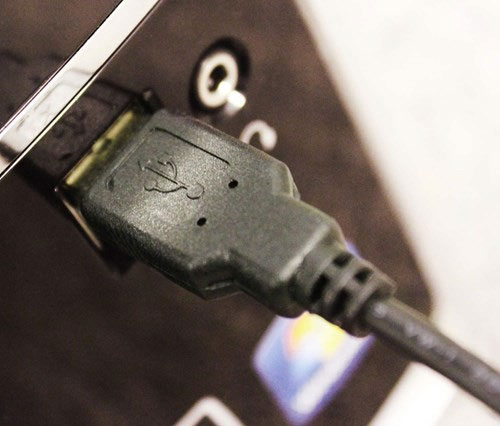
The USB device should be removed properly.
The exact process to remove a USB drive is actually quite simple. Make sure the files are closed, then click the " Safely remove hardware " icon in the Windows system tray and then select the drive to remove. Now simply pull the USB device out of the connection port. Most quickly damaged USB devices are removed by the user from the computer without performing the above safety steps.
9. Do not restart the device after installing the driver
We all know that regularly updating the latest driver version for computer component components makes them more optimal. However, some lazy users restart the computer and continue to use it after the installation process is completed to save time. In fact, you should RE- start your PC every time you install anything new so the system updates changes and works more smoothly. Microsoft said that the Windows 10 operating system version will automatically reboot every time you update an Adobe product or even close a tab in Chrome browser or open the Steam program.
10. Forgot backup data

One day, your computer breaks down and you lose all important data because you did not perform the previous backup. Regularly perform tasks that take time and effort but will be effective if you ever fall into the same situation.
Today, you can also back up your data to cloud storage services, such as Google Drive , Dropbox , OneDrive . Also, if your data is large, please do so. backup to external hard drive or other storage devices such as DVDs.
You should read it
- 10 useful things you can do on your computer
- Ten free ways to keep your computer safe
- Things to do to refurbish the computer to welcome Tet
- Interesting things about computers may not be known
- 6 'absolute' things should not be done when maintaining Windows computers
- 8 things to know when buying a computer mouse
 7 signs to remind you it's time to replace the new PC
7 signs to remind you it's time to replace the new PC Notes when buying a computer hard drive
Notes when buying a computer hard drive Instructions for connecting the camera to the computer
Instructions for connecting the camera to the computer A few notes when upgrading for computers
A few notes when upgrading for computers Tips for checking whether the computer has experienced the Oculus Rift?
Tips for checking whether the computer has experienced the Oculus Rift? 7 risks can affect computer life
7 risks can affect computer life