Instructions for choosing the right Wi-Fi router
The function of the wireless router is to allow you to connect your computer to a broadband Internet service to share data files and stream video between mobile devices / Wi-Fi.
Although you can use a wired router, using a wireless router will help you reduce the number of Ethernet cables in the house. Besides, Wi-Fi routers are the best way for devices like smartphones or tablets to access the Internet.
Instructions for choosing to buy Wi-Fi router
- 1. Choose the right Wi-Fi standard
- 2. Wi-Fi network speed
- 3. Decide on a single-band or dual-band router solution
- 4. Which Wi-Fi security should I use?
- 5. Smart wireless management
- 6. What about a router with a USB connection?
- 7. Router uses MU-MIMO technology
- 8. Do you need to use a network (Mesh network)?
- 9. Price compared to performance
1. Choose the right Wi-Fi standard
Like smartphones, router manufacturers continue to deploy new, more powerful wireless standards (IEEE protocols) as technology becomes more advanced. So we have standards like 802.11g, 802.11n and 802.11ac, which are not just random numbers but also descriptions of router capabilities.
The latest standard is 802.11ac, which you can catch on all modern routers today. Routers using this wireless standard can support speeds up to GB, much faster than the previous 600MBps limit. Like previous standards, ac is backward compatible with devices using older standards. Most routers and devices are compatible with 802.11ac.
Some routers use ac standards such as ASUS Dual-Band AC1750 Wireless Gigabit routers, and the Gigabit Netgear Nighthawk AC 1900 Dual-Band Wifi, both of which offer significantly faster speeds.
There is also another standard called 802.11ax. However, it will take several years for it to be completely accepted by users.
- WiFi - 802.11b, 802.11a, 802.11g, 802.11n and 802.11ac standards
2. Wi-Fi network speed
Remember, manufacturers offer a maximum 'theoretical' bandwidth parameter. You will see numbers like 350Mb / s to 3500Mb / s but rarely achieve that speed in a real environment, where signals can be affected by walls, doors, equipment and other barriers, separation Your router with its client device.
All wireless routers have built-in Ethernet for wired network connections, but cheaper routers only have a conversion rate of 100Mbps. You won't regret spending a few extra dollars to buy a model with a higher speed (1000Mb / s).
- Tips to increase Wifi signal to the highest level
3. Decide on a single-band or dual-band router solution
Manufacturers have sold dual-band routers for years, but many of them are now starting to roll out tri-band routers.
Dual-band routers are equipped with two radios, one radio operates in the 2.4GHz band and one runs in the 5GHz band. This allows you to set up two separate wireless networks, which can improve the speed in crowded wireless networks by transferring some devices over alternate frequencies.
In fact, there are some dual-band routers that only have one radio, operating on both 2.4GHz and 5GHz bands but not at the same time. Three-band routers include two 5GHz bands. This is useful if you have multiple dynamic devices on a network and need to transmit them on three bands to manage data more efficiently. Three-band routers are still rare because the demand is not much. They are used in dormitories or offices, rarely used in medium-sized households.
4. Which Wi-Fi security should I use?

Wireless network is not safe if you do not take steps to secure your network, someone within range can eavesdrop on your online activities, disconnect from the Internet, access files stored on your computer. Your nature, infect the system virus and cause many other problems.
Therefore, you should buy a router that supports at least WPA2 security but every device you add to the network also needs to support WPA2 to operate. Your network is only safe when secure devices are connected. You should not use WEP because it is easily cracked by the tools anyone can download and use from the Internet.
- Wireless security: Say NO to WEP and YES to WPA
You should also note that some routers designed for enterprise security purposes have many features such as the ability to add encryption, monitor devices, block unwanted users from the network and even view What they access online.
5. Smart wireless management
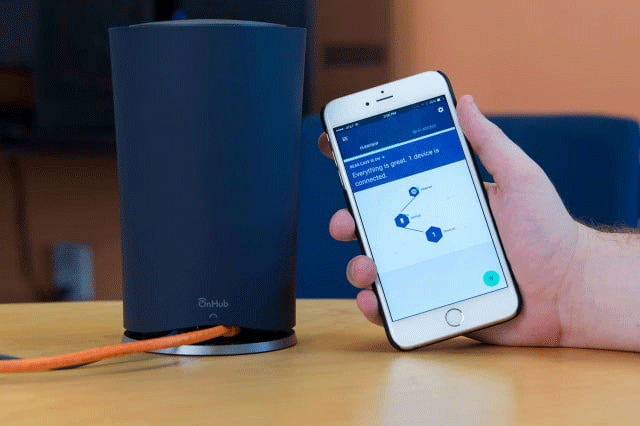
A router is not considered a good device if it cannot provide users with wireless signals wherever they want. Fortunately, modern routers have some tricks to solve the problem.
The solution to this problem is to use the 'smart' process to identify the device or dead zone and provide Wi-Fi signals. For example, the D-Link AC3200 Ultra with SmartBeam technology can do this. Products like Luma encourage people to buy some routers and link them together to create home Wi-Fi networks and remove dead zones. If your previous router was unable to provide the desired signal, you might consider these solutions.
6. What about a router with a USB connection?

You will find USB ports on many routers but it is important to know what those ports are used for. On some routers, this port is merely a means of transferring installation information (network ID and password) from the router to the client via USB memory key. Better routers will allow you to plug in USB storage devices to add NAS functionality (network attached memory). Plugging the USB hard drive into the router and any device on the network will have access to that storage resource, like a cheap server.
You should also pay attention to the type of USB port. Many routers have both USB 2.0 and USB 3.0 ports, some with only one. If you intend to install any device you should consider buying a router with a USB 3.0 port. If you don't know the difference between these two types of USB ports, you can refer to the article USB 2.0 and USB 3.0 Differentiation.
7. Router uses MU-MIMO technology
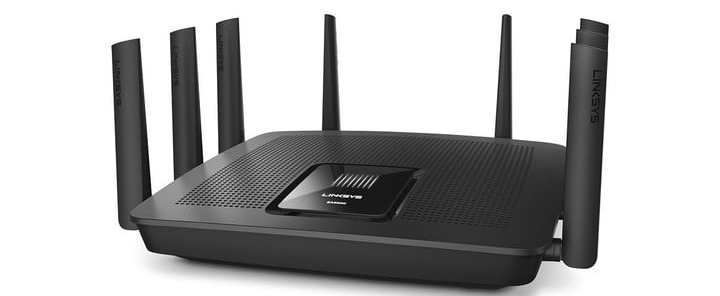
MU-MIMO is a new router technology, short for Multiple User Multiple Input, Multiple Output. Basically, MU-MIMO routers can connect directly to multiple mobile devices at the same time (currently up to 4 devices). Therefore, instead of exchanging packets very quickly between one device at a time, the network can maintain direct connection with devices without switching. This makes the Internet connection faster and more reliable.
MU-MIMO may be the dominant technology in the future. If you plan to buy a router now and don't need to change much, you may not need this technology. There are relatively few mobile devices that are compatible with this technology. But in the next few years you can expect a slow but steady transition to MU-MIMO's features.
8. Do you need to use a network (Mesh network)?

The mesh network is made up of several router devices designed to work together and create a single reliable network. Mesh networks have grown in popularity over the past few years, as in the Google Wi-Fi model.
Mesh networks have all the same features as regular routers although they have lower speeds. Mesh network is used in two cases. First, if you live in a space smaller than an apartment, you can buy a mesh router at a low price and use it as a traditional router. Second, if you are in a large house (3000 square feet or more) and the previous wireless signal is not good, the Mesh network is the ideal solution for a large space and works better than a traditional router.
9. Price compared to performance
Routers vary in price based on features, antennas, ports, etc. In general, the best routers today cost between $ 100 and $ 250 or more. You can find smaller routers below this price and the router for large businesses is above that level. If your costs are tight, you can buy routers that cost $ 30 or less, but they don't offer the latest and best features.
See more:
- 8 best Wifi security routers
- Summary of the best Wi-Fi Router devices
- 8 ways to take advantage of old wireless routers