While loop in Python
What does the while loop in Python do? What is the syntax and how to use while loop? Those are the content we will approach in this Python lesson.
The loop used in programming to repeat a specific code, while also is one of them. In Python, while used to repeat a command block, the code when the test condition is true. while using in cases where we can not predict how many times to repeat.
The syntax of while in Python
while điều_kiện_kiểm_tra:
Khối lệnh của while
In the while loop, điều_kiện_kiểm_tra will be checked first. The loop command block is only loaded if the condition_folder is True. After a loop, điều_kiện_kiểm_tra will be checked again. This process will continue until điều_kiện_kiểm_tra is False. In Python any value other than 0 is True, None and 0 are interpreted as False. This feature of while can lead to the case that while may not run because the first iteration điều_kiện_kiểm_tra has False. Meanwhile, while 's block will be ignored and the code immediately after that will be executed.
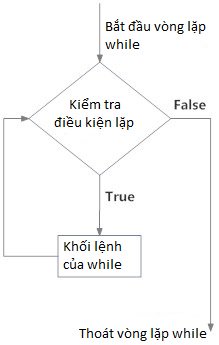
While loop diagram in Python
Like if or for loop, while's block is also defined through indentation. The block starts with the first indent and ends with the first indented line immediately after the block.
Example 1:
count = 0
n = 0
while (count < 8):
print ('Số thứ', n,' là:', count)
n = n + 1
count = count + 1
print ("Hết rồi!")
With this code, we will gradually increase the count and print its value until this value is no longer smaller than 8. The result when running the above command we have:
Số thứ 0 là: 0
Số thứ 1 là: 1
Số thứ 2 là: 2
Số thứ 3 là: 3
Số thứ 4 là: 4
Số thứ 5 là: 5
Số thứ 6 là: 6
Số thứ 7 là: 7
Hết rồi!
Example 2: Use while to calculate the sum of the numbers
n = int(input("Nhập n: ")) #Nhập số n tùy ý
tong = 0 #khai báo và gán giá trị cho tong
i = 1 #khai báo và gán giá trị cho biến đếm i
while i <= n:
tong = tong + i
i = i+1 # cập nhật biến đếm
print("Tổng là", tong)
With the above block we have, enter a natural number n any and sum the numbers from 1 to n, then print the sum. The variable that stores the sum is tong, the count variable is i, until i is less than or equal to n, the loop continues and the tong keeps rising.
After running the command, we get the result:
Nhập n: 11
Tổng là 66
In the example above the variable count i needs to be incremented, this is very important, otherwise it will lead to an infinite loop. Many cases of this note have been forgotten.
Example 3: Infinite loop
Retrieving the above example, you just need to remove the line i = i + 1
n = int(input("Nhập n: ")) #Nhập số n tùy ý
tong = 0 #khai báo và gán giá trị cho tong
i = 1 #khai báo và gán giá trị cho biến đếm i
while i <= n:
tong = tong + i
print("Tổng là", tong)
When this runs the command we will get:
Nhập n: 1
Traceback (most recent call last):
File "C:/Users/TipsMake.com/Programs/Python/Python36-32/QTM.com", line 6, in
tong = tong + i
KeyboardInterrupt
2
3
4
5
When you enter a value of 1, you can see that no command is executed, press Enter> enter 2> Enter> enter 3 . to 5 still not see tong printed. This is a case of an infinite command. To get rid of the infinite loop, press Ctrl + C, and the message "Traceback ." will appear.
Combination while with else
Like the for loop, you can also combine else with while. In this case, the else block of statements will be executed when the condition of while is False.
Example 4: Illustrating the use of while combining with else
dem = 0
while dem < 3:
print("Đang ở trong vòng lặp while")
dem = dem + 1
else:
print("Đang ở trong else")
Here we use the variable dem to print the string "Being in the while loop" 3 times. By the fourth iteration, the condition of while becomes False, so the else's command part is executed. The result is:
Đang ở trong vòng lặp while
Đang ở trong vòng lặp while
Đang ở trong vòng lặp while
Đang ở trong else Example 5: Count and print numbers smaller than 2
n = 0
while n < 2:
print(n,"nhỏ hơn 2")
n = n + 1
else:
print (n,"không nhỏ hơn 2")
The initial value of n is set to 0, incrementing the value of n and printing, repeating until n is not less than 2, if n is equal to or greater than 2, the end loop and else block will be executed. , the result is:
0 là nhỏ hơn 2
1 là nhỏ hơn 2
2 không nhỏ hơn 2
while on a line
If the while loop has only one command, it can be written on the same line as while this example:
Example 6: Infinite loop with while a command line
flag = 1 while ( flag ): print ( 'Flag đã cho là True!")
Print ("Hẹn gặp lại!") This is an infinite loop, remember Ctrl + C before you press F5 or Run, otherwise it will run from day to day =)).
After all, the while loop is not very complicated. In the next section we will look at the break command and continue in Python, so read it.
Next article: Break and continue commands in Python
Previous article: For in Python loop