What to do when Yahoo mail does not receive Facebook revocation message?
With the first generation of facebook users, many people signed up to create a Facebook account using their own Yahoo account. But so far when Yahoo has been at a disadvantage, using Yahoo mail has had certain troubles. Especially when you want to recover a facebook account, if you have forgotten your password or been hacked, but Yahoo does not receive the code.
Here is a rescue tip to revive your facebook account.
Step 1: When your Yahoo does not receive a recovery code from Facebook, visit the following link: https://m.facebook.com/hacked

Right then select My Account is Compromised (My account has been compromised)
Step 2: Once completed, enter the Yahoo address used to create your Facebook account in the tray and click Search.
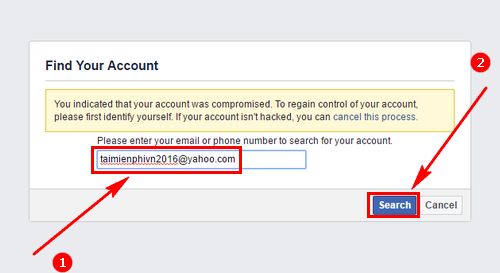
Step 3: Remember the facebook password you used to enter any one, emphasizing that it must be the password you used for your facebook. Next, select Continue.
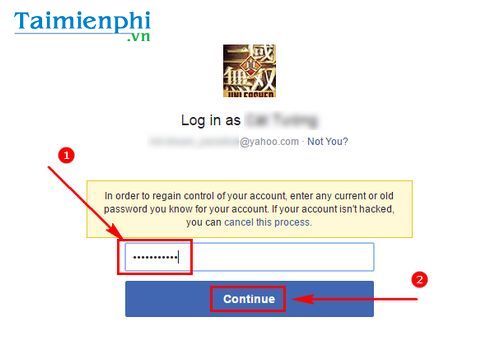
Step 4: Continue to select Continue to confirm your identity and confirm your Facebook ownership.
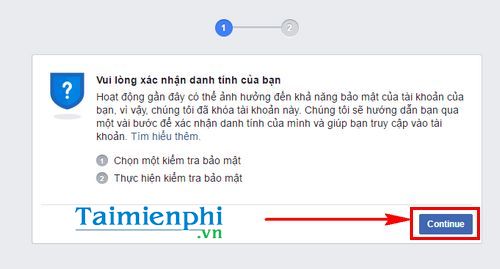
Step 5: Choose one of the following 3 options to confirm identity. Include:
- Identify your friends' photos
- Identify your recent comment
- Approve login on phone or other computer.
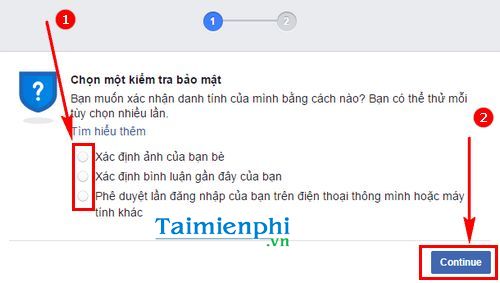
Usually the first two options will be preferred. Selected, press Continue.
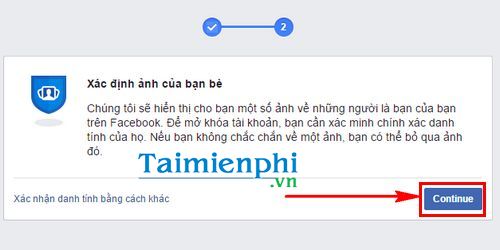
In case you choose to identify photos of friends, there are 5 questions, you must answer correctly 3/5.
In the case of a comment definition, you must point out your own comment.
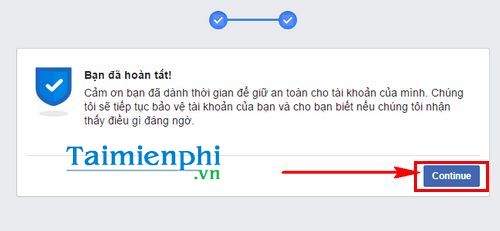
Complete click Continue.
Access your Yahoo Mail to change information and receive email access Facebook sent.
Thus, without Yahoo Mail, you can still get back your account.
 What is Google News? Great things you probably didn't know about Google News
What is Google News? Great things you probably didn't know about Google News TikTok is under investigation for the use of child data
TikTok is under investigation for the use of child data Twitter will soon allow tweet scheduling
Twitter will soon allow tweet scheduling Facebook provides fast internet access for developing countries
Facebook provides fast internet access for developing countries Twitter iOS tests the inappropriate language alert feature
Twitter iOS tests the inappropriate language alert feature How to use Facebook Fanpage Manager
How to use Facebook Fanpage Manager