What is Windows PowerShell? How to use Windows PowerShell
For Windows users, PowerShell is no stranger to code that can deeply interfere with the computer system. In this article, TipsMake shares with you more information about Windows PowerShell as well as how to use Windows PowerShell most effectively.

I. What is Windows PowerShell?
Microsoft PowerShell is known as a utility that uses command line/code/commands and scripting language. This is a powerful assistant for administrators, helping them automate a series of tasks for computers and the Internet. In the PowerShell tool, there is a part similar to Command Prompt because it uses the same components and is built on the Framework platform. NET. For network administrators, the PowerShell tool is considered a very effective tool and is always applied in all projects from small to large.
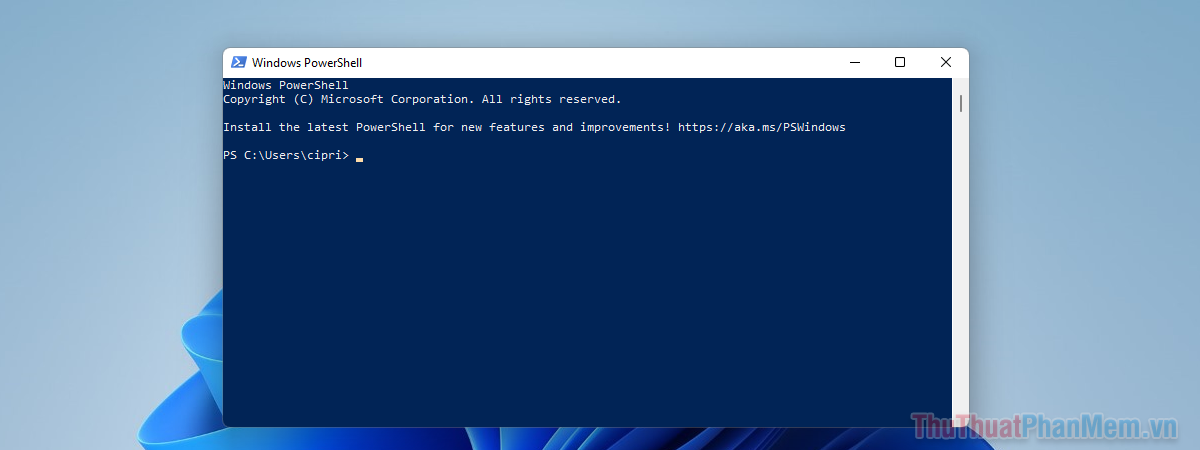
Nowadays, there are many learners who use Windows PowerShell to perform tedious daily tasks. When you master PowerShell, you can change the entire system over the network without having to adjust it for each individual machine. PowerShell is considered the core of cloud systems. In the future, PowerShell will become a popular and popular tool.
Windows PowerShell has many different uses, depending on each job, PowerShell will promote its own features.
Windows PowerShell is installed by default in Windows Server 2008 R2, Windows 7, Windows 10/Windows 11 and newer Windows operating systems. Later versions of Windows PowerShell are integrated with many new features to serve the purpose of using, operating and optimizing tools for users.
II. How to use Windows PowerShell
Windows PowerShell is built into the Windows operating system, so when you start the software you do not need to install any other tools. Besides, using Windows PowerShell fluently on your computer also helps you handle all problems quickly and effectively.
1. How to start Windows PowerShell
Step 1 : Open Start and enter Windows PowerShell.
Step 2 : Select Open to open or select Run as administrator to launch Windows PowerShell with Admin rights.
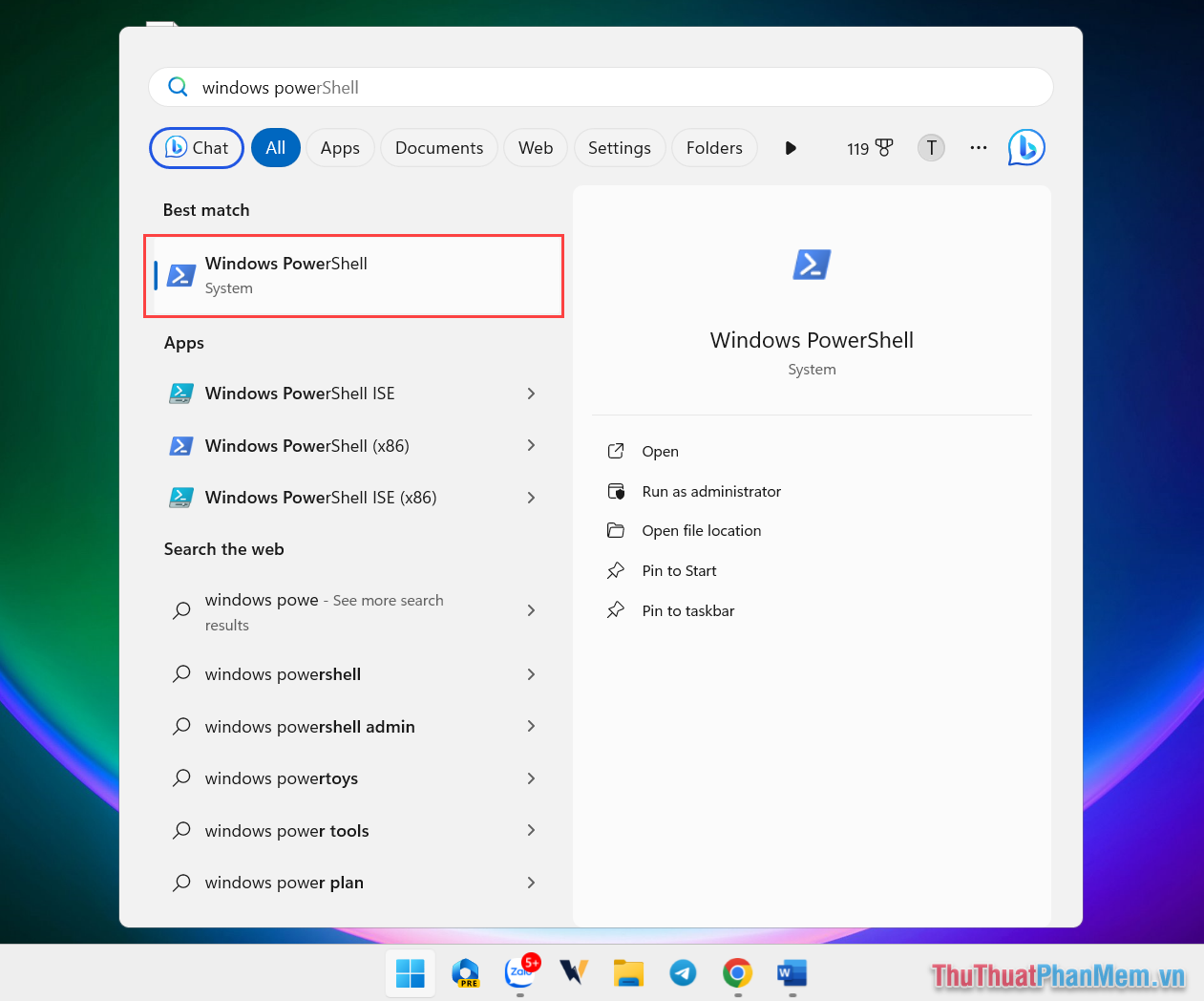
2. Common commands on Windows PowerShell
Windows PowerShell operates mainly based on commands, so you must remember basic and important commands to use quickly. Below are the most commonly used commands on Windows PowerShell today.
| Command | For example | Action |
| Get-Process | Get-Process | View a list of processes running on the computer. |
| Set-ExecutionPolicy | Set-ExecutionPolicy RemoteSigned | Set execution policy for PowerShell |
| New-Item | New-Item -Path C:PathToNewFile.txt -ItemType File | Create a file or folder on the system |
| Remove-Item | Remove-Item -Path C:PathToFile.txt | Delete a file or folder on the system |
| Get-ChildItem | Get-ChildItem -Path C:PathToFolder | Lists all files and subfolders in a given folder |
| Move-Item | Move-Item -Path C:PathToSourceFile.txt -Destination C:PathToDestination | Move a file or folder to a preset location |
| Invoke-WebRequest | Invoke-WebRequest -Uri https://example.com/file.txt -OutFile C:PathToSaveFile.txt | Download files from a provided URL |
| Export-Csv | Get-Process | Export-Csv -Path C:PathToOutputProcesses.csv | Export data from Powershell to CSV file |
| Import-Csv | $csvData = Import-Csv -Path C:PathToInputData.csv | Import data from CSV file into PowerShell |
| Get-Service | Get-Service | View all service status on the system |
In this article, TipsMake shared with you about Windows PowerShell on Win computers. Have a nice day!