What is Quick Play on YouTube Music?
YouTube Music has just launched a new feature called Pin to Speed Dial, which allows you to access your favorite content right from the Home page of the app. Here's how to use the Quick Play feature on YouTube Music.
What is the Quick Play shelf on YouTube Music?
The Quick Play Shelf is a YouTube Music feature that lets you customize the Quick Play widget accessible from the Home tab. This feature lets you pin your favorite music to the Home tab, giving you quick access to songs, playlists, or albums you like.
Users can pin any song, album, playlist, radio station, or video to the Quick Play widget of the Home tab.
How to use the Quick Play shelf on YouTube Music
Step 1:
Find the song, video, or content you want to pin. Then tap the 3-dot icon in the top right corner. Show options below, tap Pin to Quick Play shelf in the menu that appears. Continue with other content you want to pin.
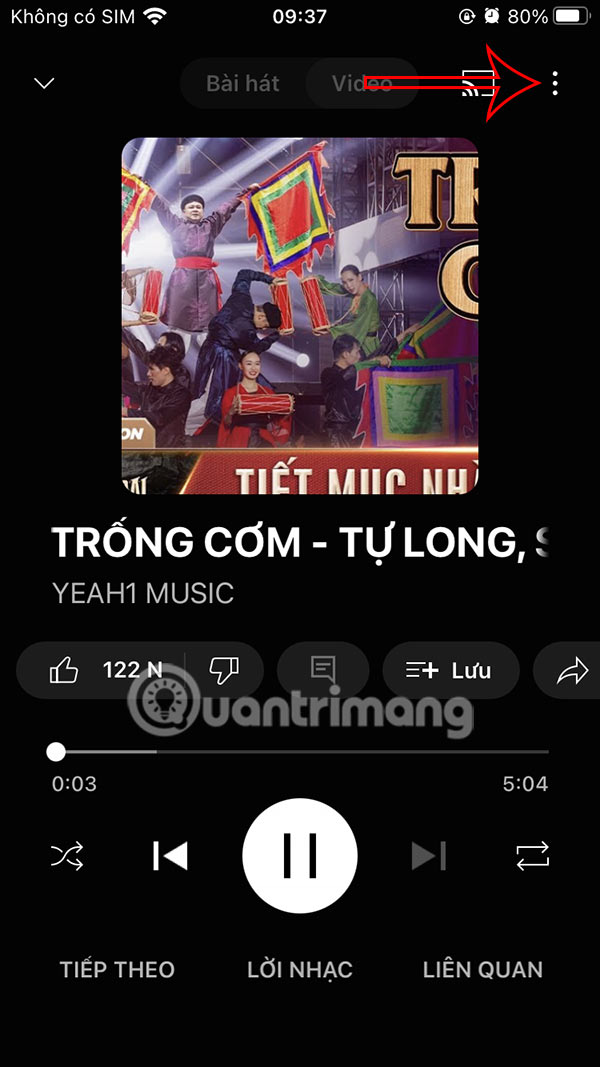
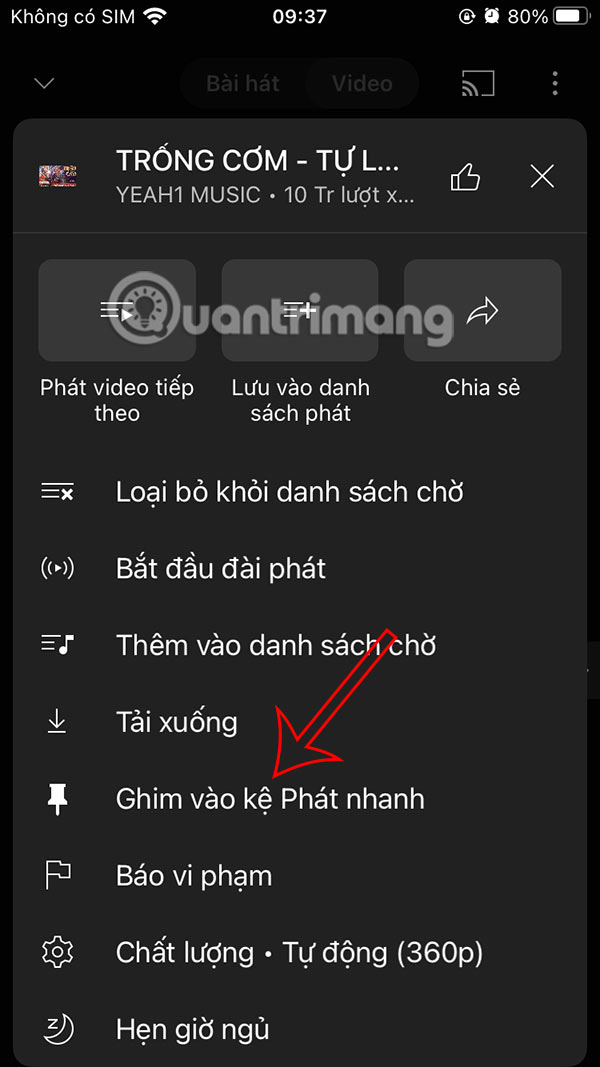
Step 2:
To see the pinned items, click on the Home page and you will immediately see the Quick Play item with the content you have pinned. Songs or content will have a pushpin icon in the thumbnail of the content.
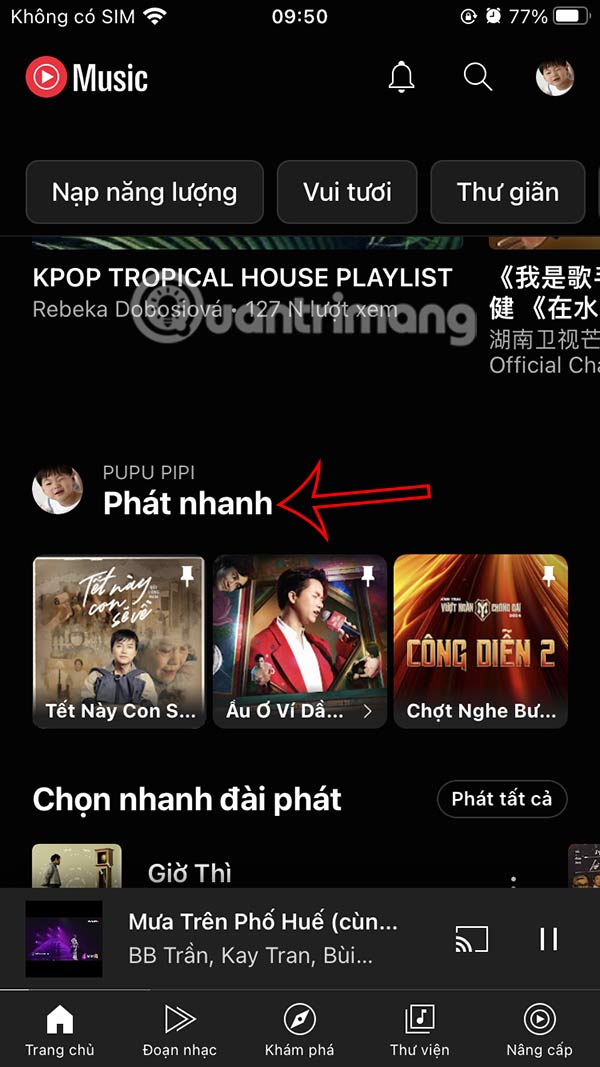
Step 3:
If you want to remove pinned content from the YouTube Music Quick Play shelf, tap and hold the content and select Unpin from Quick Play shelf .
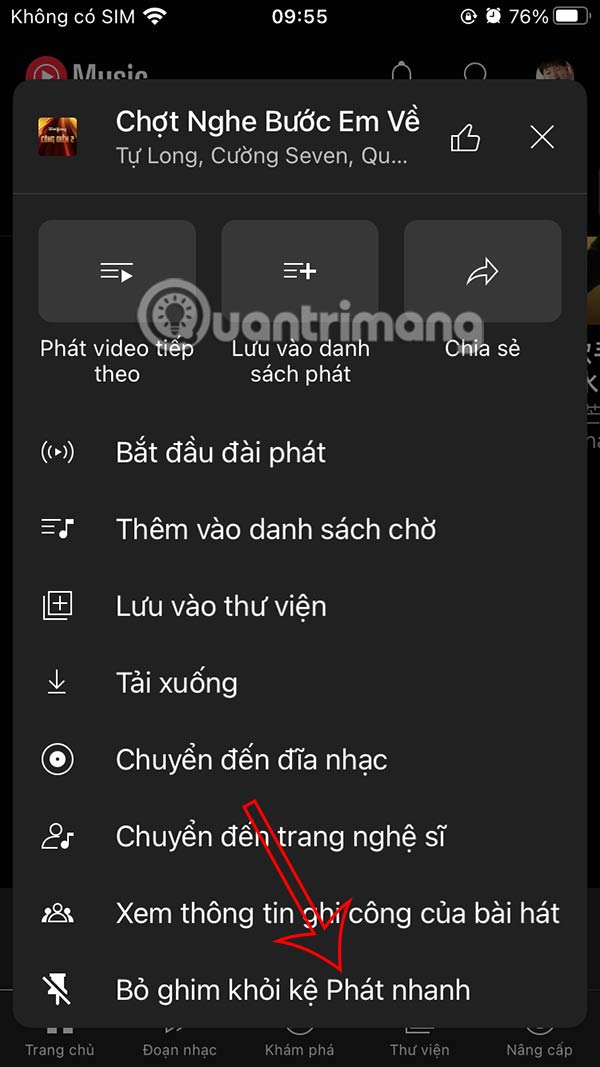
You should read it
- Google Play Music was killed, replaced by YouTube Remix
- How to transfer music library from Google Play Music to YouTube Music
- Youtube to mp3 ways to download MP3 from YouTube
- Things you need to know about YouTube Premium
- Listen to music on YouTube? You should not ignore these 5 websites and extensions
- 8 tips YouTube Music for more enjoyable music experience
 Why do some people find hour-long YouTube ads unskippable?
Why do some people find hour-long YouTube ads unskippable? Reasons to ditch Gboard and switch to Samsung Keyboard
Reasons to ditch Gboard and switch to Samsung Keyboard How to send high quality HD photos on Instagram
How to send high quality HD photos on Instagram Android is about to support a new anti-theft protection feature, what's interesting?
Android is about to support a new anti-theft protection feature, what's interesting? It's all a misunderstanding, Sony continues to produce Blu-ray discs
It's all a misunderstanding, Sony continues to produce Blu-ray discs The Tarantula Nebula appears beautifully through the eyes of the Hubble telescope
The Tarantula Nebula appears beautifully through the eyes of the Hubble telescope