What is a DSK file?
This article explains various file formats that use the DSK file extension, including how to open and convert each type.
What is a DSK file?
A file with the DSK file extension can be a disk image file created by many programs to store disk images for backup purposes.
Some files with the .DSK extension may be Borland project desktop files that store project-related files and references used by the Delphi IDE or other programming software.
If your DSK file is not in any of those formats, then it is most likely a Simple IDs database file that stores ID cards.
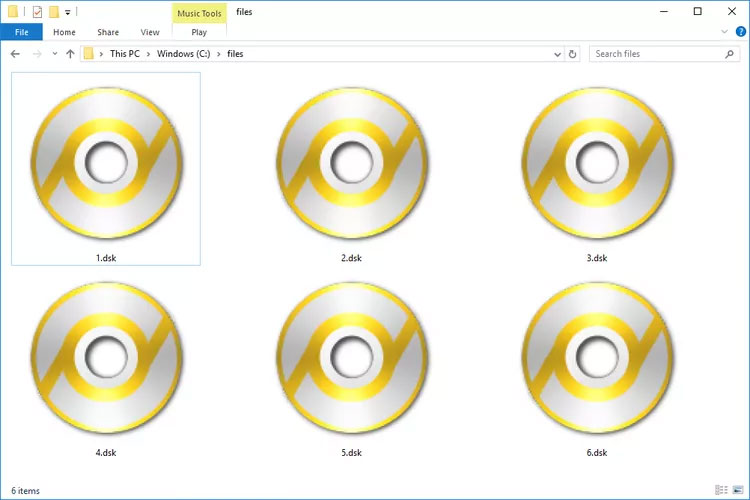
Note : The letters "dsk" are often used as an abbreviation for "disk", meaning hard drive, so it is also used in some computer commands such as chkdsk (check disk). However, that command and others like it have nothing to do with the DSK files mentioned in this article.
How to open DSK file
Disk image files can be opened with Partition Doctor, WinImage, PowerISO, or R-Studio. Macs provide built-in support for DSK files using the Disk Utility tool.
Note : It is not guaranteed that all DSK files can be opened with each of these programs. It is best to use the same program that created your file to open it again.
Some DSK files may simply be ZIP files with the .DSK file extension. If this is the case, you can open the file with a file extractor like 7-Zip or PeaZip.
The Borland project's desktop file can be opened using Embarcadero's Delphi software (formerly known as Borland Delphi before Embarcadero acquired the company in 2008).
The Simple ID database file stores ID cards used by DSKE's ID card creation program called Simple ID. There is no download link for this program, but it is the program you need to open this type of DSK file.
Note : If you see an application on your PC trying to open the file but it's the wrong application or you want another program to open the file, see our guide on how to change which program opens a specific file extension to learn how to do it in Windows.
How to convert DSK files
MagicISO or one of the other tools above can convert DSK image files to other image file formats like ISO or IMG.
If your file is in a regular archive format like ZIP and you want to convert one of the files inside the archive, first extract all the contents so you can access the actual data stored inside. Then you can run one of those files through a file converter.
DSK files used by Delphi programs can be converted to another format if you look for the option in the menu. Typically a program like Delphi will support conversion via the File > Save As menu or some kind of Export or Convert button.
Simple ID databases can only be opened with Simple ID, so if you happen to have access to that program, look in the same menu for a conversion option, if one exists.
Still can't open the file?
If your file does not open at this point, double check the file extension. You may be confusing another file extension with this one, which is why the file does not open in the programs mentioned above.
For example, DockX skin files use the DSKIN file extension, which looks quite similar to DSK, but you actually need a completely different program to open those files, namely DockX. A similar program is SKD, which is specifically for the skin data files used by the Max Payne game.
Other examples could also be given here, such as installation files that use the DKS extension. Regardless of the file's suffix, you'll need to research to see what program you need to open or convert it.
 How to fix Chromebook not turning on
How to fix Chromebook not turning on Fix GarageBand not showing audio files quickly
Fix GarageBand not showing audio files quickly Quick Fix for Unable to Merge Hard Drives in Windows 11
Quick Fix for Unable to Merge Hard Drives in Windows 11 7 ways to fix the error of not being able to enter the BIOS menu
7 ways to fix the error of not being able to enter the BIOS menu Windows 11 has added new Timer and Countdown clock widgets, what's noteworthy?
Windows 11 has added new Timer and Countdown clock widgets, what's noteworthy? 6 Reasons to Upgrade to a Smart Display
6 Reasons to Upgrade to a Smart Display