What is a 144hz screen? Should I buy it? Advantages & disadvantages you need to know
The 144Hz screen is the most popular screen model among gamers today, especially FPS shooters. So what is a 144Hz screen that so many people choose? What are its advantages and disadvantages? Let's find out in this article!

1. What is the screen scanning frequency?
Screen refresh rate is the number of frames the screen can display in one second. The higher the screen scanning frequency, means the screen can display more frames per second, making movements smoother and a better experience. The reason why a screen with a high scanning frequency brings smooth movements is because the display time of frames is shortened.

For example:
- A screen with a 30Hz refresh rate will display 30 frames in 1 second, with the gap between frames being ~33.33 milliseconds.
- A screen with a 60Hz refresh rate will display 60 frames in 1 second, with the gap between frames being ~16.67 milliseconds.
- A screen with a 120Hz refresh rate will display 120 frames in 1 second, with the gap between frames being ~8.33 milliseconds.
Screen scanning frequency measurement unit: Hertz (Hz) (read as hertz)
2. What is a 144Hz screen?
144Hz monitor is an acronym for the product 'Monitor with 144Hz refresh rate' and this is a monitor product line aimed at semi-professional gamers or freelance gamers. In previous years, 144Hz screens were still unfamiliar to users because of their high price, companies did not have many commercial products and often only appeared in Esport game tournaments and major game tournaments in the world. Later, technology was better developed, computer screen manufacturers focused more on screen scanning frequency to bring a better experience to users. When the product became mass produced and had many different versions, the price of 144Hz refresh rate monitors also decreased, making them an essential accessory for gamers.

The 144Hz screen is capable of displaying 144 frames within 1 second, the distance between frames is ~6.9 milliseconds. For FPS shooters, a difference of 0.1 milliseconds makes a difference. Because of that, shooting game players love screens with high refresh rates, the higher the better, and they even like screens capable of displaying up to 500Hz.
Screen scanning frequency, resolution, screen size are independent parameters, not related to each other, so they are not binding. However, often manufacturers who make high-frequency screens will often reduce the resolution to Full HD or 2K because this is the appropriate resolution for the hardware (GPU) to be able to output enough frames. Besides, screens with high refresh rates are often not produced in large sizes because they are not suitable for gamers. The most common 144Hz screen sizes are 24', 25', 27'. In particular, the 144Hz screen with a size of 25' is the screen most used in competitions and this is considered the standard size at the present time.
3. Advantages and disadvantages of 144Hz screen
144Hz screens are considered a treasure for gamers thanks to a series of advantages, but they still have some disadvantages, but they are not significant.
Advantages of 144Hz screen:
- Smooth image movement
- Helps players react quickly
- Support for G-Sync and AMD Free Sync technology provides gaming optimization

Disadvantages of 144Hz screen:
- High price
- Requires corresponding hardware (CPU and GPU) to take full advantage of performance
4. Should I buy a 144Hz monitor or not?
In fact, if you can afford it, a 144Hz screen is never a consideration. If it is within your investment capacity, a 144Hz screen is really a good gift even if you are not a gamer or require much about the screen. The 144Hz refresh rate screen provides a much better experience than today's popular 60Hz screens. Besides, 144Hz screens currently have many different brands from globally, China, and Vietnam, so there is a variety of prices and many suitable choices.
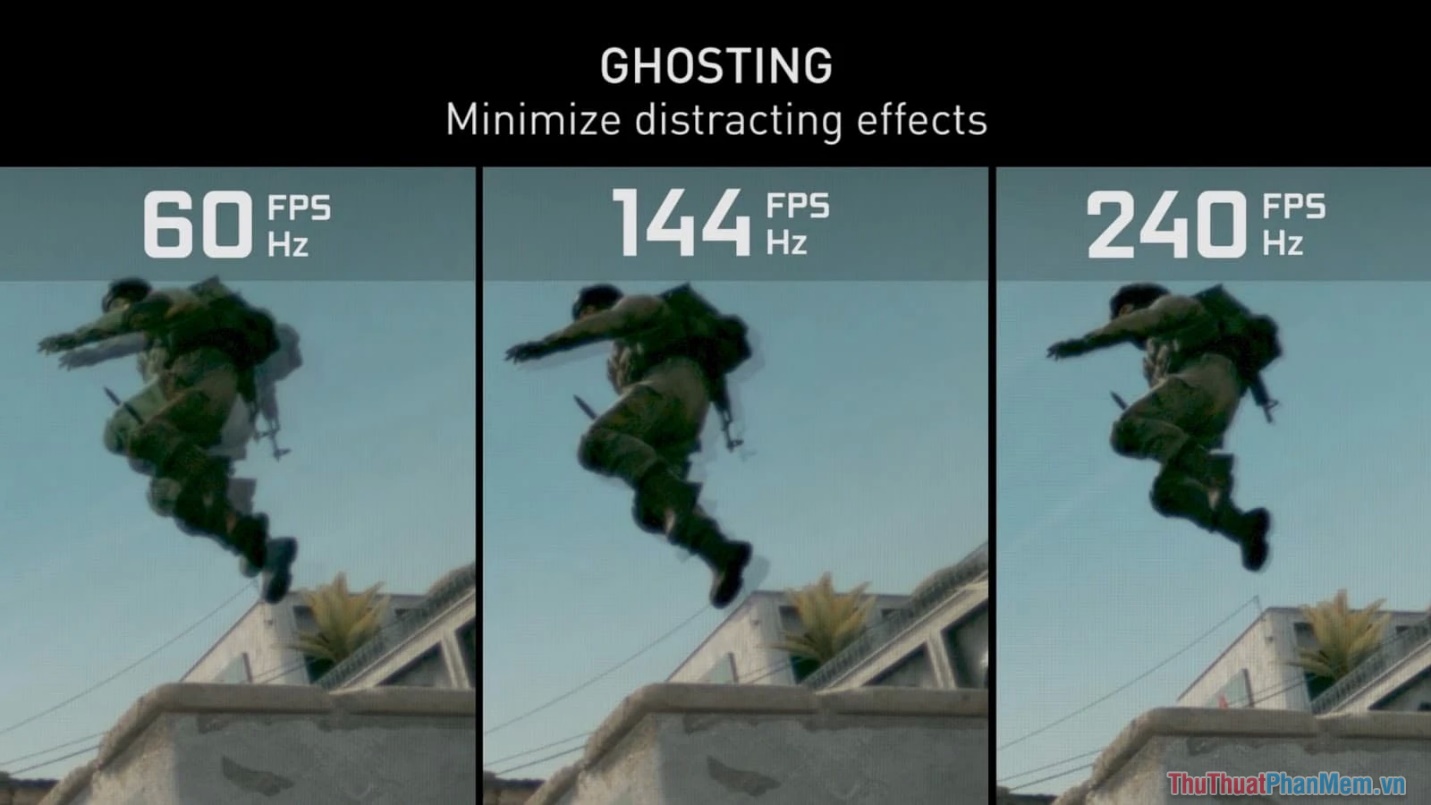
However, when buying a 144Hz monitor, you also have to consider the computer hardware, specifically the CPU and GPU (Video Card) to see if they have enough image output capability or not. If you use a 144Hz screen but your hardware is too weak to draw at least 144 frames per second, you cannot have a good experience with a 144Hz screen. In case you use a computer with mid-range configuration, you should only use a 144Hz screen with Full HD resolution to reduce pressure on the computer hardware. If you own a high-configuration PC, there is no reason for you not to choose a 144Hz screen with 2K/4K resolution.
5. There are several types of 144Hz screens
On the market today there are many different types of 144Hz screens, but the two most popular lines are: Original 144Hz Screen and 144Hz OC Screen.
- Original 144Hz display: Hardware from the factory achieves 144Hz.
- 144Hz OC screen: The hardware from the factory has a refresh rate lower than 144Hz and is overclocked to display 144Hz.

According to users, the original 144Hz screen provides a better, smoother experience and does not hurt the eyes when playing for a long time. However, the 144Hz OC screen is chosen by many Chinese screen brands because it is cheap, easy to sell, and there is not too much difference. Therefore, when buying a 144Hz monitor, consider the brand carefully because not every 144Hz will have the same quality.
Below is a list of reputable 144Hz screen manufacturers that you should choose:
- BenQ 144Hz monitor
- Asus 144Hz screen
- LG 144Hz screen
- Dell 144Hz monitor
- Alienware 144Hz monitor
- Acer 144Hz screen
- AOC 144Hz screen
- Cooler Master screen with 144Hz refresh rate
- HP screen with 144Hz refresh rate
- ViewSonic monitor with 144Hz refresh rate
- Gigabyte screen with 144Hz refresh rate
- Samsung screen scan frequency 144Hz
- MSI screen with 144Hz refresh rate
- HKC 144Hz screen
- Infinity screen 144Hz (Vietnamese brand - High quality)
- E-Dra 144Hz screen (Vietnamese brand - High quality, low price)
In this article, TipsMake has shared with you all the information about 144Hz screens currently available on the market. Have a nice day!
You should read it
- What is the difference between 60Hz, 144Hz and 240Hz refresh rates?
- Refined iPhone 14 Pro Max launched, 144hz screen 16GB RAM costs 11 million to overthrow Galaxy S23 Ultra
- How to turn on 144Hz (or higher) on dedicated gaming screens
- Why the touch screen does not work and how to fix it
- How to project an Android screen on a computer
- Instructions to fix blue screen error on computer
 How to check screen refresh rate on computers and laptops
How to check screen refresh rate on computers and laptops What is a CMOS battery? Things to know about CMOS batteries
What is a CMOS battery? Things to know about CMOS batteries How to backup Wifi password on phone
How to backup Wifi password on phone Computer screen ink leaks - Causes & solutions
Computer screen ink leaks - Causes & solutions Laptop screen is pink - Causes & solutions
Laptop screen is pink - Causes & solutions The most effective way to fix a damp computer screen
The most effective way to fix a damp computer screen