What are MetaMask Snaps? How does it work?
On September 12, 2023, ConsenSys Software Inc. introduced MetaMask Snaps to help MetaMask developers and users customize and enhance their Web3 experiences. So what are MetaMask Snaps and how do they work?
What are Metamask Snaps?

MetaMask co-founder Dan Finlay introduced MetaMask Snaps as a 'new system in a wallet' that allows you to interact with decentralized applications (DApps) on various blockchains.
This means that instead of relying solely on features and functionality created and implemented by the MetaMask team, you can now import additional tools and activities (Snaps) designed by independent developers to your MetaMask cryptocurrency wallet.
For example, let's say you want to use Wallet Guard in addition to MetaMask Wallet. Instead of installing the Wallet Guard app or browser extension, you can use Wallet Guard Snap to connect your MetaMask Wallet and conveniently receive transaction details and security alerts in the MetaMask user interface.
Essentially, MetaMask Snaps act as a bridge between your MetaMask Wallet and DApps on other blockchains. These bridges, or more accurately, frameworks, allow independent developers to create and integrate plugins that extend MetaMask's capabilities and give you more options and flexibility.
You can access multiple blockchains, DApps, tokens, transaction security providers, notification systems, and even new user interfaces with MetaMask Snaps.
How do Metamask Snaps work?
MetaMask Snaps uses a JavaScript engine called Secure EcmaScript (SES) that runs snaps in a sandbox environment. Therefore, Snaps cannot affect other programs, especially the core functions and features of MetaMask; they are limited to the specific features they provide and the permissions you grant upon installation.
Snaps communicate with MetaMask through a predefined application programming interface (API) - the wallet API - to expose the necessary functions and data. Meanwhile, they communicate with external blockchain networks using HTTPS requests and other communication protocols.
Because MetaMask Snaps is an open source framework, anyone can create new Snaps and install them on MetaMask. To build Snaps, you must install MetaMask Flask, where you can build and test snaps before they are added to the stable MetaMask extension.
After creating Snaps, MetaMask can examine and list it in the MetaMask Snaps Directory. As of September 2023, there are over 30 Snaps in the directory. Ultimately, MetaMask plans to expand the testing process to allow external individuals to test and list snaps.
How to install MetaMask Snaps
Even if you don't create Snaps, you can still choose anyone available in the directory based on your needs. Like plugins, MetaMask Snaps must be installed and can be enabled or disabled. Here's how to install MetaMask Snap:
1. Install the MetaMask v11.0 browser extension and create a wallet or import an existing wallet; At launch, MetaMask Snaps were only available in a browser extension.
2. Go to MetaMask Snaps Directory.
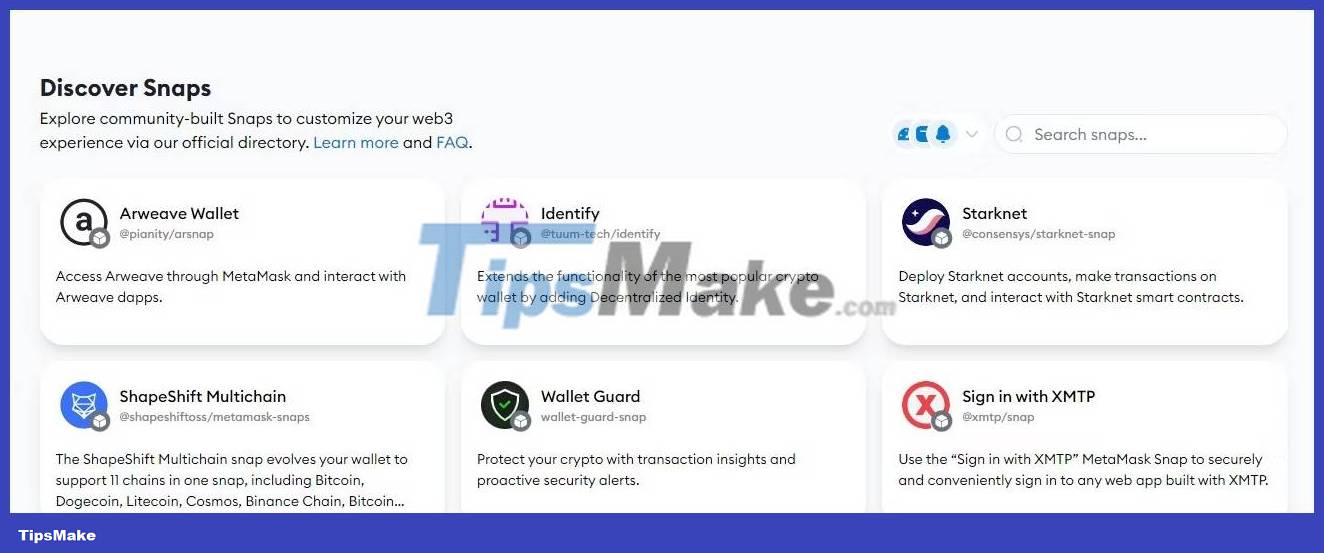
3. Select your preferred Snap and click Add to MetaMask .

4. Read the third-party installation notice and accept the terms.

5. Click Connect to connect Snap to MetaMask.
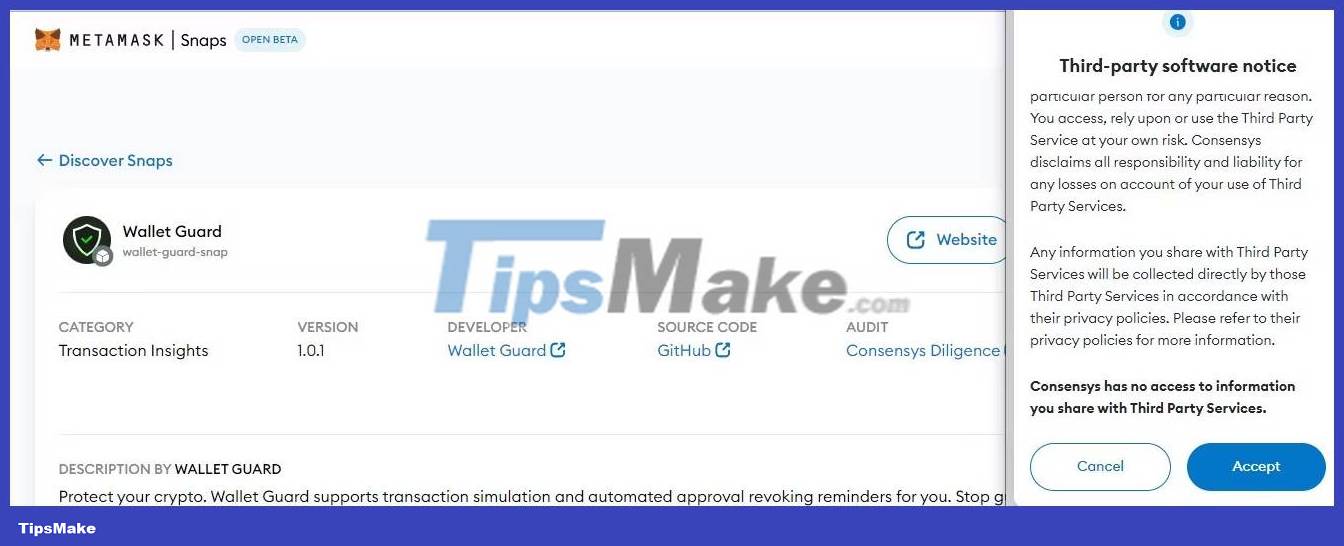
6. On the settings page, grant permissions (only after reading them!) to the snap and click Install .

Very simple!
4 key benefits of using Metamask Snaps
Both developers and everyday investors or hodlers (referring to investors in the cryptocurrency market) can gain many benefits from using MetaMask Snaps.
1. Interoperability with non-EVM blockchains
Previously, MetaMask only supported Ethereum and Ethereum Virtual Machine (EVM) compatible networks. With MetaMask Snaps, you can now connect non-EVM compatible networks, like Bitcoin and Solana, that were previously inaccessible with MetaMask.
For example, Zion Snap allows you to manage your Bitcoin directly in MetaMask Wallet without the need for a token package. The same thing happened with Solana Snap. With Snap, you can connect and access as many blockchain networks (EVM and non-EVM) as possible from your MetaMask Wallet.
2. New notification feature
In addition to interactivity, you can receive instant notifications in your MetaMask Wallet. Snaps leverage the wallet API, integrating real-time notifications from the connected blockchain or DApp protocol.
You can receive instant updates, price alerts, counter charts or messages in the MetaMask user interface.
3. Analysis and understanding of trading
Some Snaps analyze your transactions before sending them to ensure you don't lose money. This can be by evaluating the receiving address (contract) to determine whether it is safe or malicious, alerting you to potential phishing attacks, or predicting the failure or success of transaction.
You can determine whether Snap offers transactional analytics and insights tools through the permissions you grant during installation. For example, if you grant Snap permission to 'Fetch and display transaction insights', you will know it uses transaction insights.
4. Enhance core wallet functionality
With MetaMask Snaps, you can access additional features, like privacy protection and the ability to send and receive messages directly in your MetaMask Wallet.
You can customize and improve your wallet by installing as many features as you need.
Additionally, developers can create and distribute Snaps seamlessly. Eventually, they will be able to do so without needing MetaMask approval. This will help expand the functionality of MetaMask Wallet.
3 Popular MetaMask Snaps
There are now a number of Metamask Snaps available for you to install and use.
1. Solflare Wallet

Solflare Wallet Snap enables interoperability between MetaMask and Solana, a non-EVM network. Unlike before, you can now connect your MetaMask Wallet to Solana, store tokens, access the app, and manage your account.
2. Push V1

Push Snap allows you to receive instant notifications from channels you subscribe to in your MetaMask Wallet. Simply install Snap, subscribe to your favorite channels and connect your wallet address and you're ready to receive in-app notifications about all relevant Web3 events.
3. Blockfence
With Blockfence Snap, you can evaluate your transactions before sending them. You can also evaluate the DApps you use, the smart contracts you interact with, the tokens you hold, etc.
You should read it
- ★ I reclaimed luxury cars, did not lower the roof, but used shockproof umbrellas
- ★ How to chat typeface in Facebook Messenger
- ★ How to combine photos in Photoshop from 2 different images
- ★ Instructions for iOS 11.3 official update to turn off the iPhone slowing feature
- ★ Acer has released the first three Core i3 laptops in Vietnam