How to measure SpO2 (blood oxygen concentration) on Apple Watch
The Blood Oxygen app allows you to measure blood oxygen levels using your Apple Watch, providing more detailed information about your general health.
What is blood oxygen concentration?
Blood oxygen levels represent the percentage of oxygen your red blood cells carry from your lungs to the rest of your body. Knowing how your blood is working is important to help you understand your overall health.
Most people have blood oxygen levels around 95% - 100%. However, many people still live normal healthy lives with levels below 95%. This level will decrease slightly when we sleep deeply, some users have also experienced this level below 95%.
How to use the Blood Oxygen application
Make sure you meet all the requirements below and follow the instructions to install the Blood Oxygen app.
Here's what you need:
- Make sure that the Blood Oxygen app is available in your country or region. You can view it during setup.
- Update your phone to the latest iOS version (from iPhone 6s and above).
- Update Apple Watch Series 6 to the latest version.
- The Blood Oxygen app will not be available to users under 18 years of age. You need to confirm or establish your age in your Medical Records .
Install the Blood Oxygen app and monitor information
On iPhone, open the Health app.
- Follow the steps on the screen. If you don't see these installation instructions, click the Browse tab , then select Respiratory > Blood Oxygen > Blood Oxygen Settings .
- After completing the installation, open the Blood Oxygen app on Apple Watch to measure blood oxygen levels.
- If you don't see the Blood Oxygen app on your Apple Watch, you can search the Apple Watch App Store and download it.

The Blood Oxygen app is installed during setup in the Health app. If you deleted the Blood Oxygen app, you can download it again from the App Store on your Apple Watch if you've completed the app setup process.
How to measure oxygen levels in the blood
You can measure your blood oxygen level at any time with the Blood Oxygen app.
- Make sure Apple Watch sits comfortably on your wrist.
- Open the Blood Oxygen app on Apple Watch.
- Keep your wrist straight, Apple Watch facing up.
- Click Start , keep your hand motionless for about 15 seconds.
- Wait a minute. The measurement will take about 15 seconds. Then you will get the results.
- Select Done .

How to get the best results?
- Place your hand on a table or other flat surface when measuring, keeping your hand as steady as possible.
- Apple Watch should not be worn too tight. The strap should be sturdy yet comfortable, with the back of the watch touching the wrist.
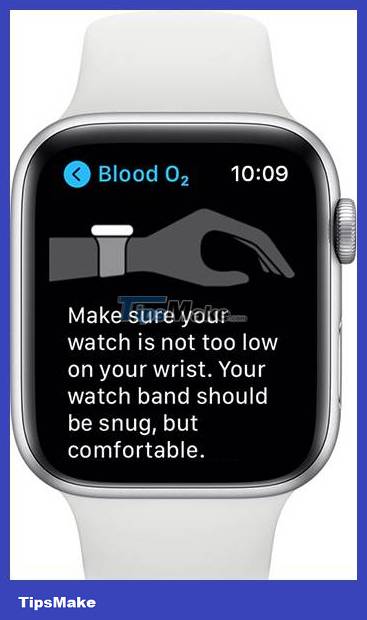
Other influencing factors
Even when placing your hand to measure in ideal conditions, Apple Watch sometimes cannot measure the level of oxygen in the blood correctly. For a very small percentage of users, several factors may interfere with the measurement process.
- Skin perfusion (or the amount of blood flowing through your skin) can affect the measurements. Skin perfusion varies significantly from person to person and can also be influenced by the environment. For example, if you're out in the cold, the amount of blood through the skin on your wrist may be too low for the sensor that works with the Blood Oxygen app to measure.
- Permanent or temporary changes to your skin, such as tattoos, may also affect measurement capabilities. The ink, pattern and saturation of some tattoos can block light from the sensor, making it difficult for the app to measure blood oxygen levels.
- Movement is another factor that can affect the likelihood of a successful measurement. Certain positions, such as arms hanging at the side or clenched fists will also result in unsuccessful measurements.
- If your heart rate is too high (above 150 bpm) while at rest, you will not be able to measure blood oxygen levels successfully.
Measure metrics in the background
The Blood Oxygen app on Apple Watch will sometimes measure blood oxygen levels if background measurements are turned on. It will usually measure when you are not moving. Depending on your activity level, the amount of information collected each day and the time between these readings will vary. Blood oxygen measurements use red light shining on your wrist, so it may be more visible in dark environments. If you find the lighting distracting, you can turn off background measurements.
Open the Settings app on Apple Watch.
- Click on Blood Oxygen then turn off In Sleep Mode and In Theater Mode .
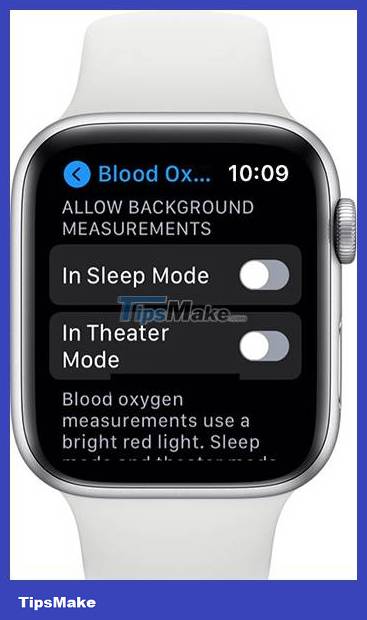
Blood oxygen is also measured while you sleep if sleep tracking on your Apple Watch is turned on.
View health information
All blood oxygen measurements are saved in the Health app on iPhone.
- Open the Health app .
- Click the Browse tab then select Respiratory > Blood Oxygen .

You can also filter and view measurements during sleep or in harsh environments and conditions.
Things need to notice
- Measurements in the Blood Oxygen app are not intended for medical use, including self-diagnosis or consultation with a physician, and are designed for general health and fitness purposes only.
- The Blood Oxygen app is designed for users who are at least 18 years old.