Warning: Dozens of apps zodiac and speed up smartphones with malicious code installed
According to a warning from the ESET information security firm, running a series of zodiac applications or speeding up machines with malicious code is being installed by tens of thousands of people and this number is still increasing.
ESET adds, these applications only appear on Android Play Store, Google has detected and removed them. However, users who have installed them on their smartphones are forced to manually remove them to avoid risks.

Malware is sneaked into zodiac information viewing applications, speeds up device configuration, cleans up memory and capacity. After the user installs these applications, malicious code will interfere with the smartphone system then try to overcome the ways of locking the computer, collecting personal data and installing other malicious code.
Not only stealing personal information (social network accounts, banks .), this malicious code also deceives users. When opening the application for the first time, a fake message will appear informing that the application has been automatically removed due to an incompatibility error. But the software will actually hide automatically and try to break the security layer.
This list of malicious Android apps includes:
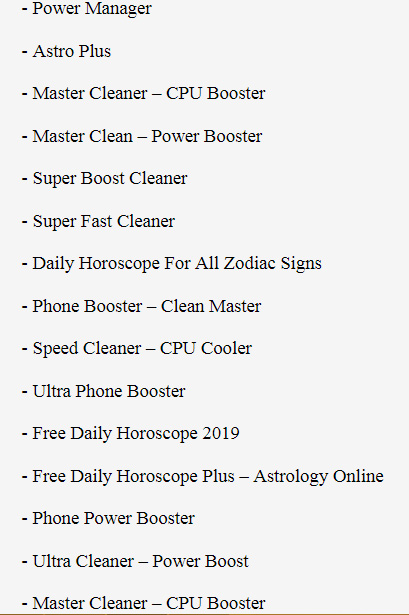
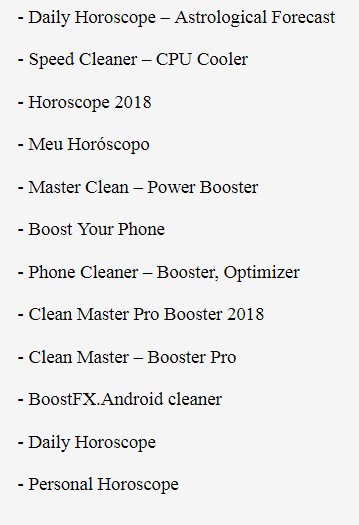
If you have downloaded and installed one of these applications, please quickly change your personal password on the entire device to ensure safety. At the same time check the transactions related to bank accounts associated with smatphone in recent times.
Experts also give warnings to users, only download applications from reputable manufacturers, which are voted by many.
See more:
- 4 ways to uninstall apps for Android devices
- Warning, the botnet campaign called GhostDNS is taking over more than 100000 routers
- Microsoft: 100% of PCs in Vietnam are infected with malware
You should read it
- ★ How to add / remove XPS Viewer application in Windows 10
- ★ New malware using web application has turned into a source of attack, very difficult to detect
- ★ Discovered a new line of malicious Android code that steals user data on the electronic application market
- ★ How to remove malicious software (malware) on Android applications?
- ★ Hackers break into chats on Microsoft Teams to spread malware