Want to Get Into 3D Printing? Here's How to Start
Before exploring your 3D printing options, however, you need to get your hands on a computer that is compatible with design programs and 3D printers to turn your vision into a tangible reality.

To make a custom design, you will need a CAD (computer-aided design) program and a slicing software. Slicing software is necessary because it breaks down the design into two-dimensional layers, determining the ideal path that the printer should follow to build your design. There are countless free, ready-made design files available online that you can use if you don't know how to use slicing software. If you want to get into 3D printing, here's how you can start.
Consumer Printer Types
Regardless of whether you want to purchase a 3D printer for personal use at home or one for public use, there are typically two types of 3D printers that you will come in contact with. To get started, you need to choose one that suits your needs. Fused Filament Fabrication 3D printers, also popular as fused deposition modeling, are the most widespread in the world of consumer 3D printing. They operate by building sequential plastic filament layers. The process is slow and unfortunately, jagged texture and weak points can result from the layer-to-layer bonding technique. However, these printers are generally cheaper than other 3D printer types; they can cost less than $1000 because of inexpensive printing material and high competition.
The other type of 3D printing method is Stereolithography (SLA) machines. They are highly flexible and accurate. There is a light-activated resin vat that the SLA machine shines ultraviolet lasers through. This works layer-by-layer to harden the shape, achieving a 0.5 mm layer of thickness, resolution, and intricate and smooth designs. They are much more expensive than Fused Filament Fabrication 3D printers and can cost at least $3000.
Choosing a Design
If this is your first 3D printing experience, there are a few things you should consider. 3D printing specialists at Printing Atoms explain that there are various ways to print different-sized objects. As a beginner, you may also want to start experimenting with someone else's design. This is the easiest option; many websites offer numerous free digital designs of a wide array of objects that you can turn into reality. Several files can even allow you to make alterations to the file based on the resolution, measurement, and size you need. If you are unable to find a suitable design and don't know how to use CAD software, don't give up just yet. You can hire a freelance designer from one of the many freelancing platforms out there. All you need to do is explain to them what you need, and they will provide you with a file that's ready for printing.
Make sure that you choose a freelancer that's ready to offer revisions based on your requests. The costs typically depend on the complexity of the design and the time that it would take them to make it. Though, keep in mind that hiring a freelance designer can be costly. If you prefer to do it on your own, even without CAD knowledge, there are 3D printing apps that will allow you to build your own design- no CAD needed. They tend to have a narrow focus, but they are easy and quick to use.
Selecting the Materials
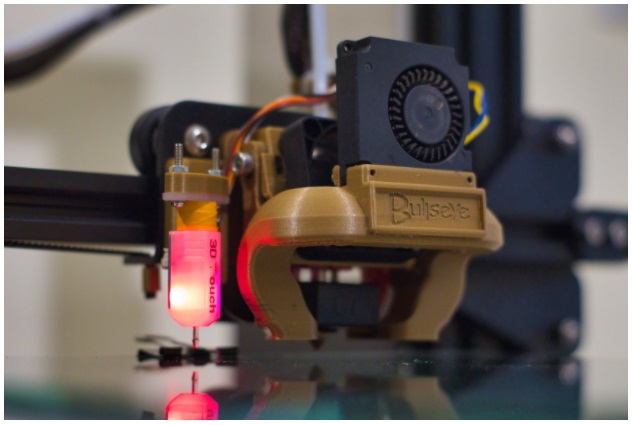
For the production of strong objects, you can opt for aluminum or steel, however, the printing possibility depends on the type of printer. Commercial-grade Selective Laser Sintering printers at a third-party service can easily merge powders of pure metals into a design, creating the toughest printable option. This printer and techniques are used by SpaceX and NASA for building rocket-engine parts. If you are using an FFF printer, you can choose either Nylon or ABS (both are flexible and strong) plastic to create functional parts. If you want to create an object that can withstand heat, then you should use ceramics. Resins are ideal if you want to portray detail, and chalk or wood shavings can be used to resemble concrete-like stone or wood.
3D printing is a revolutionary technology; just a few decades ago, no one would have imagined that they would be able to turn their designs into tangible objects without a professional's help. 3D printing continues to evolve to support a variety of materials; but, for now, you can create aluminum or steel objects with third-party printing services, or print plastic, ceramic, resin, and even wood and concrete-like objects.
You should read it
- ★ How does 3D printer work?
- ★ 3D printing houses from mud, straw and rice husk materials are cheaper than the iPhone
- ★ Explore inside money printing plants of countries around the world
- ★ The new 3D printing technique can create delicate, small, soft objects in seconds
- ★ MS PowerPoint - Lesson 10: Print PowerPoint 2003 presentations