UltraSurf - Bypass internet censorship easily!
What is UltraSurf?
UltraSurf is a popular security and privacy software developed by UltraReach. This anti-censorship software allows you to browse the Internet anonymously. While surfing online, your location and identity are always protected. Furthermore, the tool automatically deletes cookies and web browser history, ensuring better privacy control.
With UltraSurf, you can achieve complete freedom and security. If your IP address and location details are not leaked, you can continue browsing the Internet. Most importantly, UltraSurf speeds up your connection, allowing you to surf the web faster.
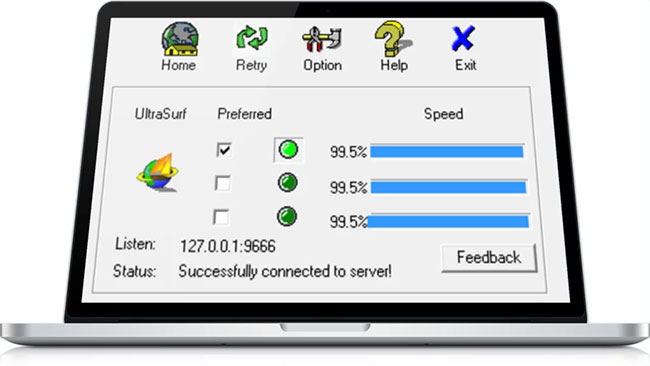
Features of UltraSurf
Many platforms and applications are supported
Ultrasurf supports the following platforms:
- Windows
- macOS
- Linux
- Android
Ultrasurf has a native Windows and Android app. Linux and macOS can use the Chrome browser extension, which is also available for Windows.
The native Windows application automatically configures your browser to use the Ultrasurf extension. Supported browsers are Internet Explorer and Chrome, but Internet Explorer has now been discontinued.
You don't need to install Windows apps. You just need to unzip, double-click the file and the application will run immediately. No desktop icon is created, so make sure to remember where the file is located on your system.
The application's design is quite simple and has a distinct Windows XP interface. At the top, the app shows the browsers you can launch directly from the app - IE and Chrome. But again, IE is no longer supported, use Chrome.
Clicking Chrome will launch an incognito window in your browser and open the UltraReach website. All web browser traffic will now go through Ultrasurf's servers and your IP address will be the IP address of Ultrasurf's servers.
The app provides a simple Options menu where you can do things like set proxy parameters, enable hotkeys, clear browser cookies on exit, and set listening ports.
Chrome browser extensions are available in the Chrome Web Store. It is extremely simple to install and use. Once installed, you will see an icon at the top left of your browser. Just click on it and switch the service to On. There's also a simple Diagnostics page that you can use to view some pretty useless information…
Overall, the service is easy to use and the app and browser extension work well. Additionally, Ultrasurf is free and has no limits on simultaneous connections.
Browse the Internet anonymously!
UltraSurf works in a similar way to popular VPN services like NordVPN. However, it is fundamentally different. This program was developed with the sole purpose of allowing people to bypass geo-blocking and strict censorship measures.
With UltraSurf, you can freely browse the web without worrying about blocking or censorship by employers, governments, and other organizations. There are several aspects of UltraSurf that set it apart from VPN services like Hotspot Shield and HMA! Pro VPN.
UltraSurf helps bypass censorship
UltraSurf is designed to help people freely access the Internet. Over the years, it has evolved to become a fast and free VPN-like service. The program allows you to bypass specific location-based blocking of top sites like Facebook, Twitter, and YouTube.
In simple terms, UltraSurf was created to provide continuous and unrestricted access to people who are blocked from viewing certain content. It operates on the principle that the entire network is designed for the free flow of messages and ideas. With this program, people can protect their access and information online.
Ironically, although it prides itself on its philosophy of anti-censorship campaigns and pro-privacy measures, UltraSurf does introduce some of its own limitations. However, these are mainly aimed at blocking illegal content. Otherwise, this is a good program, free and easy to use.
Privacy and encryption
Ultrasurf's encryption takes place between your device and Ultrasurf's servers. While regular web traffic (HTTP) is not encrypted between Ultrasurf's server and the web server, secure web traffic (HTTPS) is encrypted end-to-end, from your browser user to the web server. In general terms, this means that only HTTPS traffic is routed and encrypted, while HTTP traffic is ignored and passes through the ISP normally.
Third parties may suspect you are using Ultrasurf's platform, but they will not be able to decrypt your data or view your browsing activities.
Ultrasurf claims that it does not manage or modify your data, so it cannot increase your online privacy, 'and should not be considered or used as an online security tool'.
The company also said it does not record user activities nor ask users for personal information. However, the privacy policy states that certain information may be collected when you visit the websites, including your IP, the number of links you click on within the website, date and time of access, and pages you viewed on the site.
Ultrasurf does not limit torrenting, but considering its location and the fact that it primarily focuses on unblocking censored content, the article strongly advises caution.
A good choice to ensure online privacy!
With the latest version of UltraSurf, you can easily bypass Internet censorship, hide your IP address from websites, and encrypt online communications. This is a great tool to protect your privacy and ensure faster online connections.
While using this program, you can access the Internet without restrictions or blocks. If you are looking for a tool to protect your privacy while browsing the Internet, this tool will be a great choice.
Is UltraSurf private and safe?
UltraSurf is a secure service, which can be used to browse the Internet anonymously. The program only allows HTTPS traffic through its port and blocks less secure HTTP traffic, which is redirected to your Internet service provider (ISP). It is worth mentioning that HTTPS is a popular and secure protocol for browsing the Internet. Whenever you visit a website without the extra 'S', you are vulnerable to a variety of security threats.
Instead of acting as a VPN service, UltraSurf acts as a proxy. When you launch the program, a new IP address will be assigned to your Windows 10 PC. However, it's still important to check your existing browser for security flaws.
When it comes to privacy, you don't need to worry about UltraSurf keeping comprehensive logs of your data. Although the company does keep minimal logs, they are only for anti-blocking purposes. Your data is only retained for 30 days and is not shared with third party service providers.
Because UltraSurf is headquartered in the United States, UltraSurf must share information with certain authorities, depending on laws and requirements. Since the tool doesn't require you to share confidential information when signing up, you really don't need to worry about any privacy concerns. The program runs through Internet Explorer and comes with an additional plug-in for Google Chrome and Mozilla Firefox.
Is UltraSurf easy to use?
While browsers like TOR can be overwhelming in terms of privacy, UltraSurf has the advantage of being very easy to use. UltraSurf comes in executable file form, does not require a lengthy installation process. After you exit the program, it will no longer download additional files on your PC. Plus, UltraSurf can be stored on an external hard drive or USB for on-the-go deployment. This method is perfect for using VPN proxy server while working on public WiFi.
Unlike most free VPN services, removing UltraSurf from your computer is easy and simple. All you need to do is delete the executable file from your PC. The software launches without installation from a CD, flash drive or memory card. It's worth mentioning that UltraSurf uses incognito mode as a means to keep sessions private.
Is UltraSurf fast?
Although UltraSurf helps you establish a connection faster, the program itself is slow. With increasing demand, many people report slow upload speeds. Luckily, users haven't reported too many problems with downloads. Some time ago, the program's official website crashed due to overwhelming demand. The company resolved the issue fairly quickly and issued a public apology to users.
Unlike Hoxx VPN Proxy and ExpressVPN, UltraSurf is not intended for torrenting or streaming. It doesn't work well with Netflix. It has been reported that Netflix users trying to access the server from the US are experiencing some issues. It's important to understand that UltraSurf works more like a proxy than a VPN service. Therefore, it may sometimes lose connection due to high demand.
VPN and proxy services route your requests through many different servers. This increases latency and lag. If a program is more demanding, the latency will also be higher. With streaming services, this problem gets worse. Therefore, it is better to use UltraSurf to browse the Internet, but if you are interested in streaming or torrenting, you should choose a reputable VPN service.
Some frequently asked questions
Is Ultrasurf trustworthy?
Ultrasurf is a great firewall circumvention tool. Although this tool does not offer as much functionality as a VPN, it still works well. Ultrasurf helps users bypass censorship and geo-restrictions. It uses proxy servers, HTTPS security schemes, and other proprietary technology to bypass these restrictions.
Does Ultrasurf contain malware?
Ultrasurf is completely malware-free. However, some antivirus software may flag it as a trojan or a type of malware. This is entirely due to the way Ultrasurf works (how it applies tunnels and communicates).
Does Ultrasurf work with Netflix?
Ultrasurf can access the US Netflix catalog. However, it is not an ideal streaming tool. Ultrasurf's available bandwidth and speeds are not capable of streaming content in HD. You will experience caching and latency. You should use a VPN for streaming purposes.
Is Ultrasurf safe to access the dark web?
The best tool for anonymous access to the dark web is the Tor browser. You can combine Tor with a VPN to increase your security and privacy. See more: How to use Tor Browser to surf the web anonymously.
Conclude
Ultrasurf is a tool that allows you to bypass censorship. When there is no network congestion occurring, you can use it for other tasks like streaming. However, this is not recommended.
Ultrasurf has no other functionality and cannot be used as an online security tool. It also does not increase your online privacy. On the other hand, VPN allows you to bypass censorship and it can provide privacy and security functions. Additionally, VPNs have more features.
In short, you cannot replace VPN with Ultrasurf. However, if you just need to bypass the censorship, Ultrasurf is a good choice.
Advantage
- Easy to use
- Connect faster
- Automatically delete history
- Supports anonymous web surfing
Disadvantages
- The servers are overloaded
- Not good for
 How to update Excel PivotTable data
How to update Excel PivotTable data How to check computer hard drive capacity
How to check computer hard drive capacity 5 ways Generative AI is ruining social networks
5 ways Generative AI is ruining social networks Microsoft once wanted to kill Windows and replace it with the Midori operating system
Microsoft once wanted to kill Windows and replace it with the Midori operating system 5 best tools to compare and merge files on Mac
5 best tools to compare and merge files on Mac Realme is about to announce the world's fastest charging technology 320W SuperSonic
Realme is about to announce the world's fastest charging technology 320W SuperSonic