Top of the best free email services
Email services help us exchange information, send files or important content for work, study or in life. Currently there are many email services for you to choose from.
Rating criteria
If you search the web, you will easily see that there are many free email services. Of course, the actual best choice depends on each individual's specific needs—unless perhaps you're ranking by a specific attribute of the service, such as ease of use, security, or capabilities. cross-platform support. Even then, not everyone agrees that a certain aspect is most important.
However, one thing that almost all free email services have in common is a limited feature set compared to costly upgrades or paid services. In addition, each supplier also often has an outstanding feature or offer that gives them an advantage over their competitors.
So in this article, we will only list the free email services that bring users the most benefits. You can view the list of each feature and determine which features are important to your personal needs, thereby finding the most suitable choice for yourself.
1. Gmail
This is definitely the leading email service in Vietnam and also in many other countries around the world. Gmail is one of the Google account services along with many other services such as Google Drive, Google Meets,.
Gmail is a free email service provided by Google. In many ways, Gmail is like any other email service: You can send and receive emails, block spam, create an address book, and perform other basic email tasks. But Gmail also has some more unique features that make it one of the most popular online email services.
Currently, Google offers two main versions for individuals and for businesses with much more upgraded features. In general, Gmail's interface is simple and easy to use to send and receive emails or perform other tasks.
It is necessary to create a Google account to access Gmail as this is just one of many services offered by Google to registered users. Signing up for a Google account is free and easy, and naming your new Gmail address will be part of the sign-up process. This means that whenever you sign in to Gmail, you are automatically signed in to your Google account. You'll be able to easily access other Google services like Google Docs, Calendar, and YouTube.

Notable features:
- Automatic email filter
- Spam filtering: Spam is another name for junk email. Gmail uses advanced technologies to keep spam out of your inbox. Most spam is automatically sent to a separate spam folder and after 30 days it is deleted.
- Specialized security mode
- Smart compose and reply options
- Advanced search
- Translate emails
- Snooze emails
- Email templates are available
- Manage multiple email addresses simultaneously
- Customizable application interface
- Save attachments to Drive and photos to Photos
- Integrates with other Google applications
- Built-in chat: Instead of emailing, you can instant message someone or use voice and video chat if your computer has a microphone and/or webcam.
- Conversation view: An email conversation takes place whenever you send emails back and forth with another person (or group of people), usually about a specific topic or event. Gmail groups these emails together by default, helping to keep your inbox more organized.
Cons: Privacy concerns are increasing over time for Google products, and Gmail is no exception. Many users worry about email skimming, the lack of end-to-end encryption, and the fact that integration with other Google services makes it easier for hackers to break in.
2. Outlook
Outlook Mail is Microsoft's email service, also very popular in our country, especially those who use Microsoft services. Basically, Outlook is like other email services, sending and receiving emails. Besides, Outlook also has many other useful features such as calendar management, storing names and numbers in contacts, tracking your tasks.
Currently, the Outlook service has a web-based version and a Microsoft Outlook version attached to the Microsoft service.
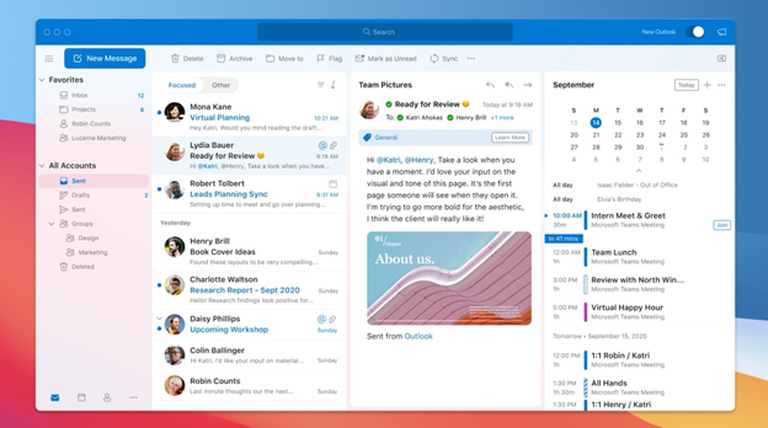
Notable features:
- Schedule emails
- Reminder attached
- Recall emails
- Clean up conversations
- Ignore conversations
- Notification of important messages
- Mention the recipient
- Email templates are available
- Manage multiple email addresses at the same time
Cons: Outlook's interface can feel complicated to the novice, and sometimes retrieving old emails is a real pain.
3. ProtonMail
If security is your top priority when choosing a free email service, ProtonMail is a choice worth considering. The service uses end-to-end encryption for messages and zero-access encryption with digital signatures to keep users' contacts safe.
Additionally, ProtonMail is also open source and tested by third parties, providing PhishGuard anti-phishing, link protection, device-level security, etc.

Notable features:
- Encrypt emails
- Email is password protected
- Incoming email filter
- Import email, calendar, and contacts from other services
- Visit Proton Calendar and Proton Drive
- Automatically sync and share encrypted files with Proton Drive
- Medium speed VPN connection
- Track pixel blocking and IP address hiding with a web app
- 2FA uses hardware security keys
Cons: ProtonMail prides itself on security and privacy. So you may not see as many features as other email services like scheduling or recalling emails.
4. iCloud Mail
iCloud Mail is a mail service for those who are using Apple devices with high security and safety with Apple ID. When creating an iCloud mail account, we can access the iCloud Mail account using the Mail application on iPhone, iPad, iPod touch, Mac computer. The default email address will end in @icloud.com.

Outstanding features:
- Flag email tracking
- Create mail folder
- Automatic forwarding with option to delete after sending
- Mail Drop to send large files
- Autoresponder with date range options
- Rules for incoming messages
- Email signature
- Email alias
- VIP mailbox
Cons: One of the biggest problems for those considering using iCloud Mail is the limited device availability. While you can access the service on the web and Apple devices, it is not available on platforms like Android. This may make switching to iCloud Mail less appealing for those who primarily use mobile email.
5. Zoho Mail
Zoho Mail is also the name of an email service commonly used by many businesses and individuals. In particular, Zoho Mail also has a free package for 25 people with each email by domain name. Zoho Mail service has the ability to protect against virus intrusion and filter spam emails very safely, and includes a number of features such as calendaring, notes, and email task management.

 Top free email services
Top free email services How to create a free new email quickly
How to create a free new email quickly Use temporary email services to avoid receiving unwanted emails
Use temporary email services to avoid receiving unwanted emails 8 best secure email services ensure your privacy
8 best secure email services ensure your privacy Send anonymous anonymous emails with these 18 great websites
Send anonymous anonymous emails with these 18 great websites