Tips for playing TUNIC for beginners
TUNIC is an action adventure game that reimagines the golden era of gaming. The game has a similar structure to The Legend of Zelda, with progress being limited to certain regions, until the player collects new weapons or abilities for his character to use, points. features of the Soulslike series of games.
Joining TUNIC, players will control a fox doll, suddenly one day wakes up on the beach in a strange land. The fox will explore the world around him, interact with objects and fight enemies.

TUNIC prioritizes gameplay over story, and it's a rather difficult game to master. This is because the game may be restricted in some regions. If you're also having a hard time starting the game, check out these beginner TUNIC tips and make the adventure a little easier.
Tips for playing TUNIC for beginners
Use the support feature
TUNIC is pretty much inspired by some of the hardest games of all time and also has no levels to choose from. This can make players feel difficult, not knowing where to start. Fortunately, the game offers 2 support features in the Options menu to help newbies.

Gamers can become invincible while still healthy, and can also increase their stamina without limit with this support feature. While these features make it easy for anyone to experience the game without having to worry about failing, it's best for gamers to play TUNIC the usual way before turning them on.
Use the map
One type of collectible items in TUNIC are pages ripped from manuals. These pieces are not in order but they are a guide to the game, which can help gamers figure out some new mechanics.
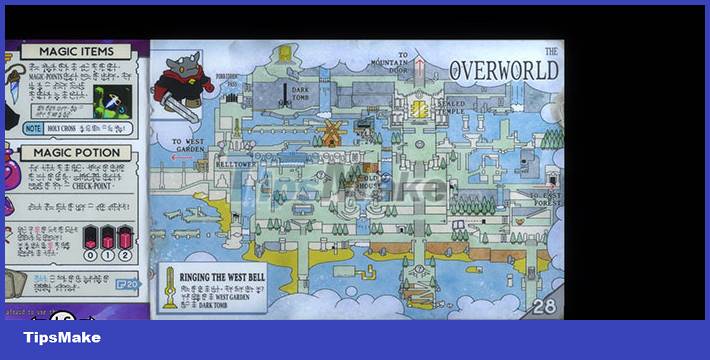
One page in this interactive booklet is the world map. Everyone can go around the starting area after unlocking the sword. This map will show where the character is, although the fox icon can be a bit hard to see.
Lock screen to change angle
Although the graphic design and characters are cute, in fact this is still a very difficult action game. So the locking mechanism is the great thing in the battle of TUNIC.

There is also another use for this locking ability. TUNIC may hide some aisles and there is no way to tilt the camera while exploring, unless the screen lock is activated. If the player is having trouble navigating the map, enable this mode and start looking for cracks or paths around.
Spend money in the game
When defeating an enemy, yellow icons will pop out. Many people mistake this for experience points but this is not a role-playing game, although it does incorporate some elements from the genre.

In essence, those yellow blocks are money and are not difficult to collect. But it will take some time for gamers to find where to spend the money, and one of the first selling points will appear when the character receives the sword. Look for the windmill on the map and go inside to discover a surprise there and don't forget to buy more potions here.
You should read it
- ★ The first aid procedure Heimlich had when he got a heterozygous object
- ★ 30 creative templates make viewers unable to take their eyes off
- ★ How to share files unlimitedly on Tresorit Send
- ★ Instructions to download the black fire transformer application is causing fever on Facebook
- ★ Dell denied rumors of 'XPS' death