sorted() function in Python
n .
Syntax of the sorted() function
sorted(đối tượng, key=None, reverse=False)Parameters of the sorted() function
sorted() can have up to 3 parameters:
- Object: Each string (string, , list) or a collection (set, dictionary, ) or any object.
- reverse (optional): If value is True, the list will be sorted in reverse (or descending) fashion. If not declared, the default value is False.
- key (optional): If present, the sorted() function compares the value with the key then sorts. The default value is None.
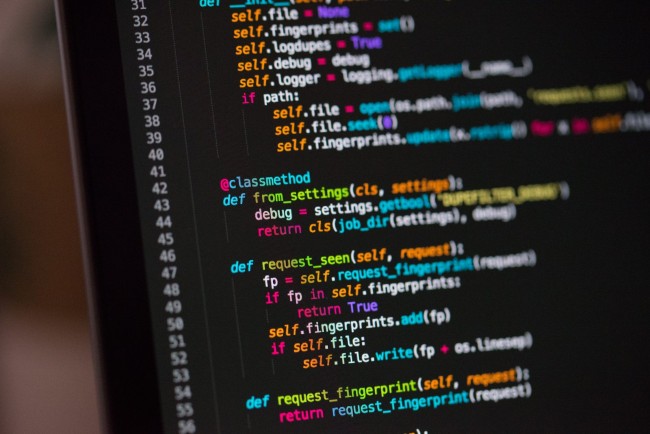
Advantages of the sorted() function in Python
- Ease of use : The sorted function is very easy to use. It only needs one required parameter, which can be repeated, and other parameters, including key and reverse, can be used to customize the sort.
- Immutability : The sorted function in Python creates a new sorted list that does not change the passed string. This feature can be useful when we want the data to be sorted and not affect the original data.
- Classification customization : The key parameter can be used to set classification criteria. By using this feature, you can easily customize the sorting process. In addition, programmers can also use the reverse parameter to reverse order the data.
Applications of the sorted() function in Python:
- Data analysis helps users easily create overview reports.
- Customize classification according to specific criteria.
- Display results in a specific sorted manner.
Example 1: Sort string, lish and tube
Please see the following code:
# Sắp xếp list py_list = ['q', 'u', 'a', 'n', 't', 'r', 'i', 'm', 'a', 'n', 'g'] print(sorted(py_list)) # Sắp xếp string py_string = 'TipsMake' print(sorted(py_string)) # Sắp xếp tuple py_tuple = ('q', 'u', 'a', 'n', 't', 'r', 'i', 'm', 'a', 'n', 'g') print(sorted(py_tuple))When running the program, the results obtained are:
['a', 'a', 'g', 'i', 'm', 'n', 'n', 'q', 'r', 't', 'u'] ['Q', 'a', 'a', 'g', 'i', 'm', 'n', 'n', 'r', 't', 'u'] ['a', 'a', 'g', 'i', 'm', 'n', 'n', 'q', 'r', 't', 'u']Note: A list also has a s sort() function that works similarly to the sorted() function . The only difference is that the sort() function does not return any value and changes the original list.
Example 2: Sort in descending order
The sorted() function has a reverse parameter, and when you set reverse=True, the list will be sorted in descending order.
Consider the following lines of code:
# Sắp xếp set py_set = {'q', 'u', 'a', 'n', 't', 'r', 'i', 'm', 'a', 'n', 'g'} print(sorted(py_set, reverse=True)) # Sắp xếp dictionary py_dict = {'e': 1, 'a': 2, 'u': 3, 'o': 4, 'i': 5} print(sorted(py_dict, reverse=True)) # Sắp xếp frozen set frozen_set = frozenset(('q', 'u', 'a', 'n', 't', 'r', 'i', 'm', 'a', 'n', 'g')) print(sorted(frozen_set, reverse=True))When running the program, the returned results are:
['u', 't', 'r', 'q', 'n', 'm', 'i', 'g', 'a'] ['u', 'o', 'i', 'e', 'a'] ['u', 't', 'r', 'q', 'n', 'm', 'i', 'g', 'a']The key parameter of the sorted() function in Python
If you want to sort your own style, the sorted() function also accepts a key as an optional parameter.
You can sort objects based on the returned value of key . For example:
sorted(iterable, key=len)Here, len() is a built-in Python function that counts the length of an object.
The list is sorted based on the length of the element, from lowest number to highest.
Example 3: Sort a list using the sorted() function containing the key
Please see the code:
# Xắp xếp dựa trên phần tử thứ 2 def take_second(elem): return elem[1] # list ngẫu nhiên random = [(2, 2), (3, 4), (4, 1), (1, 3)] # sắp xếp list với key sorted_list = sorted(random, key=take_second) # hiển thị list print('List đã được sắp xếp:', sorted_list)After running the program, the results obtained are:
List đã được sắp: [(4, 1), (2, 2), (1, 3), (3, 4)]Example 4: Sorting with multiple keys
Initially we have a list like this:
# List kết quả thi học kỳ của các sinh viên # Các thành phần của list: (Tên sinh viên, Điểm số đạt được theo thang 100, Tuổi) participant_list = [ ('Lê An', 50, 18), ('Trần Bình', 75, 12), ('Trần Tâm', 75, 20), ('Thanh Lam', 90, 22), ('Vũ Lan', 45, 12) ]Now we need to sort the list of students by score from high to low. In this case, if students have the same score, the younger student will be placed in front.
We can do this with the multi-key sorted() function by putting the numbers into a tuple .
Two tuples can be compared by comparing elements from first to last. If there is an equal factor, the second factor will be compared.continued until the end.
>>> (1,3) > (1, 4) False >>> (1, 4) < (2,2) True >>> (1, 4, 1) < (2, 1) TrueUsing this approach, we can build the comparison code as follows:
# List kết quả thi học kỳ của các sinh viên # Các thành phần của list: (Tên sinh viên, Điểm số đạt được theo thang 100, Tuổi) participant_list = [ ('Lê An', 50, 18), ('Trần Bình', 75, 12), ('Trần Tâm', 75, 20), ('Thanh Lam', 90, 22), ('Vũ Lan', 45, 12) ] def sorter(item): error = 100 - item[1] age = item[2] return (error, age) sorted_list = sorted(participant_list, key=sorter) print(sorted_list)When running the program, the results obtained are:
[('Thanh Lam', 90, 22), ('Trần Bình', 75, 12), ('Trần Tâm', 75, 20), ('Lê An', 50, 18), ('Vũ Lan', 45, 12)Because the sort function is short and only requires one line, the lambda function is used inside the key instead of passing it out as a separate function.
The above code can be rewritten using a lambda function in the following way:
# List kết quả thi học kỳ của các sinh viên # Các thành phần của list: (Tên sinh viên, Điểm số đạt được theo thang 100, Tuổi) participant_list = [ ('Lê An', 50, 18), ('Trần Bình', 75, 12), ('Trần Tâm', 75, 20), ('Thanh Lam', 90, 22), ('Vũ Lan', 45, 12) ] sorted_list = sorted(participant_list, key=lambda item: (100-item[1], item[2])) print(sorted_list)The results obtained are still:
[('Thanh Lam', 90, 22), ('Trần Bình', 75, 12), ('Trần Tâm', 75, 20), ('Lê An', 50, 18), ('Vũ Lan', 45, 12)Hope you soon get familiar with the sorted() function in Python and don't forget to visit the website below to learn more useful Python functions.
 PowerPoint 2016: How to insert sound into PowerPoint
PowerPoint 2016: How to insert sound into PowerPoint PowerPoint 2016: Learn about Slide Master view
PowerPoint 2016: Learn about Slide Master view PowerPoint 2016: How to print slides and presentations
PowerPoint 2016: How to print slides and presentations PowerPoint 2016: Apply themes in PowerPoint
PowerPoint 2016: Apply themes in PowerPoint PowerPoint 2016: How to change the theme in PowerPoint
PowerPoint 2016: How to change the theme in PowerPoint 7 best online compilers 2024 for C, C++, Java, Python
7 best online compilers 2024 for C, C++, Java, Python