7 best online compilers 2024 for C, C++, Java, Python
A compiler, also known as compilation software, compiler, is a computer program that translates a series of statements written in a programming language (called source language or source code), into an equivalent program but in the form of a new computer language (called the target language ) and often a lower-level language, such as machine language. This newly compiled program calls object code (according to wikipedia).
Below are the top online translation websites you should use when necessary.
1. GeeksforGeeks
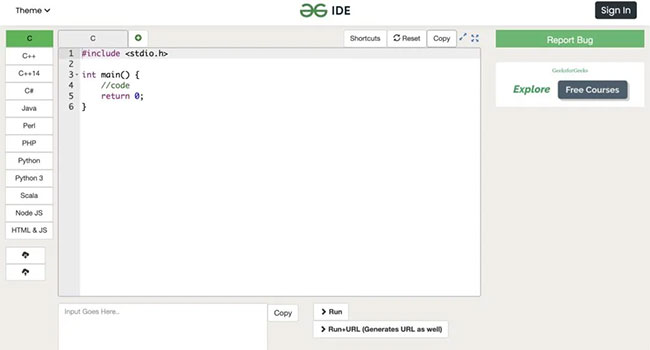
GeeksforGeeks is a popular online compiler that allows users to compile source code and execute it online. This platform supports more than 60 programming languages.
It is a popular online platform that serves as a compiler, interpreter, IDE, and editor. This allows users to write, run, collaborate, share and execute Python code through the browser. GeeksforGeeks IDE runs code with cloud servers and a scalable architecture that helps achieve incredible speeds. The platform provides tutorials, tools, code examples, cheat sheets, community-built Q&A, etc.
- Run code in popular programming languages such as C++, , Java, Perl, Scala and others.
- Shortcuts to save time.
- Download programming code to the system.
- Works also on mobile phones.
- Stay anonymous and don't have to create an account.
2. OnlineGBD

OnlineGBD offers an interesting and best user interface for online translation. This online compiler gives you great features, such as auto-suggestion, color coding, source code saving, auto-brackets, and debugging. Plus, OnlineGBD is a popular choice for running C code, the amount of functionality it offers is a very convincing factor to take the time to try it out. It provides quick execution with various features like error detection, screen customization, project creation, and logging in with your account.
- An interactive terminal or text file is used to provide input.
- Built-in debugger and code formatter.
- Interactive dashboards & split views.
- Handy web application for programmers who like to write code online.
- Reliable network with no unexpected problems.
3. Replit

Learn and create programming code with Replit's browser and free collaborative IDE, supporting over 50 languages, without taking you long during the setup process. You can start coding in your favorite language on any device, system, or platform you want.
Invite your colleagues, friends, or teammates to edit any code in Google documents. You can also import code into GitHub to collaborate with GitHub repositories. Whether you are proficient in Python, C++, CSS, and HTML or not, you can easily code and edit on a single platform.
Furthermore, once you have finished writing the code, it will work immediately. Let's say you want to learn more about coding, Replit has over 3 million passionate and creative technologists and programmers. Through real-time collaboration with teams, you'll see your team operate more efficiently. Additionally, you can create bots, applications, etc., with the help of plugins while writing code. This tool helps you develop your projects right from the browser.
- Runs over 60 different programming languages
- Provides collaboration with colleagues and teammates with ease.
- Supports GitHub integration, run, import, and collaborate on GitHub Repos without manual setup.
- Store and deploy your code to the world.
- Huge community support of over 500,000 weekly developers and over 3 million users.
- Innovative and fast user interface makes coding experience better.
4. Jdoodle

Jdoodle compiler supports many different languages with certain features such as code download, color coding, project creation, account login as well as error detection in source code. Jdoodle is a basic compiler and generates output in the same window, so you can log in to use advanced features.
The compiler starts with a text area where you can paste code and click the run icon. You can change its command line parameters as well as set stdin before running the program. It supports over 68 languages and runs right from your website or blog. JDoodle saves the program and shares it as a URL with the people you want.
- Embed your website or blog easily.
- Simple, easy to use.
- Supports more than 76 languages.
- Advanced JDoodle supports multiple files, custom libraries and file reading.
- Interactive mode.
- Online interactive terminal for and MySQL.
- Source debugging to help you fix the code.
- Good for collaboration and peer-to-peer programming.
- Execution history to find previous code.
- Save the code locally on your drive.
- Themes and fonts can be changed to protect your eyes.
5. Ideone

Ideone provides an online compiler with debugging tools. Some features like logging, code downloading and color coding are also easily available with this compiler. Ideone will execute over 60 programming languages, like Python, Java, and R. It's simple to use the online compiler with some interesting standard IDEs online.
Ideone is a popular online debugging and compilation tool that allows developers and programmers to run and compile code in over 40 programming languages. Source code downloads, syntax highlighting, and the ability to make code private or public (only for you) are some of the key functions of Ideone. When running Java code, it is important to properly monitor code execution times, error messages, and memory usage.
- Supports many different programming languages.
- Highlight syntax
- Load simply and quickly to test code.
- Compiles over 60 programming languages.
- Save the code in an organized way and share it via the link provided.
- Full-featured debugging software makes debugging fun and easy.
- Provides the function to set code in private, public and secret modes.
- Embed code with automatic Javascript code.
- Enter notes in code so viewers can simply understand.
- Shortcuts are very useful for quick and easy operations.
6. Tutorialspoint
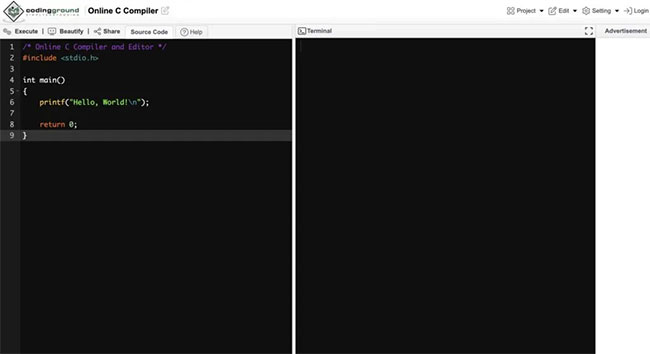
Tutorialspoint is a very reputable website among computer enthusiasts. The site provides online compilers for many different programming languages. Assuming you have a stable Internet connection, the Tutorialspoint online compiler can execute code in no time. The compiler offers some cool features like source code loading, color coding, and screen customization. The main feature it lacks is auto-suggest.
Tutorialspoint has over 35 million monthly visitors on the site. It provides the best and fastest online compilers to execute source code. Some features such as creating new files, color coding, downloading files, creating new projects, displaying errors in source code and customizing screen settings are the most outstanding advantages.
- Save your files offline and online.
- Share code with others.
- Provides other themes with other compilers.
- Does not provide debugging facilities.
7. OneCompiler

OneCompiler is a powerful and feature-rich online Java compiler that works on Java LTS version. You can quickly build, run, and distribute code for free using OneCompiler. When users choose Java as the programming language and start writing code, OneCompiler will display boilerplate code. This has dependency management functions for Gradle.
Although OneCompiler may run slowly the first time you add dependencies, it will get faster with successive runs. Besides, you can find many posts, tutorials and coding challenges, helping you learn as you go.
OneCompiler has a helpful syntax help area below the editor that explains any common concepts quickly, helping you understand them better. You can register and do not need an account to use this compiler online.
- It's quite fast so it feels as if it's running locally.
- Run code on powerful cloud servers with scalable architecture.
- Provides automatic code suggestions.
- Supports more than 60 languages.