Should I upgrade RAM for Macbook Pro?
How much RAM do I need?

RAM has a capacity of 8GB suitable for daily needs such as emailing and surfing the web. If you are a student/student who uses a MacBook to do homework, or you occasionally surf the web or send emails in your spare time, the 8GB RAM can fully meet your basic needs. If you're not doing memory-intensive work on your computer, you don't need to spend money to upgrade RAM.
RAM comes in the following capacities: 4GB, 8GB, 16GB, 32GB, and 64GB. The higher the GB capacity, the more storage capacity.
You can continue to use 4GB RAM, but the computer will slow down when you want to perform complex tasks. Most new MacBook Pros are equipped with at least 8GB of RAM.
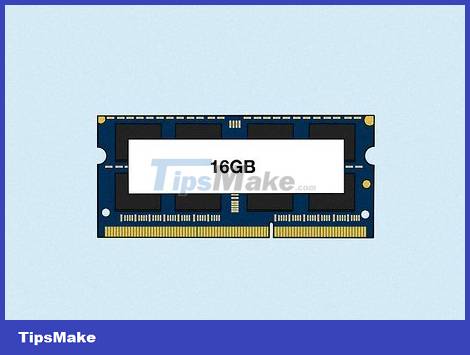
The ideal option for most MacBook users is 16GB of RAM. If you want your computer to surf the web smoothly and you don't want to wait for complicated programs to load, you will surely be satisfied with 16GB of RAM. For most users, 16GB of RAM exceeds expectations for basic needs.

32GB RAM is recommended if you are a full-time artist, architect or designer. This is unnecessary space for many people, but if you often use complex programs or perform many tasks at the same time, you should consider this option. You'll need 32GB of RAM if:
You use programs like Lightworks, Photoshop, ProTools, Audition, or an IDE (integrated development environment) like Eclipse.
You are a programmer, animator, photographer, videographer or professional musician.
You multitask for work or study and frequently open multiple web tabs, programs, or documents.
You connect your laptop to multiple external monitors to switch between programs and tasks.
Does upgrading RAM increase the speed of MacBook Pro?

If you do a lot of memory-intensive tasks, upgrading RAM can help. How you use your computer determines how useful a RAM upgrade is. When editing, composing music, designing, or editing photos, you will see a significant increase in the speed of your computer after a RAM upgrade.
If the MacBook is old, it is probably more economical to buy a new computer than to upgrade the RAM.
Let's say RAM is the hard drive - where all the files are stored, and you need a large hard drive if you have a lot of photos or videos. Computer programs also use RAM in a similar way - if you use a lot of complex programs, you will need more RAM.

The average user probably won't notice a big difference. For computer users for basic needs, you probably only find that web browsers load content faster when your computer is upgraded with RAM. Upgrading RAM does not create much benefit when you do not need to use complex programs or do many things at the same time.
Back to the hard drive memory example: if a 1TB hard drive contains only 250GB of file space, will upgrading the capacity to 2TB make the computer run faster? The answer is not necessarily faster. You just don't need the extra memory space.

There are still ways to improve computer speed more effectively. If your computer is slow, cleaning your hard drive, removing unnecessary programs, and removing browser extensions is the best solution. Next, upgrade your Mac's operating system to make sure there are no more bugs that cause the computer to crash. For many people, upgrading RAM will not really work if these problems are not addressed.
When RAM is damaged, you will easily recognize it. The computer will not only slow down, but will stop working. If you're considering upgrading RAM thinking it will fix problems on your computer, you're probably wrong.
Can I upgrade the RAM myself at home?

You can't do this on new models, because Apple has soldered the RAM stick. Installing RAM is one of the simplest computer upgrade processes. However, you can only do this on older MacBooks. Since 2013, Apple has soldered the RAM stick to the motherboard. That means the user cannot replace the RAM stick. If you're using a Macbook made after 2013, you'll need to buy a new computer to upgrade the RAM.
Even if you can upgrade the RAM and know how to solder the component, Apple has limited the amount of RAM on the motherboard. In other words, even if you successfully install 32GB RAM on your MacBook Pro 2018 16GB, the computer will still function as if it only had 16GB RAM.
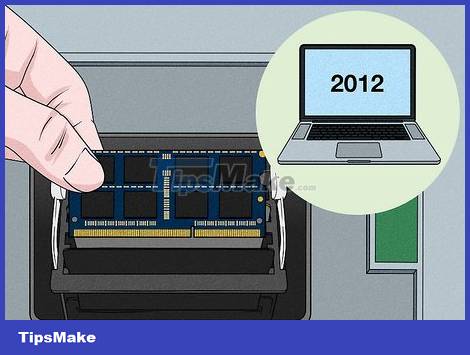
You can do this on a Mac made before 2013. On a Windows computer, a stick of RAM is inserted into the motherboard as easily as two pieces or a Lego block. Before 2013, Apple made computers with a similar assembly. If you have a MacBook Pro made in 2011 or earlier, you can manually upgrade the RAM on any MacBook at home.
The two 2012 models with upgradable RAM are: 13-inch and 15-inch models manufactured since mid-2012. Other 2012 models have soldered RAM sticks.
Should I upgrade the RAM or SSD on my MacBook Pro?

If you don't have an SSD, upgrading the hard drive is a better option. The new SSD card will definitely improve the speed of the computer significantly. If you have an HDD and are deciding between upgrading your hard drive or RAM, choose to upgrade your hard drive.
Between 2008 and 2018, the market had a mix of HDD and SSD. SSDs are new and very expensive technology. For now, there's no reason to use an outdated HDD. In terms of speed and quality, SSD is somewhat superior.
Should I upgrade my MacBook Pro's RAM to 16GB?

If your computer has 8GB RAM and you don't use complex programs, you should not upgrade RAM to 16GB. If you want to export videos, create graphics effects, or compose music, there's a noticeable difference between 16GB RAM and 8GB RAM. If you're just browsing the web, doing homework, or emailing, you probably won't notice the difference between 8GB and 16GB of RAM.
If you're using 4GB of RAM, maybe it's time to buy a new computer. MacBooks with 4GB of RAM were released many years ago. You can upgrade the RAM, but the computer will only last about a year or two.