Set up an Internet system to download torrent at a higher speed
In the following article, TipsMake.com will mention methods to optimize and speed up torrent download with your current Internet connection speed.
Check Internet connection speed:
The first thing to do is to check the current Internet connection speed, to see if the ISP you are using is 'blocking' or limiting BitTorrent downloads. Please use Glasnost ISP Traffic-Shaping Test service here, build and simulate based on Java Runtime Environment environment to check many different components:

If you have a ' missing plugin ' error, it means that you have not installed the JRE on the system, download this application here and start over.
Optimize connection speed and limits:
Because BitTorrent's working mechanism relies on its ability to create multiple connections for every torrent file you are downloading. Depending on the number of torrent files being activated, the user can change the number of connections outgoing and incoming to the maximum, while setting a number of rules for speed management. Open uTorrent, and select Options> Preferences> Bandwidth:

Parameters in Global Upload / Download Rate Limiting allows you to set the maximum data transfer rate. Select Alternate upload rate to change the data transfer rate when not downloading, so start a certain speed limit while you download, and when finished, switch to the remaining limit. This feature is quite good if applied with slow speed connections, limited bandwidth traffic, users can completely set a higher seed rate when the download process is completed, and it also helps you to Good level ratio maintenance without having to spend too much download speed as usual.
Besides, you can also apply how to change the maximum number of connections of the overall or on each torrent, setting the number of fixed users allowed to upload simultaneously. If you own a broadband connection or intend to become a true 'torrent', increase the number of uploads significantly. Otherwise, your connection is not strong enough, reduce the number of connections to improve the performance of the line.
Select a stable client program:
This is one of the main highlights, if you have just started, choose uTorrent on Windows or Transmission for Linux and Mac OS X. Both of these programs support advanced features as well as system management. In a comprehensive way, such as DHT and PEX (peer exchange), are available in the default mode. Some other client programs such as Vuze, do not support 2 types of PEX, consume a lot of system resources or block the transmission line .
If you want to enable or disable the DHT or PEX feature in uTorrent, open the Options> Preferences> BitTorrent control panel :
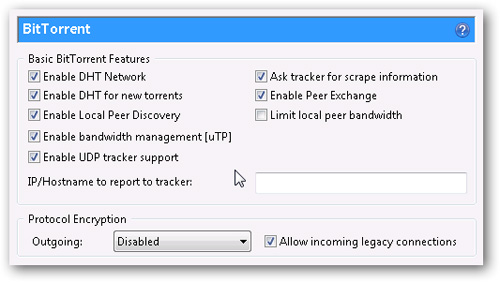
On the other hand, some private tracker systems often use DHT or PEX (for reasons of their own), so carefully read the terms and agreements of the tracker system before choosing.
Ratio and Download Queue:
A lot of tracker systems - especially private, operate based on minimum upload and download rates if they want to continue operating in the system. For example, suppose that the tracker system you are using has a minimum ratio of 7.5, and to continue working, you must upload at least 75% of the download. Since the unit is based on capacity, it does not affect whether you use 1 or 100 torrent files, download speed - specific upload, seed, or ratio of torrent files.
Strict rules are also the way to manage the entire user as well as the stability of the system, if you don't want to worry too much about bandwidth usage, there are plenty of choices in uTorrent we can exploited. Select Options> Preferences> Queue:
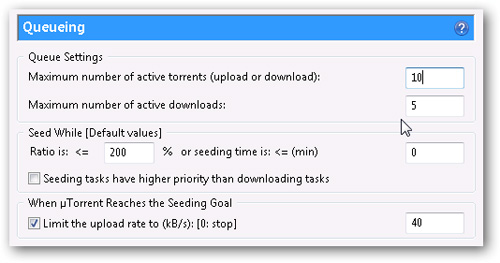
Here, users can set the appropriate ratio of uTorrent to manage priority seed items. If you adjust it below that level, you will be able to limit the upload rate after reaching the minimum ratio level. In addition, the settings at the top of the queue settings page allow users to change the maximum number of download connections in total so as not to affect the connection speed, so consider carefully before using the properties. This feature.
Data transmission limit:
Another way to manage traffic is to set a fixed amount of data for a certain period of time in uTorrent. Open the Transfer Cap section in uTorrent's settings panel:
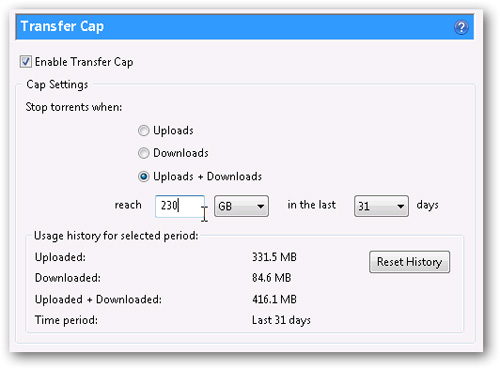
Check the Enable Transfer Cap box and select the priority, limit size and usage time. Combining the use of the above methods will help you improve your Internet connection speed as well as the need to use torrent. Each way has its advantages and disadvantages, and hopefully the above article will help you in the process of starting to learn and use torrent. Good luck!