Roku remote upgrade: Add voice, TV control and more for just $20
If you own a basic Roku player or Roku TV, one way you can do that quickly and easily is by upgrading to Roku's enhanced remote.

With an enhanced remote, starting at just $20, your Roku can start to take advantage of newer features such as voice control, private listening through the headphone jack and, my favorite, the ability to work without having to point directly at the Roku TV, box or streaming stick. Here's how you can do it.
Knowku the remoteku

First let's break down the three different remotes Roku has.
Simple remote: This controller is included with older Rokus, cheaper streaming sticks like the Express and Premiere and cheaper or older Roku TVs. It uses basic infrared, aka IR, to send commands to the Roku, so it won't work if you don't point it directly at your Roku or if something gets in the way. This remote also lacks a microphone, so if your Roku remote lacks a mic button then it's a Simple version.
Voice remote: This remote, available on Roku's site for $20, has three upgrades:
- Doesn't rely on IR, so you can "point anywhere" to control your Roku
- A built-in mic so you can search and issue commands with your voice
- Power and volume keys for controlling your TV, so you don't have to use your TVs original remote
Note that the last item only applies to streaming players; all Roku TV remotes (Simple and otherwise) have volume and power control.

Enhanced voice remote: This remote, available on Roku's site for $30, has all the features of the voice remote above as well as three more extras:
- A headphone jack that lets you listen privately, using your own headphones without disturbing others
- Two shortcut keys that can be customized to open apps and perform other functions
- A tiny speaker that allows it to emit sound, so it can be used the remote finder feature in the Roku app
Roku also sells a "gaming remote" on its site, but since it's basically identical to the enhanced voice remote (without the customizable shortcuts), costs the same $30 and is largely useless since Roku devices don't support many games, we'll ignore it.
How to add a new remote to an old Roku or Roku TV

One of the best aspects of Roku is its cross-device compatibility -- you'll get pretty much the same simple experience whether your Roku is a couple of years old or brand new. This compatibility also extends the remotes. The new remotes listed above will likely work on your old Roku too, even if it's no longer listed as a compatible device on Roku's own site.
For our tests I used a few different remotes and a few Rokus. To represent older Rokus I dusted off a Roku 2 that was originally announced in 2015 and shipped with a Simple remote. I was able to pair it with a new enhanced voice remote and the process was as simple as it is on newer devices.
Here's how:
1. Power on the Roku and TV.
2. Using your old IR remote, or the Roku app on your phone, head to Settings.
3. Scroll to Remotes.
4. Click Add a new remote.
5. On your new enhanced remote, insert batteries and hold down the button toward the bottom of the battery compartment for five seconds.
The TV and remote will then pair.
Even though the Roku 2 is almost five years old, the remote was still able to use all of the newer features including voice search, shortcuts and listening through headphones. It also was able to power on and control the volume on the Samsung TV it was connected to.
I previously did a similar test pairing a 2018 Roku Ultra enhanced remote to my 2017 TCL P605 Roku TV and had similar success.
How to add a new remote to a new, cheaper Roku or Roku TV
Most new Rokus ship with a voice remote but the company's cheapest options, the Express and Premiere, still rely on the weaker remote. Some newer Rokus, like our Editors' Choice pick the Streaming Stick Plus ($49 at Walmart), ship with the voice remote but not the enhanced voice remote that has the headphone private listening feature.
Luckily, upgrading to either remote is simple and the same as with older Rokus. Simply follow the steps above and you'll be able to add either new remote to your existing Roku.
Which upgraded remote should I get?

If you've been frustrated about having to constantly point your remote directly at the TV -- and don't care much about the private listening -- the $20 regular voice remote is a quick, simple and relatively cheap upgrade.
Those who would like the ability to watch TV on their own headphones without disturbing others will find the enhanced voice remote worth the extra $10. Yes, any Roku device can use Roku's app to allow private listing by connecting your phone to a pair of headphones, but having the jack on the remote itself is more convenient for frequent users. CNET's David Katzmaier has been using an older Streaming Stick on a bedroom TV, paired with an enhanced voice remote from a Roku Ultra, for the last couple of years. "I don't want to say 'marriage saver' but it's definitely a worthwhile upgrade for us," he says.
He was also thrilled to discover that the remote finder function also worked on the new remote.
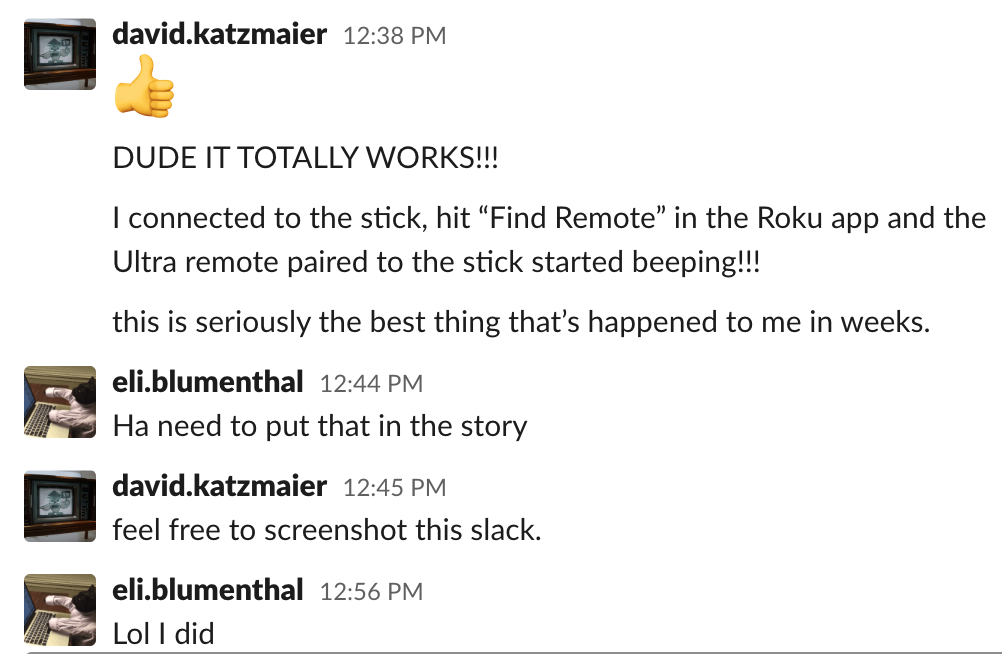
While you might not be as stoked as Katz with your Roku remote upgrade, hopefully the new remote can help make your streaming experience a bit better.