Raspberry Pi RP2040 officially retails for only 1 USD
This is a chip developed by Raspberry Pi itself, and first launched earlier this year with the Raspberry Pi Pico microcontroller circuit, which is also very good price, only $ 4.
According to the manufacturer's description, the RP2040 is the perfect mid-range microcontroller that stands out in three ways: It has two fast CPU cores, plenty of RAM, and flexible I/O. The RP2040 comes with two ARM Cortex-M0+ cores clocked at 133MHz, allowing code to run in parallel with hardware monitoring. At the same time, this chip also owns 264KB of RAM, which means that users will not need to spend time optimizing their code.
Discussing the flexible I/O capabilities of the RP2040, Raspberry Pi Trading CEO, Eben Upton, said:
'We offer all the usual connectivity interfaces: hardware UART, SPI and I2C controllers, USB 1.1 and four-channel ADC. But it is the programmable I/O (PIO) subsystem that makes the RP2040 stand out, allowing software implementations for protocols including SDIO, DPI, I2S and even DVI- D'.
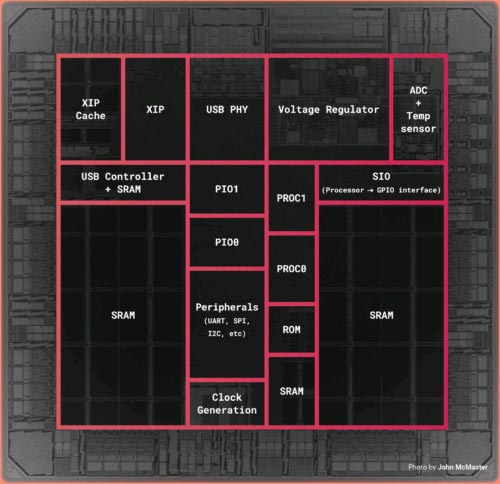
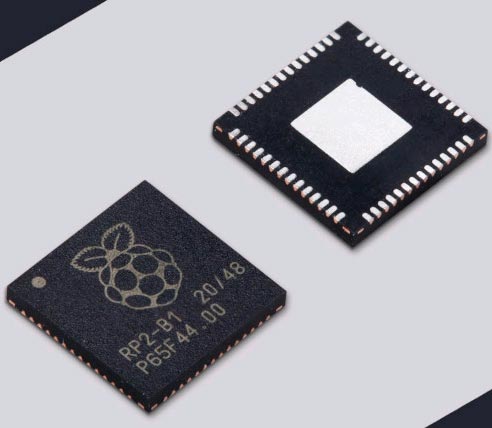
In order to get the RP2040 on shelves immediately, Raspberry Pi decided to take 40,000 products off the supply chain and sell them as individual units. In the future, there will be more individual batches of RP2040 shipped, but basically the Raspberry Pi side still needs time to clear Pico's inventory and scale up production for the RP2040 chip.
You should read it
- What is the Raspberry Pi and how is the Raspberry Pi used?
- How to start Raspberry Pi 3 from USB
- Why should people try Raspberry Pi 4?
- Learn Pi Imager, How to Use Raspberry Pi Imager
- How to use Raspberry Pi Imager to install Raspberry Pi OS
- Raspberry Pi 4 officially launched, quad-core Cortex-A72 1.5 GHz, maximum RAM of 4GB
 Why did Microsoft remove the Windows startup sound?
Why did Microsoft remove the Windows startup sound? Intel launches the first U-series processor to reach 5GHz
Intel launches the first U-series processor to reach 5GHz Intel unveils first 5G M.2 modem for laptops
Intel unveils first 5G M.2 modem for laptops Microsoft Outlook Windows is about to receive 'biggest changes' since 1997
Microsoft Outlook Windows is about to receive 'biggest changes' since 1997 Office Scripts with the ability to automate routine tasks in Excel is now available on the web
Office Scripts with the ability to automate routine tasks in Excel is now available on the web Gmail users can now save email attachments directly to Google Photos
Gmail users can now save email attachments directly to Google Photos