Protect user location information in IE 9 and Firefox 4
If you still wonder and do not understand why online news websites or advertisers can know your current location, upgrade your current browser to IE 9 or Firefox version. 4. With a few simple manipulations, users will avoid many troubles later in the process of use.
This feature is called Do Not Track User Preference , with a fairly simple function to prevent detailed packets of geographical information related to IP addresses and some other parameters, which users do not want. share or anyone known.
With IE 9:
Start IE 9, press Alt to display the menu, select Tools> Internet Options :
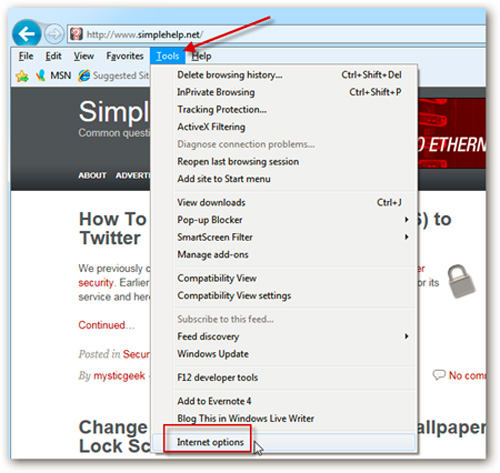
Or right-click an empty area on the right side of the address bar and select Menu bar :
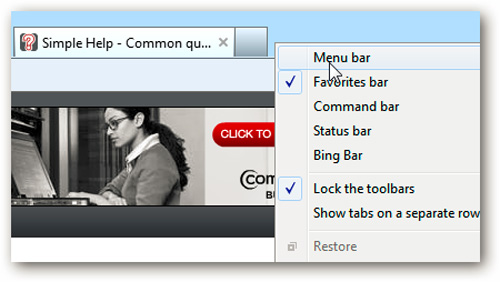
Internet Options window is displayed, select Privacy tab, under Location marked in the Never allow websites to request your location physical :

Click Clear Sites to delete all related information stored so far, then click OK to close this window:

With Firefox 4:
The same feature is also available in Firefox 4 RC 1. Open the Firefox Options section as follows:
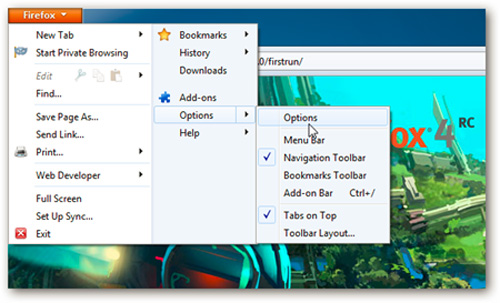
The next Options window will appear, where you select the General tab, in the General section, check the Tell web sites I checkbox so you don't want to be tracked . Then click OK:
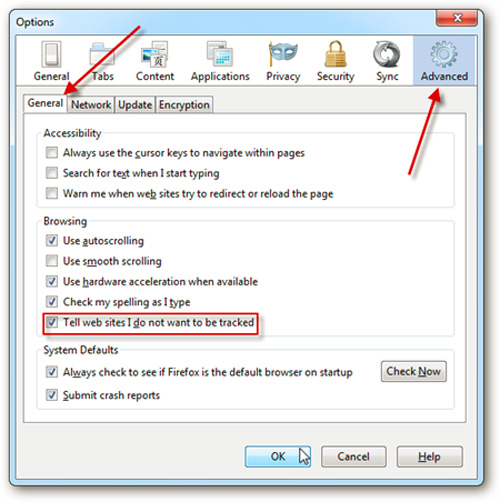
Good luck!