Microsoft released Windows 10 Build 18865 (20H1) with Narrator bug fixes
Microsoft recently released Windows 10 Insider Preview Build 18865 for Windows 10 Insider users on Skip Ahead ring. This 20H1 build focuses heavily on fixing errors in Narrator (Narrator). In addition, no noticeable new features will be added.
If you are a Windows 10 Insider user on Skip Ahead ring, you can update the Preview Build 18865 by navigating to Settings -> Update & Security -> Windows Update , then proceed to check for updates. new.

- Experience Microsoft Edge with Chromium, nice interface, fast loading speed, better RAM than Chrome
Some general changes, improvements and bug fixes for PC
- In the Cursor & pointer settings, tooltips will appear when you hover your mouse over the different color options.
- The narrator now reports the transition status of the checkbox in Listview.
- Microsoft fixed the problem in which Content Reading Narrator 'has finished loading' multiple times when downloading a new web page in Chrome.
- Microsoft fixed the problem in which the Narrator did not read the contents of Excel cells when using F2 for editing.
- Microsoft fixed the problem in which the Narrator said 'end of line' when the user navigated to an empty cell while editing the spreadsheet.
- Scan mode will now be turned off by default to allow users to conduct data entry in the edit field of the spinner control.
- The incident involves the fact that the Narrator did not read the information labeled aria was fixed.
- Improve the fallback logic of Narrator for controls without username.
- The narrator will now display 'invalid' or 'required' properties on more controls.
- Microsoft fixed the problem in which the braille system in Narrator Braille displays the window title, instead of the first line on the braille display when the user navigates to the beginning of the document with the nest. Ctrl + Home key combination in the text editing area.
- Braille users in Narrator can now activate links reliably by routing key.
- Microsoft fixed the problem in which the braille system in Narrator will display an accessible name at the beginning of each line in a text area.
- Microsoft fixed the problem that resulted in an empty copy of certain folders created when upgrading for some users.
- Microsoft fixed the problem in which, if your computer supports Wi-Fi and the Performance tab is set as the default in Task Manager (Task Manager), when you launch the Manager. The Wi-Fi section task in the Performance tab will still appear for users to access, but the details displayed will be for the CPU part.
- Microsoft fixed the problem, which led to some Windows 10 Insider users encountering unwanted BitLocker prompts to encrypt certain drives, but then were unable to encrypt them.
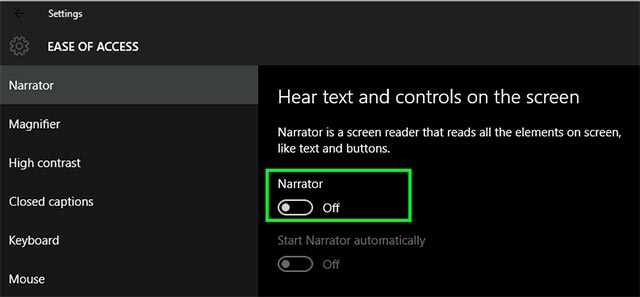
- Microsoft brings Windows Defender Antivirus to macOS
Known incidents
- Launching games using anti-fraud software can trigger error checking (GSOD).
- Some Realtek SD card readers are not working properly, Microsoft is currently investigating the problem.
- Creative X-Fi sound card works abnormally. Creative has released an updated driver for some of the affected X-Fi sound cards. Please refer to Creative's website to get more detailed information about the specific hardware you own and available updates.
Known issues for developers
- If you install any recent build from Skip Ahead and switch to Fast ring or Slow ring, the optional content such as enabling developer mode will crash. Therefore, you will have to stay in Fast ring to add, install, or enable optional content. The reason for this problem is that the optional content will only be installed on approved builds for each specific ring.
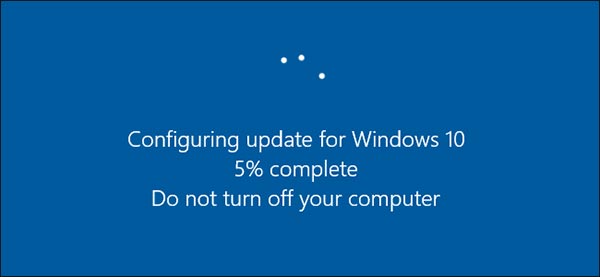
- Microsoft released the Windows Defender extension for Google Chrome and Firefox browsers to protect the device
To see the entire release notes for this update, you can read the Microsoft blog post.
Share by
Lesley Montoya
Update 24 May 2019
You should read it
- ★ How to disable Narrator on Windows 10/11
- ★ Microsoft released Windows 10 build 17074, providing operating systems with many new features
- ★ How to Turn Off the Microsoft Narrator Start Up
- ★ It is possible to download official ISO files for Windows 10 20H1
- ★ 3 hidden features will be found in the next version of Windows 10