Microsoft introduces browser performance measurement tool on Android and Linux
All browser developers are constantly looking for ways to improve the performance of their products when running on different operating systems.
But the question is how to make users most accurately aware of performance changes, which need a lot of subtlety to feel. To solve this problem, Microsoft has just introduced an open source toolkit called 'Microsoft-Performance-Tools for Linux-Android', which is designed to help measure and 'generalize' the performance of web browsers. browsing on different systems.
Although this toolkit seems to support general purpose i.e. performance evaluation of many other aspects on the operating system. But Microsoft emphasizes that it can be used to effectively monitor and measure web browser performance. The toolkit can be used to provide more detailed information about the operating system and application code that is active at a time, and if desired, you can also correlate the metrics with Windows Performance Analyzer (WPA ).
The toolkit itself is built on top of .NET Core and microsoft-performance-toolkit-sdk, which means it should theoretically be compatible and run on any operating system that .NET Core supports. .
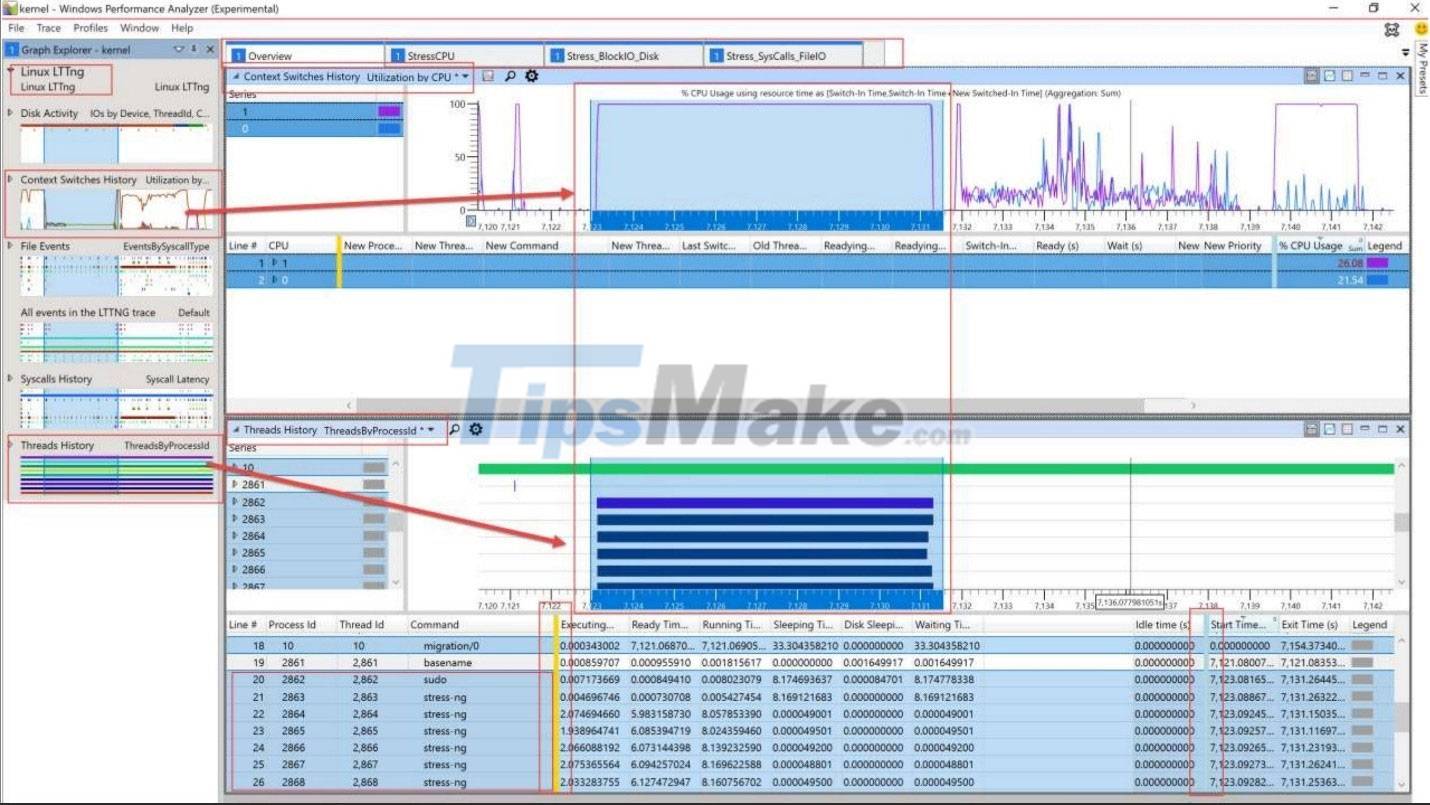
For Linux environments, the toolkit includes LTTng, perf, and Perfetto. Meanwhile, only Perfetto is supported in Chromium and Android environments. The tracking metrics supported by each individual tool are as follows:
- LTTng (Linux Kernel CPU scheduling, Processes, Threads, Block IO/Disk, Syscalls, File event, etc, etc.)
- Perf Linux CPU Sampling (CPU-clock).
- Perfetto Android & Chromium (CPU Scheduling, CPU Sampling, CPU Frequency, FTrace, Android Logs, Generic Events/Default Tracks, GPU Counter).
Through the toolkit, you can analyze the trace, log the traces, manage access programmatically, and even integrate it with WPA for an easier analysis GUI.
In addition, Microsoft also notes that "any program or GUI on any operating system can handle events using the Microsoft-Performance-Tools SDK & Linux-Android plugin". As it stands, Microsoft itself is using this toolkit to measure performance in the Windows Subsystem for Android (WSA), Azure Linux VMs, Windows Subsystem for Linux (WSL2), and cross-platform Edge browser.
You can view the open source Microsoft-Performance-Tools for Linux-Android project on GitHub HERE.
You should read it
- ★ 5 free apps that allow evaluation of Android devices
- ★ How to install Microsoft's new Microsoft Edge Chromium browser
- ★ How to install the new Microsoft Edge browser
- ★ Microsoft is about to die at Edge, replacing it with a new browser based on the Chromium core
- ★ Microsoft VBS can degrade gaming performance in Windows 11, even on supported CPUs