Memories in a shoebox: Digitizing old photos unlocks a flood of mixed emotions

Two years ago, I finally scanned the hundreds of photos I'd shot in the decades before I bought a digital camera. Roughly 20 years of my life were crammed into three shoe boxes that had been in my parents' garage or stashed under my bed. Inside were many versions of my younger self: looking grossly unhappy on the first day of kindergarten, skippering a Jungle Cruise boat at Disneyland, and sitting on the steps of my first "adult" apartment in a pair of painfully '90s pleated pants.
Rather than marooning the photos again to another closet when we moved into a new house, I figured it was finally time to do something with them. It was partly an exercise in purging, but it was also a way to safeguard memories should disaster hit. I live in earthquake and fire-prone California, and storing old photos seemed as important as making a disaster kit.
It was a satisfying box to check off on the to-do list, and a task that took little energy to complete -- you can flip through photos while you're quarantine-binging TV. A word of warning, though: Trips down memory lane are usually emotional, filled with equal parts joy, sorrow and "Why did I ever wear that?"
When in doubt, outsource
Though I have a scanner, it works far too slowly (and I'm too lazy) to process more than a thousand photos (my husband contributed his own stash). So, I followed Sharon Profis' advice and carefully packed a box with prints and sent it to Scanmyphotos.com instead. Just choose the scanning and delivery package you want, pack a box and send it to the company's office in Irvine, California. When your scans are done, the box comes back to you, along with electronic copies of your scans and a book listing your shots. The company is continuing to operate during the pandemic.
My experience was great and it only took a week to get my photos back. If you have a box of pictures sitting around, it's an easy way to secure them. If you're pushing the 2,000-photo mark, go for the $145-prepaid box, which the company says will fit about 1,800 prints. If you don't have that many, scans start at 8 cents each.
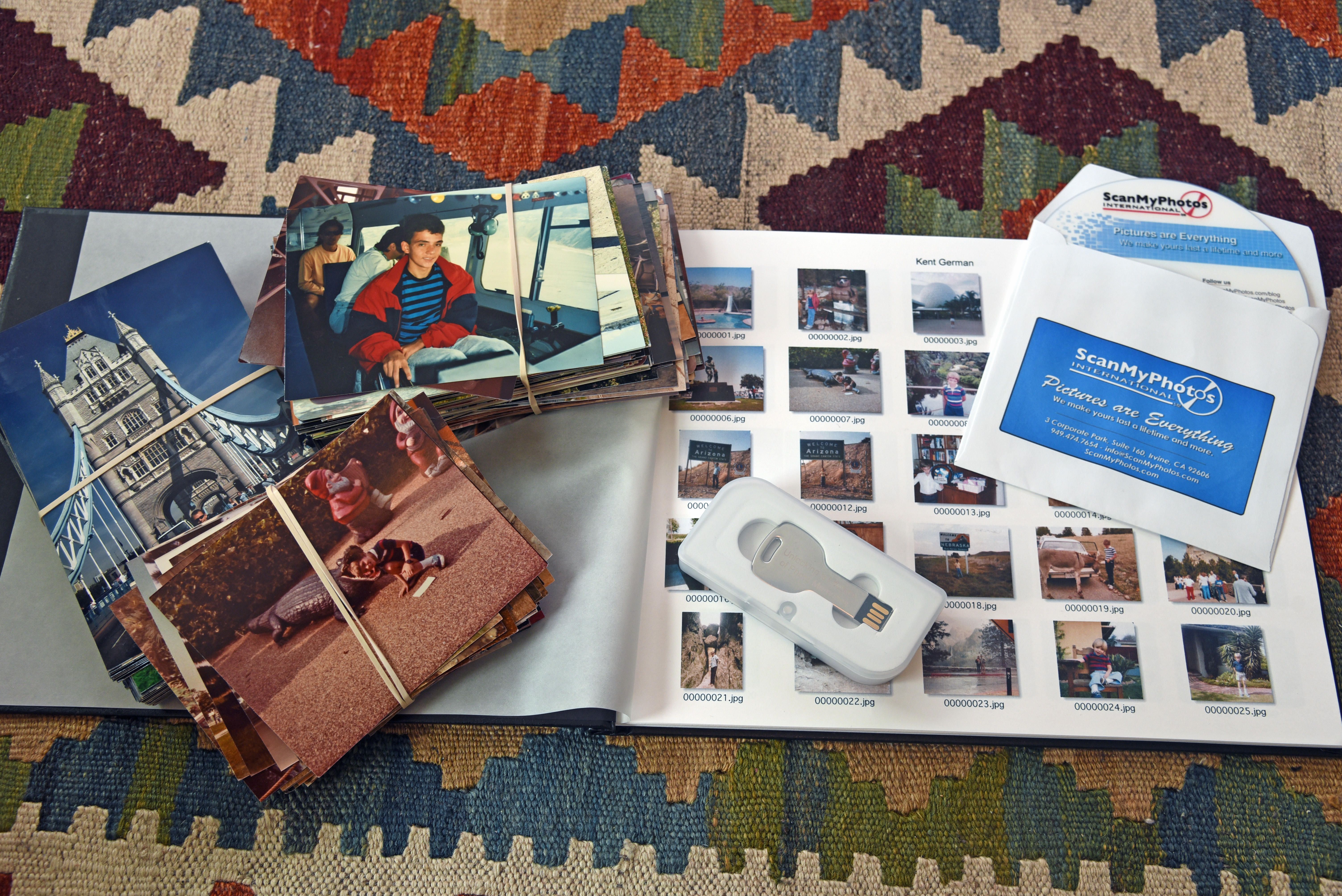
Your life in a box
First, though, I had to go through my snaps one-by-one and decide which ones to scan. You may prefer to throw everything in a box and scan them all, but I was more discerning. I didn't need scans of the dozen photos I took of Mount Rushmore when I was 11. No, I wanted to save the snaps that really mattered.
My exploration started with the first photo I ever took -- my mom standing in our Southern California backyard in 1981. I was 7 years old and wanted to take her photo as a "thank you" for buying me my first roll of film. She's smiling under a bright July sun, next to my blurry finger covering part of the lens. I texted it to her, and she replied with a heart emoji and "Ahhh… you were just a little boy."
Sorting through the next 20 years. I saw Christmas mornings and birthdays, graduations, my sweet English Springer Whitney, a visit to the top of the World Trade Center with my late grandparents, and camping trips with my dad. I even saw my 12-year old self standing near the London building where I would live 30 years later.
Later came college keg parties with red plastic cups and the first few years of living on my own, when my energy for rambunctious nights out with friends (some of whom have left us) was far more robust than it is now. It was wonderful, awkward and painful to relive those memories all at once.
Occasionally, shots were blurry or cropped horribly, or my stray finger was back in the way, but that's the thing about film cameras: You don't know how your shots will look until they're developed. Digital cameras may have given us instant gratification and editing. But they've also taken away that marvelous suspense of waiting for your photos to come back from the store so you could tear open the pouch and relive that amazing holiday long after you returned home.
Free your photos
Sorting through prints also reminded me how the switch to digital cameras fundamentally changed what many of us do with our photos. As film photographers can attest, film means you have to be more discerning with each shot and that "did I get it right?" anticipation is part of the creative process. Sure, most of my prints may have ended up in those shoeboxes that I hardly opened, but I kept others front-and-center by pressing them into albums or putting them in frames.
Since I bought my first digital camera in 2002, though, far fewer of my photos make it off a memory card, even though there are countless easy ways to export them. There's just less incentive since I already know how they came out. Perhaps it's better that way -- printing only the best shots is far less wasteful -- but just like when you write for print rather than online, it's far more satisfying to hold your completed work in your hands than it is to see it flash by on a monitor. (Photos books are another great option to give your digital picture life.)
But by sorting and scanning old prints, I have the best of both the print and digital worlds. I still can leaf through my old photos when I'm feeling nostalgic, reminisce with my parents and embarrass longtime friends at milestone birthdays. Now these mementos also live in the digital realm, and if disaster does strike, I know they won't be lost forever.
Those pleated pants, though? Well... they go back in the shoe box.