9 ways ChatGPT helps content creators
ChatGPT is proving to have many uses for many different industries. It can help answer questions, solve problems, and come up with ideas that someone would never have thought of.
In the world of content creation, the need to come up with unique headlines and posts is constant. What if content creators use ChatGPT to help with small tasks, so they have more time to picture the big picture?
Here are a few ways ChatGPT can help content creators, along with a few factors you should keep in mind.
1. Write a description for your social media post
Once you've done all the work to brainstorm and create your video or post, writing a description is usually the next step of action. However, creating something that is both inspirational and relevant to the post is not an easy task.
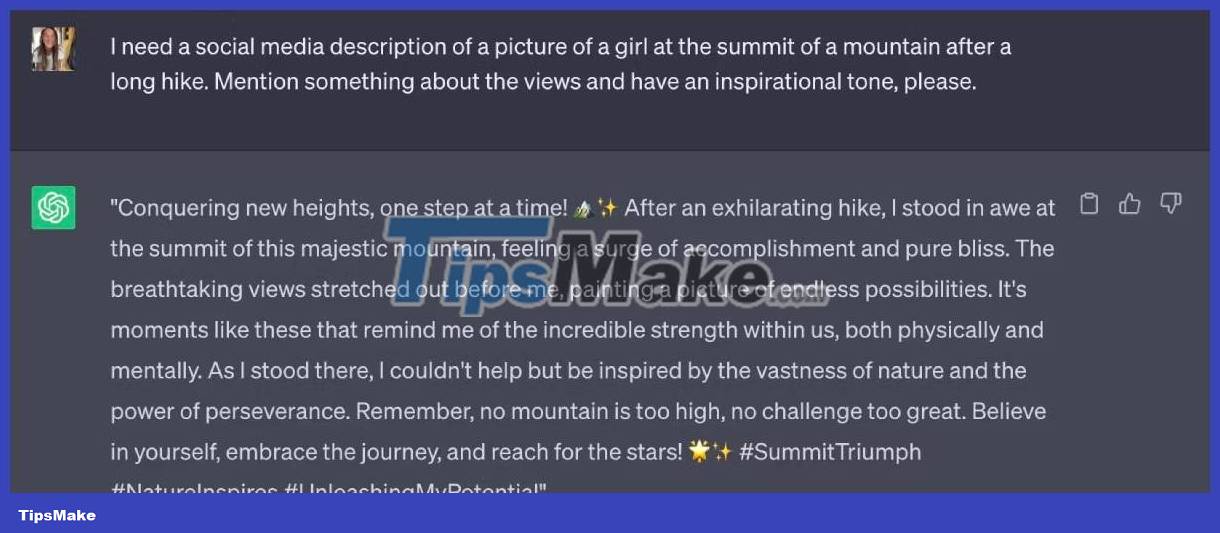
That's where ChatGPT can help. Just by specifying what your post is about, ChatGPT can create a compelling description that complements your post. You might even get some hashtags.
2. Create a script for the next video
If you're monetizing video production, whether it's YouTube, TikTok, or Instagram, writing a script is a regular must. ChatGPT can script based on your video content.

However, you should go through the content that the AI has developed for you before recording. You never know what ChatGPT means.
3. Title for articles and videos
The title is one of the most important features of a post or video as it helps to grab people's attention. However, sometimes it can be difficult to create a catchy title to your liking that you can confidently use for your next post.

Using ChatGPT to create your headlines takes the stress out of having to come up with your own. All you need to do is tell the AI what your post or video is about and it will generate a few catchy titles for you to choose from.
If you don't like the titles provided, just give ChatGPT more information and the app will give you other alternatives.
4. Create keywords, tags and hashtags
When using social media, you gain an audience thanks to the type of content you create. However, putting content on the platform is necessary to grow your audience. Using keywords, tags, and hashtags is one of the most useful ways to do that.

However, the hard part is figuring out which words you need to use. Let ChatGPT know what your post will be about and it will be able to come up with a variety of keywords and tags to use to drive views.
5. Make an outline and instructions
Because social media tends to be fast to grab the attention of your audience, using an outline can help keep your posts on track. ChatGPT has the ability to create outlines and guidelines for any social media post.
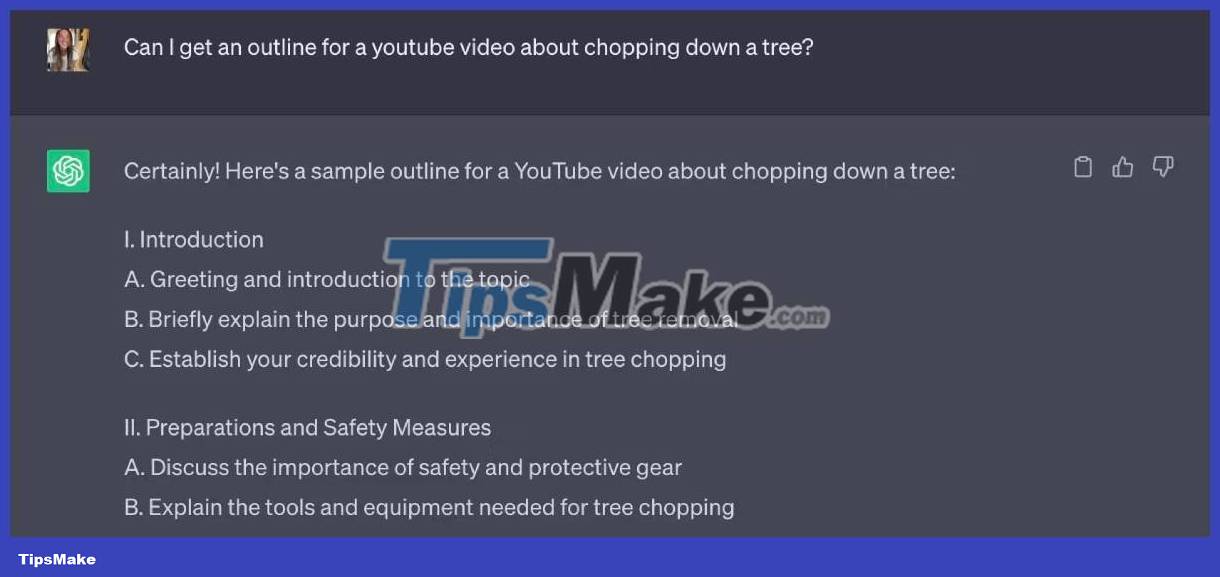
Assuming you're creating a YouTube video on how to cut a tree, the AI will provide you with a step-by-step outline that helps you cover many of the important segments needed for the video - some of which might have been accidentally missed without ChatGPT's help.
6. Content ideas
Feeling stuck and don't know what to create next? Ask ChatGPT for some ideas to get you inspired.

You can use ChatGPT to brainstorm ideas and even step out of your comfort zone to engage your audience. Some things you should include are the sub-branches you want to target, who your audience is, and any other information you know is essential for your next project.
7. Write a biography (bio)
You may think that writing about yourself is easy, but it can be challenging for some people.
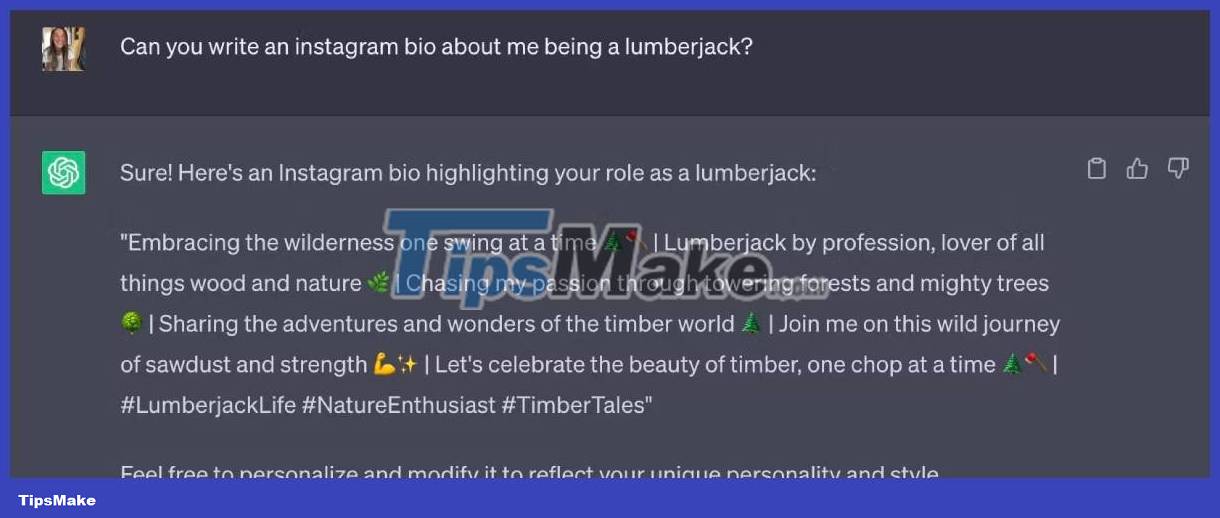
You can ask ChatGPT to write a profile for you. Of course, you will need to include information about yourself and your platform, and then ChatGPT will come up with content to help you attract more followers.
8. Giving results to other facts or research
If you're creating a post that requires a bit of research, instead of flipping through articles for bits of information, why not save your time and ask ChatGPT? Although ChatGPT does not have direct access to the Internet, it knows a lot of information.
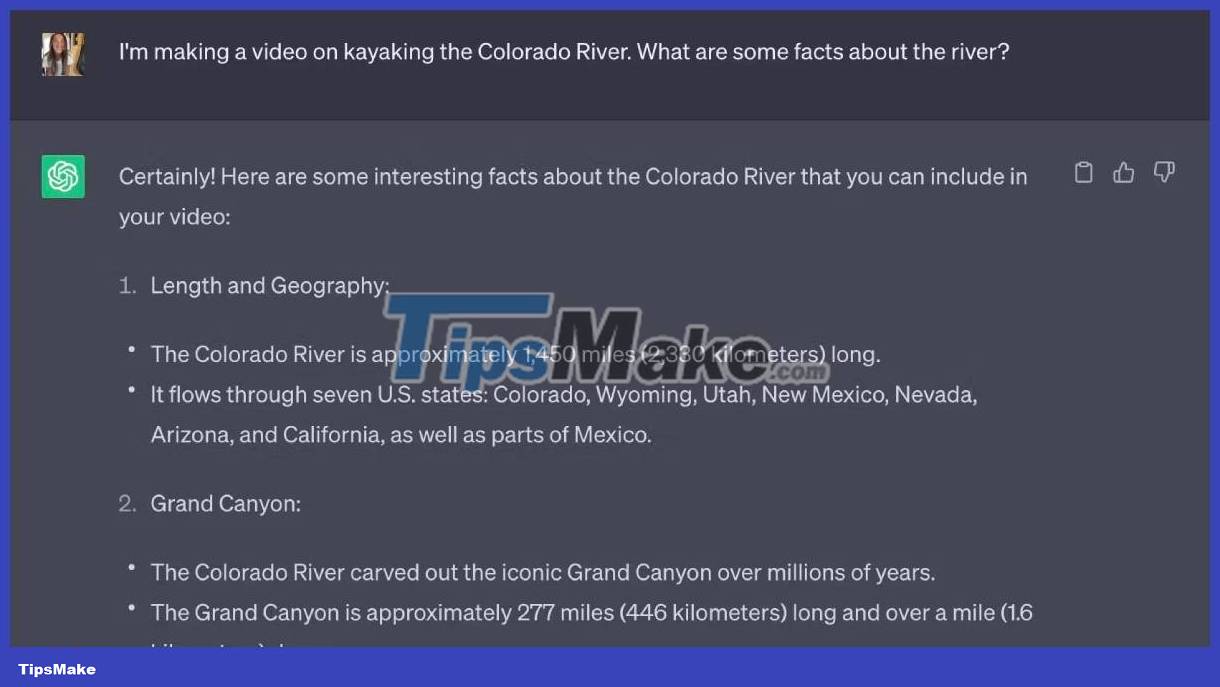
However, for added peace of mind, doing a quick search to ensure the information is correct is always a good habit to have.
9. Editing and proofreading work
Can ChatGPT be used as proofreading tool? The short answer is yes.
With that said, there are limitations to what AI can do in terms of proofreading and editing. This computer program suggests that you can ask it to look at everything one by one: Spelling, grammar, punctuation, passive voice, etc.
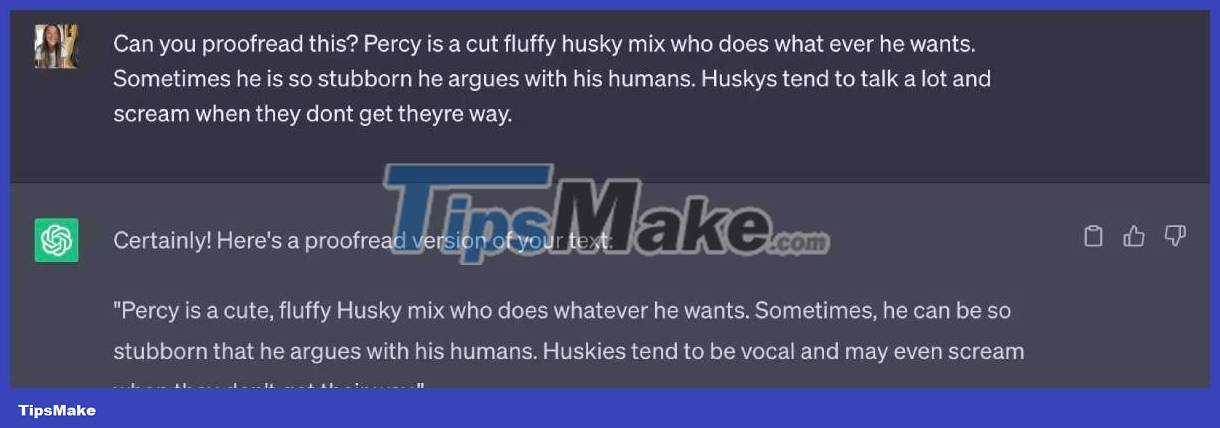
If you ask ChatGPT to look at everything at once, it can give you fixes that don't exist.