Why are hackers targeting ChatGPT accounts?
An active phone number, email and Internet connection - that's all you need to create an OpenAI ChatGPT account. The process is quick and simple, and you can create multiple accounts if you want. But hackers are using huge resources to steal ChatGPT accounts, even free ones.
For what? Why are ChatGPT accounts such a big attraction for hackers? What is the reason behind the sudden increase of stolen ChatGPT accounts?
Why was ChatGPT account hacked?
An investigative report by cybersecurity research firm, Group-IB has revealed that more than 100,000 ChatGPT accounts have been compromised at the time of writing and are being offered for sale on secret black markets. The accounts stolen in the non-selective campaign are often compromised by the bad guys through malware, some of which is already on the victim's computer even before ChatGPT launched.
So why are hackers targeting ChatGPT accounts and are people willing to pay for these stolen accounts?
Stealing sensitive information

At first, losing your ChatGPT account doesn't seem like something to worry about. Sure, if you lose a free account, you can create another within minutes. But what about the data that account is holding?
Remember the time you asked ChatGPT to suggest a strong password for your Gmail account? Or have you ever used ChatGPT to process a confidential work document? What about the many times you have asked the chatbot personal questions that can reveal a lot about your identity?
ChatGPT accounts can contain sensitive information that can be dangerous when it gets into the wrong hands. As chatbots become complex in almost every aspect of digital life, it becomes a goldmine of precious personal data. This is one of the reasons why hackers want to hunt down as many accounts of this type as possible. At the very least, this can lead to phishing attacks. However, it can lead to more serious problems, such as identity theft.
Aware of such threats, companies like Google and Samsung - as well as Microsoft, the main backer of OpenAI - have both warned or banned their employees from sharing company data with AI chatbots. The fact that these companies issue such warnings means that something bad may have happened.
Reselling ChatGPT account
While most people in the world can access the ChatGPT website, some countries are officially banned from using the platform. At the time of this writing, China, with over a billion potential users, is on this list. While residents from banned countries can use VPNs and other means to circumvent this restriction, it's also tempting to buy stolen, cheap premium accounts. This naturally creates a market for stolen ChatGPT Plus accounts, some of which are auctioned off to multiple users. With a potentially available market, hackers are naturally motivated to steal ChatGPT accounts.
How to protect your ChatGPT account
Since ChatGPT accounts have become a prime target for hackers, how can you protect your ChatGPT account? Here are two ways to help you stay safe.
1. Set up two-factor authentication (2FA) on your account
Multi-factor authentication like 2FA is the gold standard for online account security, and your ChatGPT account is no exception. Here's how to set up 2FA for your ChatGPT account:
1. Tap your account name at the bottom right of the ChatGPT chat interface.
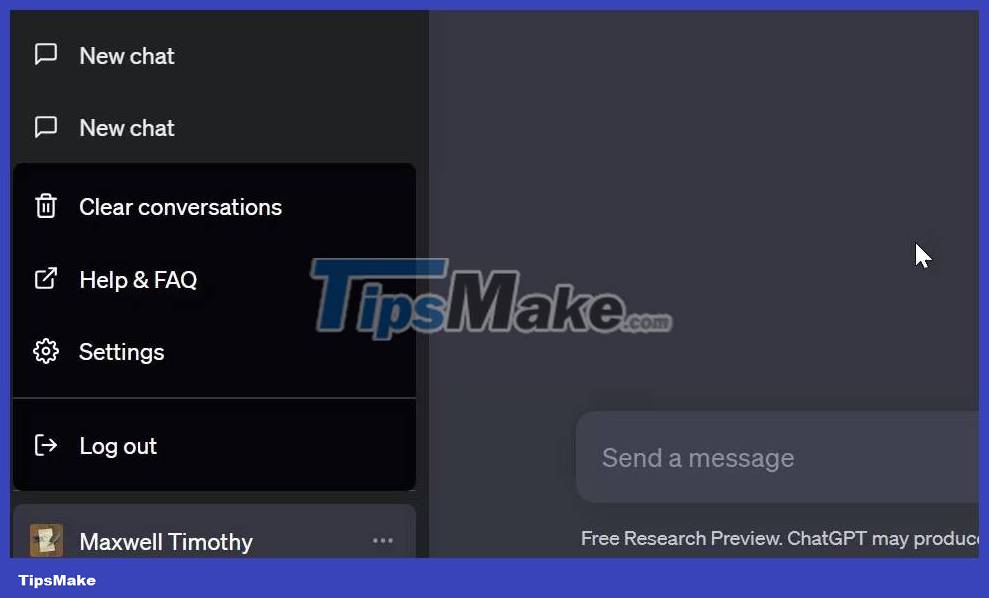
2. Click Settings > Data controls and then select Enable next to Enable two-factor authentication to enable two-factor authentication for your account
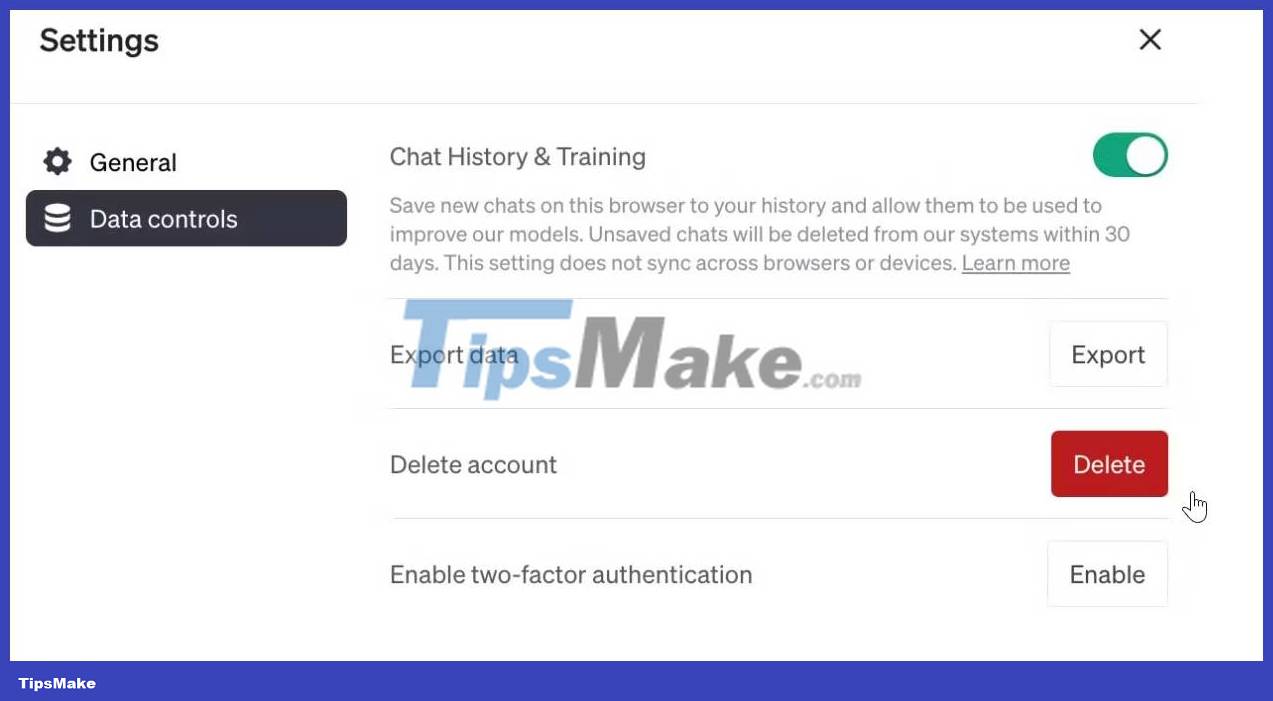
Unfortunately, at the time of this writing, the 2FA feature is temporarily disabled. If you can access this feature at the time of reading this, enable it now. If not, check back and turn it on whenever OpenAI restores this important feature.
2. Delete your ChatGPT chat
While it helps to increase security, two-factor authentication is not a complete security measure. To ensure that the sensitive information you've shared in your ChatGPT conversations doesn't fall into the wrong hands, delete your saved ChatGPT conversations on a regular basis. To do this:
- Click on your account name in the bottom left corner of the ChatGPT interface.
- Go to Clear Conversations > Confirm clear conversations to clear all your saved conversations.