iOS 15.5: Only some minor improvements, mainly patching security holes
On June 7, at WWDC 2021, Apple officially announced iOS 15 beta - giving us our first look at iOS 15. And iOS 15 was officially launched on September 20, right on schedule. program offered by Apple.
Although iOS 14 has many improvements to iMessage and Shortcuts, there are still some problems that appear. Therefore, it seems that iOS 15 will add some useful features compared to the previous update and comprehensive improvements.
In the article below, TipsMake.com will list some important improvements on iOS 15 and subsequent updates of this operating system.
iOS 15.5
Apple has just officially released iOS 15.5 after testing with several beta versions and ending with the RC version released last week. This new iOS update doesn't bring any significant changes other than improvements to the Apple Cash and Podcasts apps as well as some security patches.
New features of iOS 15.5
Apple shares that iOS 15.5 brings improvements to Apple Cash to make it easier to request and send money from an Apple Cash card in the Wallet app. There's also a new feature in Apple Podcasts that helps you conserve storage space on your iPhone and fixes some bugs in HomeKit.
Below is the full list of new features and bug fixes of iOS 15.5 announced by Apple:
- Wallet now allows Apple Cash customers to send and request money from their Apple Cash card.
- Apple Podcasts adds a new setting to limit the number of episodes of podcasts saved on iPhone and automatically delete old episodes.
- Fixes an issue that caused smart home automation, triggered by the user when leaving or arriving home, to not work.
iOS 15.5 security update
Besides new and improved features, iOS 15.5 also fixes a series of security-related issues. According to Apple's announcement, iOS 15.5 fixes 30 security vulnerabilities on iOS.
Many of these vulnerabilities allow hackers to execute arbitrary code with kernel privileges. Kernel privileges are the highest level of privilege in electronic systems, so these are particularly serious vulnerabilities. In addition, there are other vulnerabilities that allow hackers to remotely deactivate applications or execute arbitrary code.
Most of the vulnerabilities patched in this update affect iPhone models from 6s and above and many different iPad models.
iOS 15.4.1
After launching iOS 15.4 a few weeks ago, Apple continues to release iOS 15.4.1. This update will fix the battery drain error that iPhone and iPad users encountered in the previous version. Besides, Apple also updates tvOS, watchOS and macOS users.
Today's update is version 19E258. You can update your iPhone by going to Settings, selecting General then selecting Software Update.
Below are the issues fixed and fixed on iOS 15.4.1:
- Fix battery drain issue faster than expected after installing iOS/iPadOS 15.4.
- The braille device may become unresponsive when navigating text or display a warning.
- Hearing devices for iPhone/iPad may lose connection with some third-party applications.
iOS 15.4 is a major update with a series of features, improvements, and bug fixes released. With iOS 15.4, users can open FaceID when wearing a mask (from iPhone 12 and above), add new emoji, patch 39 security holes.
iOS 15.4
It would not be an exaggeration to say that iOS 15.4 is the update most expected by iPhone users. This update brings many attractive features, so the capacity will be quite heavy, leading to the update time being prolonged.
Below are the new features available on iOS 15.4:
- Face ID unlocking when wearing a mask : One of the biggest changes in iOS 15.4 is support for unlocking with Face ID even when wearing a mask. Apple explains that this feature will scan unique features around each person's eye area to unlock Face ID when you wear a mask. After updating iOS 15.4, you will be guided through settings to unlock Face ID when wearing a mask. However, Apple still recommends that Face ID will be more accurate when used in normal mode. In addition, the Face ID unlocking feature when wearing a mask will only support iPhone 12 and above.
- New emojis : iOS 15.4 includes 37 new emojis.
- Universal Control : After many days of waiting, the Universal Control feature is officially supported from iOS 15.4 and macOS 12.3. This feature will help further integrate Apple's ecosystem by allowing you to control multiple iPads and Mac computers at once with just one mouse, keyboard, and trackpad. You can move your mouse and keyboard smoothly between devices, and iCloud will also react appropriately based on cursor activity. This feature works on many different Mac and iPad devices, but you must have a Mac. This means you cannot use Universal Control between iPads.
- Shortcuts Automation Update : iOS 15.4 and iPadOS 15.4 support running Personal Automations in the background without displaying banner notifications. A new button has been added that allows you to turn off notifications for Personal Automations.
- Tap to pay on iPhone : Last month, Apple officially announced the "Tap to Pay" feature to turn the iPhone into a contactless payment device. In iOS 15.4, Apple added an API to enable this feature. When installed, this feature will allow you to use your iPhone to make contactless payments via NFC, Apple Pay.
- New Siri voice : Apple added a new Siri voice recorded by a member of the LGBTQ+ community.
- Other changes : iOS 15.4 also has a series of other changes such as:
- Custom Email Domain interface in iCloud settings.
- Widgets for Apple Wallet.
- Add notes for passwords stored in keychain.
- New authentication screen when waking Apple Pay before unlocking.
- Select the camera in the Magnifier app.
- Integrate SharePlay deeper into the operating system and Share Sheet.
Security update on iOS 15.4
Besides new features, iOS 15.4 also fixes 39 security vulnerabilities on Apple's mobile operating system. For this reason, users who do not use iPhone 12 or later or do not like the new emoji should also update iOS 15.4.
According to Apple's support page, there are 39 CVE vulnerabilities that have been patched in the iOS 15.4 and iPadOS 15.4 updates. One is a critical vulnerability that allows someone with access to your phone to make changes to your settings and mobile carrier information right from the lock screen.
Many other patched vulnerabilities related to FaceTime include a bug that caused users to be sending audio and video during FaceTime calls without even knowing about it. Another vulnerability in iTunes allows a malicious website to access information of users and their devices.
The iOS kernel is also patched to prevent elevation of privilege attacks by malicious applications. The operating system's kernel (Kernel) is the place that controls everything about the system, so vulnerabilities here often cause serious consequences.
Another issue in the iOS kernel that was fixed in the 15.4 update could allow hackers to perform denial of service (DoS) attacks.
To improve the security of your iPhone, you should upgrade iOS to the latest version as soon as possible. If you don't care about new features, you should at least care about the safety of personal data stored on your device.
iOS 15.3.1
Just a short time after releasing iOS 15.3 to patch 10 security holes, Apple continued to release iOS 15.3.1 to continue patching another security hole. This vulnerability is tracked under the code name CVE-2022-22620, allowing hackers to execute arbitrary code on iPhone, iPad, and Mac devices.
Apple has recorded attacks exploiting CVE-2022-22620.
According to Apple, the list of devices affected by this vulnerability is quite long, including both old and new models. The detailed list is as follows:
- iPhone 6s and above
- iPad Pro (all versions)
- iPad Air 2 or later
- iPad gen 5 or later
- iPad mini 4 or later
- iPod touch gen 7 or later
- And all Mac models running macOS Monterey
Apple further shared that hackers only carry out targeted attacks, targeting valuable objects such as journalists, diplomatic officials, human rights activists. However, users should also update Update iOS 15.3.1 as soon as possible to ensure safety.
So far in 2022, Apple has patched three critical zero-day vulnerabilities. During the first month of the year, Apple patched a remote code execution vulnerability (CVE-2022-22587) and a Safari vulnerability (CVE-2022-22594). These two vulnerabilities also affect iPhone 6s and later, many iPad models, and Mac computers running macOS Monterey.
Currently, Apple's operating systems are no longer "inviolable" like before. Therefore, users should update new versions regularly to ensure safety.
iOS 15.3
Apple has just released updates for iOS, iPadOS, macOS. with a focus on patching security holes. Specifically, the newly released iOS 15.3 does not add any new features or improvements, but instead fixes up to 10 security holes.
Here are 10 vulnerabilities fixed by Apple on iOS 15.3:
- ColorSync
- Affects iPhone 6s and later, iPad Pro (all versions), iPad Air 2 and later, iPad 5th generation and later, iPad mini 5 and later, and iPod touch (7th generation) . This vulnerability allows hackers to execute arbitrary code.
- Crash Reporter
- Affects iPhone 6s and later, iPad Pro (all versions), iPad Air 2 and later, iPad 5th generation and later, iPad mini 5 and later, and iPod touch (7th generation) . This vulnerability allows hackers to install a malicious application with root privileges.
- icloud
- Affects iPhone 6s and later, iPad Pro (all versions), iPad Air 2 and later, iPad 5th generation and later, iPad mini 5 and later, and iPod touch (7th generation) . This vulnerability allows an application to access user files.
- IOMobileFrameBuffer
- Affects iPhone 6s and later, iPad Pro (all versions), iPad Air 2 and later, iPad 5th generation and later, iPad mini 5 and later, and iPod touch (7th generation) . This vulnerability allows an application to execute arbitrary code with kernel privileges. Apple found that this vulnerability is being actively exploited by hackers.
- Kernel
- Affects iPhone 6s and later, iPad Pro (all versions), iPad Air 2 and later, iPad 5th generation and later, iPad mini 5 and later, and iPod touch (7th generation) . This vulnerability allows an application to execute arbitrary code with kernel privileges. This vulnerability was discovered by Vietnamese developer Peter Nguyen Vu Hoang.
- Model I/O
- Affects iPhone 6s and later, iPad Pro (all versions), iPad Air 2 and later, iPad 5th generation and later, iPad mini 5 and later, and iPod touch (7th generation) . Processing a maliciously crafted STL file can cause the application to unexpectedly shut down or execute arbitrary code.
- WebKit
- Affects iPhone 6s and later, iPad Pro (all versions), iPad Air 2 and later, iPad 5th generation and later, iPad mini 5 and later, and iPod touch (7th generation) . Processing a malicious email message can lead to arbitrary javascript execution.
- WebKit
- Affects iPhone 6s and later, iPad Pro (all versions), iPad Air 2 and later, iPad 5th generation and later, iPad mini 5 and later, and iPod touch (7th generation) . Processing malicious web content can lead to arbitrary code execution.
- WebKit
- Affects iPhone 6s and later, iPad Pro (all versions), iPad Air 2 and later, iPad 5th generation and later, iPad mini 5 and later, and iPod touch (7th generation) . Dealing with malicious web content may prevent the Content Security Policy from being enforced.
- WebKit Storage
- Affects iPhone 6s and later, iPad Pro (all versions), iPad Air 2 and later, iPad 5th generation and later, iPad mini 5 and later, and iPod touch (7th generation) . A website can track users' sensitive information.
iOS 15.2
Apple has just officially launched iOS 15.2 for all users with some notable changes.
In addition to fixing previous outstanding errors, iOS 15.2 also adds a number of new features. One of them is App Privacy Report - (record application activity), a feature that allows users to see the number of times applications have accessed sensitive information (location, camera, microphone, contacts.) of in the last 7 days. App Privacy Report can also display a list of websites that the application visits, and allows users to monitor which applications are operating in the background.
For details about the App Privacy Report feature, you can read in the article 'See how applications track users on iPhone and iPad through the App Privacy Report feature'.
Here are some changes in iOS 15.2:
- Apple Music Voice : This feature allows users to use Siri to access all songs, playlists, and channels on Apple Music. Siri will have the ability to suggest music based on your music listening history. Besides, the Play it Again command will ask Siri to replay the music list you just listened to.
- Privacy : In the App Privacy Report in Settings, you will see applications that access location, photos, camera, microphone, contacts. in the last 7 days and also their online activities. .
- Messages : Added feature to send warnings to parents when children send or receive nude images. The safety warning will include the necessary support resources for children when they receive nude or sexually explicit photos.
- Siri and search : Expanded search guidance in Siri, Spotlight and Safari, helping users stay safe online.
- Apple ID : Integrates the Digital Legacy feature, allowing relatives or friends to access the account and personal information of the deceased.
- Camera : Adds an option that allows users to proactively enable or disable macro photography on iPhone 13 Pro and iPhone 13 Pro Max.
- CarPlay : Improves city maps in Apple Maps with clearer details.
Some other improvements of iOS 15.2:
- Hide My Email now supports the Mail app for iCloud+ subscribers to create unique, random email addresses.
- Find My can locate an iPhone for up to 5 hours when in Power Reserve mode.
- Improved Stocks application.
- The Reminders and Notes apps now let you edit or rename tags.
iOS 15.2 fixes the following issues:
- Siri may not respond when VoiceOver is running and iPhone is locked.
- ProRAW images may be overexposed when viewed with third-party photo editing applications.
- The HomeKit camera set that includes the garage door may not run from CarPlay when the iPhone is locked
- CarPlay may not update Now Playing information for certain apps.
- Steam video app may not load content on iPhone 13 models.
- Calendar events may appear on the wrong date for Microsoft Exchange users.
iOS 15.1.1 features and fixes
Not long after iOS 15.1 was released, Apple continued to release iOS 15.1.1. According to Apple, this update only solves the problem of dropped calls on iPhone 12 and iPhone 13.
You can update your iPhone to iOS 15.1.1 by going to Settings, selecting General then selecting Software Update (Settings > General > Software Update). This update has a capacity of only about 400mb when installed on iPhone 13 Pro Max.
iOS 15.1 features and fixes
After a month of testing with the beta program, Apple has just officially released iOS 15.1 version to all users. iOS 15.1 has new features such as SharePlay, updating the Camera app for iPhone 13 users. Below are details of the updates, bug fixes and new features of iOS 15.1:
SharePlay
The most notable new feature of iOS 15.1 is SharePlay. This feature is planned to launch as soon as iOS 15 is released. However, Apple then decided to delay it for a while so it could refine it further. Apple describes SharePlay as a new way to share experiences synchronously in FaceTime.
SharePlay is supported by built-in apps, including Apple TV, Apple Music, and Fitness+. Third-party applications will also have access to the ecosystem, allowing you to use SharePlay on a variety of different applications, games, streaming services.
Camera
- Updated ProRes video recording feature for iPhone 13 Pro and iPhone 13 Pro Max
- Settings to disable automatic camera switching when taking photos or recording macro videos on iPhone 13 Pro and iPhone 13 Pro Max
Along with other updates for Apple Wallet, Translate, Home, Shortcuts.
The iOS 15.1 update also fixes the following issues:
- The Photos app may incorrectly report that storage is full when you import photos and videos.
- The Weather app has an error that does not display the current temperature for My Location and displays the wrong background color.
- Sound from the app may stop when the screen is locked.
- Wallet may stop working unexpectedly when using VoiceOver.
- Error: WiFi network not found.
- Update the battery algorithm on iPhone 12 to better estimate battery capacity.
iOS 15.0.2 features and fixes
After just over a week of launching iOS 15.0.1, Apple continues to release iOS 15.0.2 to fix and overcome some system problems. This is Apple's second update this October.
According to Apple's announcement, this update fixes an issue that caused photos saved to the camera roll from Messages to disappear after the message or item in question was deleted. iOS 15.0.2 also fixes an error that prevented the iPhone's Leather Wallet with MagSafe accessory from connecting to Find My and an error that prevented AirTags from appearing in the My Items section of Find My.
Below are all the changes of iOS 15.0.2:
- Fixed an issue where photos saved in the library from Messages could be deleted after removing the related message or item.
- Fixed an issue where the Leather Wallet accessory with MagSafe was not connecting to Find My.
- Fixed an issue where AirTag did not appear in the My Items section of Find My.
- Fixed an issue that prevented CarPlay from opening audio apps or disconnecting while playing music.
- Fixes an issue that caused iPhone 13 to have problems restoring or updating using Finder or iTunes.
In addition, Apple also said that iOS 15.0.2 has patched a security vulnerability that allows applications to run prohibited code. This could lead to user data being exploited. Apple recommends that users update to iOS 15.0.2 as soon as possible.
iOS 15.0.1 features and fixes
One week after launching iOS 15, Apple continued to release iOS 15.0.1 to solve some problems. The highlight of iOS 15.0.1 is to fix the error of not being able to unlock with Apple Watch when wearing a mask. Below are details of Apple's iOS 15.0.1 update:
- Fixes an issue that prevented unlocking with Apple Watch from working on iPhone 13 models.
- Fixed an issue where the Settings app showed an incorrect warning that space was full.
- Meditation sounds can cause the Apple Watch to automatically turn on exercise mode if the user subscribes to Fitness+
Last week, Apple admitted that iOS 15 had an error that prevented users from unlocking it with the Apple Watch and promised that this error would be fixed soon. And now, after just a few days the patch has been released.
However, there are still other issues on iOS 15 including the iPhone 13's touch screen not working properly. At this time, it is unclear whether iOS 15.0.1 will resolve that issue. or not. It is also unclear whether the new update will fix errors related to the iPhone 13 Pro's ProMotion screen and third-party applications.
As usual, to update you need to go to Settings > General > Software Update (Settings > General > Software Update).
iOS 15 launch date
During the launch event of the new iPhone 13, Apple did not say anything about iOS 15 and only revealed the official launch date at the end of the event. iOS 15 was released by Apple in the early morning of September 20 (Vietnam time) according to Apple's schedule.
If you want to test the new features of iOS 15, you can install the beta version according to the instructions below:
iPhone upgraded to iOS 15
As Apple shares, iPhone 6s and above will be updated to iOS 15. Thus, iPhones upgraded to iOS 15 include:
- iPhone 13 models (obviously)
- iPhone 12, iPhone 12 mini, iPhone 12 Pro, iPhone 12 Pro Max.
- iPhone 11, iPhone 11 Pro, iPhone 11 Pro Max
- iPhone XS, iPhone XS Max, iPhone XR, iPhone X
- iPhone 8, iPhone 8 Plus
- iPhone 7, iPhone 7 Plus
- iPhone 6s, iPhone 6s Plus
- iPhone SE 1 and 2

On supported devices, you can check for iOS 15 updates by going to Settings > General > Software Update .
New features appear in iOS 15
FaceTime improvements

FaceTime on iOS 15 is equipped with a 360-degree audio simulation feature (spatial audio), simulating sound based on the speaker's position on the screen, blurring the background, filtering noise, and helping to turn off background sound for amplification. user's voice.
Another new addition is SharePlay for users to share their device screens, watch content on streaming platforms, or listen to music together.
In addition, FaceTime also has Grid View mode, group call display and portrait mode.
Apple announced the FaceTime link feature to bring the ability to send meeting invitations to users not only on iOS but also Windows and Android to join FaceTime calls through the browser.
iMessages
Another big improvement to iOS 15 is that group chats will have photo collages to make it easier to display multiple photos.
Shared with You in the News app makes it easy to share news items and other types of content instantly with other users. These items can also be pinned in iMessages. The company is adding support for apps like Podcast, Apple Music, Apple TV, Safari. to Shared with you.
Notification
Notifications have a new look, contact photos and larger app icons for easier identification.
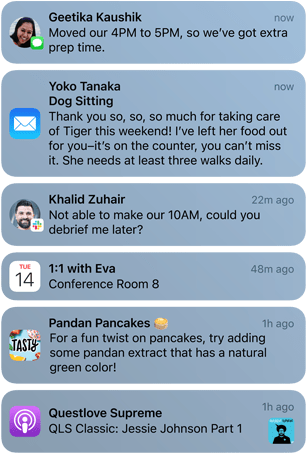
The notification summary intelligently sorts by priority the notifications most relevant to the schedule above.
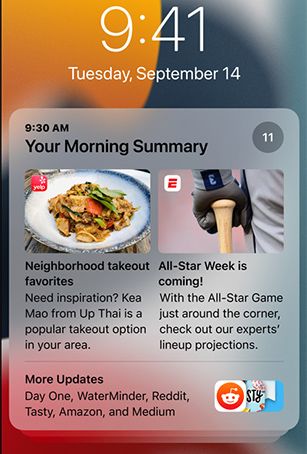
After many improvements over the years, Notifications is redesigned. iOS 15 will aggregate notifications to reduce lock screen clutter. Notifications that appear in the notification aggregate may be scheduled to appear at certain times or even by Apple's machine learning algorithms.
This feature will replace Notification Center to better manage all notifications.
Besides, users can turn on Do Not Disturb mode to block all notifications or select applications and contacts that can bypass restrictions to receive notifications.
Live Text
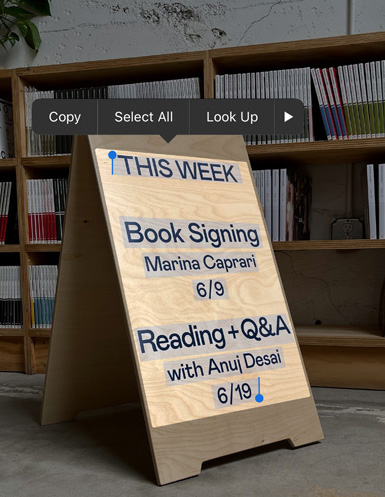
Live Text allows converting text on images into text, the text will be highlighted, and can be copied to text editors or translated into another language. This is a direct competitor to Google Lens.
Live Text works not only with images but also with the web and on iOS, iPadOS and macOS.
Currently only supports English, Chinese, French, Italian, German, Portuguese and Spanish.
Another sad news is that only iPhone Xs and above can be used.
Photos
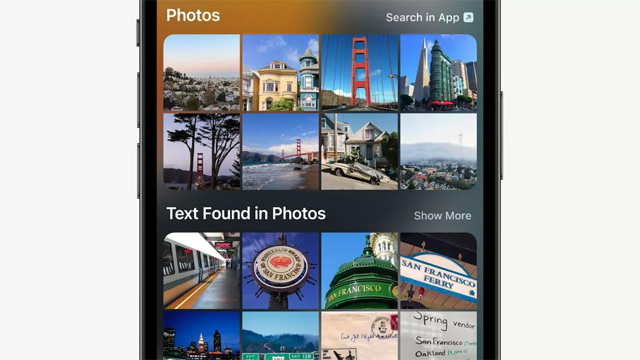
Photos will be available in Spotlight suggestions, so you can search for someone specific you recently photographed in Photos.
In addition, Apple has upgraded Memories in iOS 15, allowing you to create slideshows from photos accompanied by music.
Apple Wallet
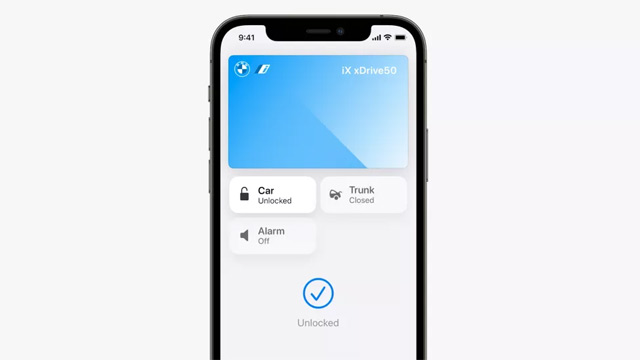
With iOS 15, Apple Wallet has U1-powered CarKey, allowing you to unlock your car or even open the trunk.
Additionally, Apple Wallet is supported for new key types, such as hotel room, office, and home keys. Apple has partnered with Hyatt hotels, allowing Apple Wallet to store hotel keys and use them to enter rooms. The hotel can choose when to activate the key.
Finally, card users get identification cards like US driver's licenses into Wallet and use them to get through certain security checkpoints.
Apple Maps
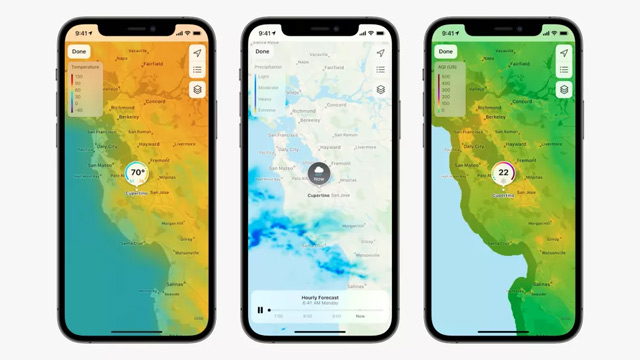
Maps on iOS 15 provides detailed road information such as turning lanes, pedestrian walkways, and bike lanes. New dedicated driving maps help you see incidents and current traffic conditions at a glance.
Major cities on Maps are also shown in greater detail, including roads, neighborhoods, trees, buildings, etc. Visit amazing 3D landmarks like the Golden Gate Bridge in both day and night maps. dark mode.
Maps also shows public transit stops, travel times, and lets you pin your favorite routes to the top. And as you're approaching your stop, Maps will notify you that it's almost time to get off.
Focus
Make equipment that suits your thinking
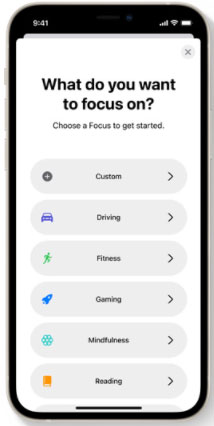
Focus helps you stay focused on what you need to do by customizing the appearance of notifications. There are 5 modes for you to choose from: Custom, Driving, Exercising, Gaming, Reading. You can arrange screen pages for each mode, sending summaries of important notifications at predetermined time frames.
Signal your status

Traveling will be easier if others know you are busy. So when you're using Focus, your status is automatically shown in Messages and other communication apps you allow. For truly urgent messages, people still have a way to notify you.
Safari
The address bar and tabs move to the bottom
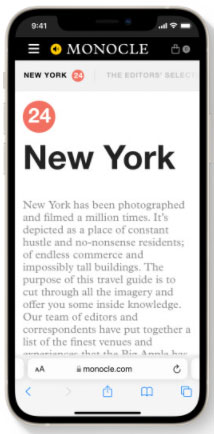
The address bar, tabs, and control functions are moved to the bottom, making them easier to reach. Swipe left or right on the address bar to move between tabs. Swipe up to see all open tabs.
Tab group
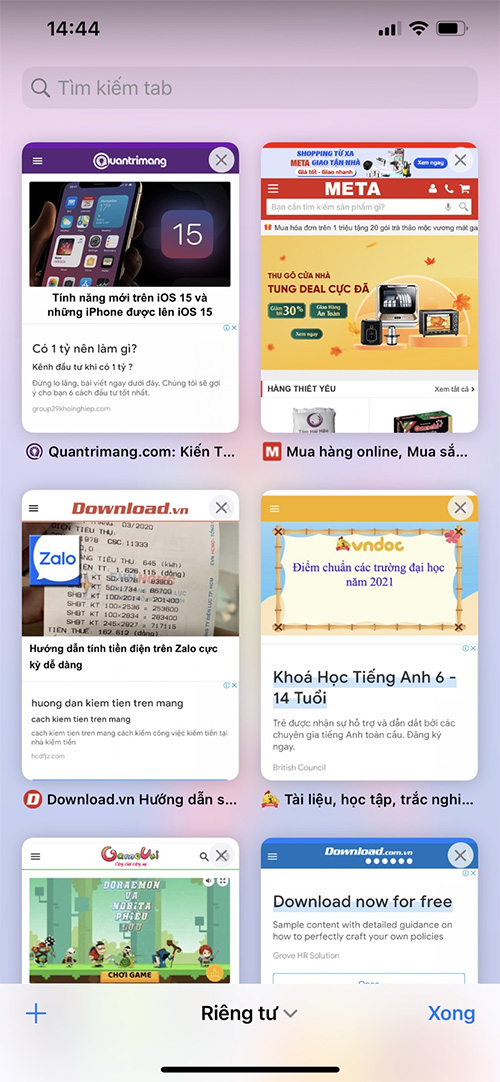
Save and organize tabs the way that works best for you, and switch between them easily. Tab groups sync across all devices so you have access to your tabs from anywhere.
Voice search
Search the web using just your voice.
Extensions
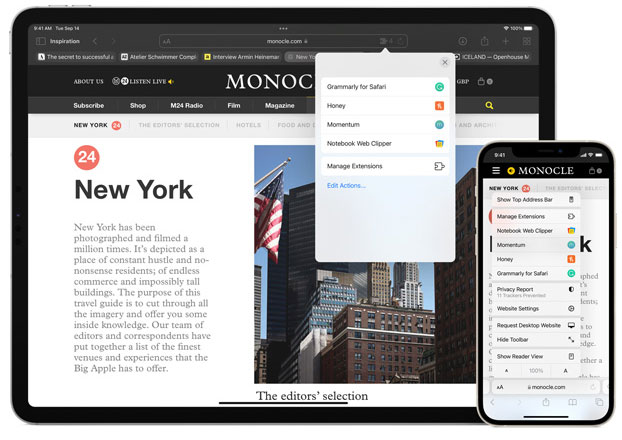
Now, you can install the Safari extension on your iPhone. And just like on Mac, you can choose when extensions will become active.
Visual Look Up
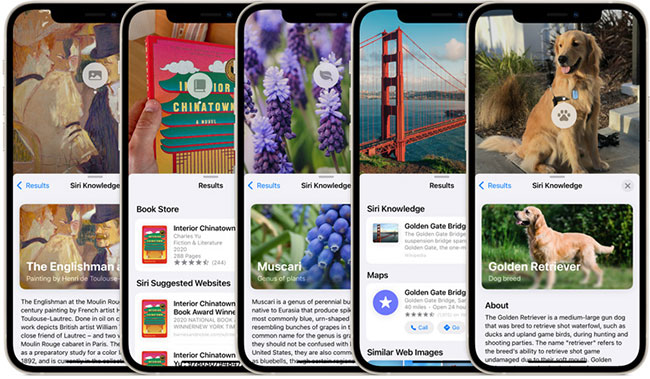
Discover more in photos
Visual Look Up helps learn more about objects in photos. Visual Look Up highlights objects and scenes it recognizes so you can get more information about them.
Learn more with one tap
With Visual Look Up, you can quickly learn more about art, landmarks, nature, books, and pets simply by tapping a photo on your device or on the web.
Spotlight

Spotlight shows you more information at a glance with rich new search results for artists, entertainers, TV shows and movies, and your contacts. And now you can search for your photos in Spotlight and even search based on text in photos using Live Text.
Update the Health app

Updates to the Health app give you new ways to share data with loved ones and your health care team, metrics to assess your fall risk, and analyze trends guide to help you understand changes in your health.
Privacy
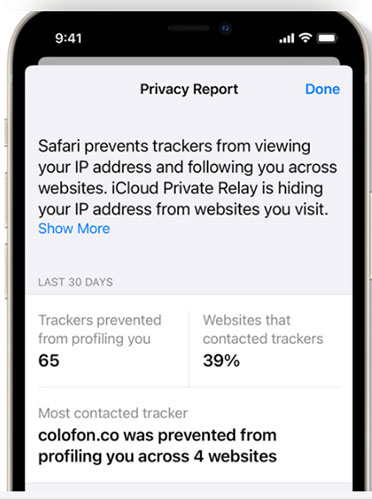
iOS 15 continues to tighten privacy and user data issues. You'll gain insight into how apps access your data, protect you from unwanted data collection, and give you more control over what you choose to share.
- App Privacy Report : See how apps are using the permissions you've granted them, which third-party domains they're contacting, and how they've been contacted recently.
- Protect Mail app privacy : You can update your emails with more peace of mind in iOS 15.
- Siri : Tell Siri to never leave your device.
iCloud+
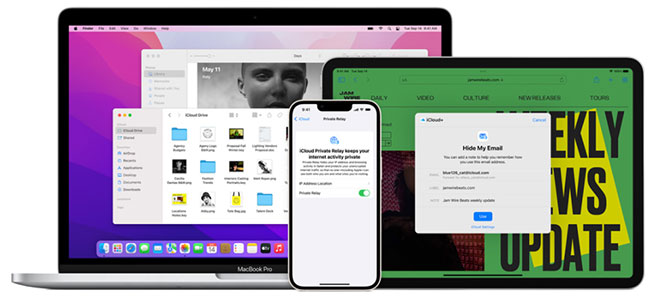
iCloud keeps important information - like photos, documents, and notes - safe, up to date, and accessible on all your devices. Now, iCloud+ takes that experience to the next level, with an all-new subscription that replaces today's storage plans.
Introducing iCloud+
Get everything you love about iCloud - and new features including iCloud Private Relay, Hide My Email, and expanded HomeKit Secure Video support.
- iCloud Private Relay : Browse the web with more privacy.
- Hide My Email : Instantly generate unique, random email addresses to forward to your personal inbox - so you don't have to share your real email address when filling out web forms or posting Sign up to receive the newsletter. Hide My Email is integrated into the Mail app, Safari, and iCloud settings.
Some other features
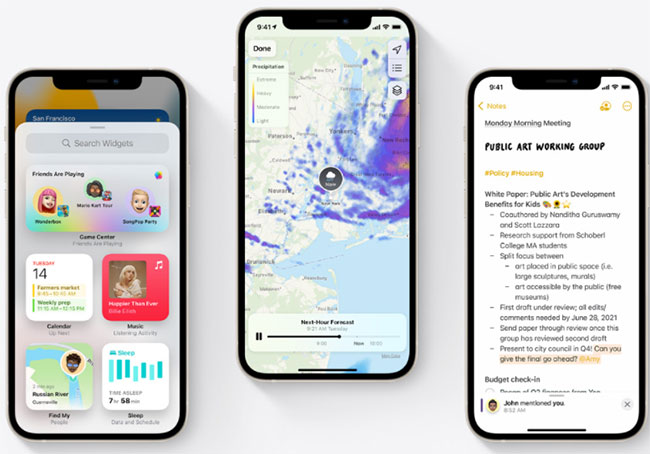
 Accessibility
Accessibility
Customize display settings and font size for each application: bold, enlarge, increase contrast, invert colors etc. just for the application you want. Explore people, objects, text, and tables in images in greater detail with VoiceOver. Move your finger over the photo to explore a person's position relative to other objects in the photo.
 Weather Application
Weather Application
The iOS 15 weather app gets a completely new look and feel, including beautifully redesigned weather data graphics and animated wallpapers - along with precipitation, air quality, and maps. temperature chart. All of that makes the Weather app more attractive and worth using than ever.
 Notes App
Notes App
Manage notes with tags, collaborate with others in new ways with mentions and Activity view.
 Widgets
Widgets
Enjoy all-new widgets for Find My, Game Center, App Store, Sleep, Mail and Contacts.
 Translate feature
Translate feature
The system-wide translation feature allows you to translate selected text, even in third-party apps. Auto Translate and live view improve conversation flow and make it easier for you to follow along.
 Apple ID
Apple ID
Account Recovery Contacts makes it easier to reset passwords and maintain access to accounts. The new Digital Legacy feature allows you to designate 1 contact as a Legacy Contact to access your account in the event of your death.
 Find My
Find My
See the location of family and friends with continuous updates. Locate your devices using the Find My network if they have been erased, or for up to 24 hours even if the device is turned off.
 Siri
Siri
You can now ask Siri to share screen items such as photos, web pages, news, etc. If the item cannot be shared, Siri will offer to send a screenshot.
iPhone X and older iPhones won't get some new iOS 15 features
iOS 15 brings many new features, but most of them only support new iPhone models. iPhone X and older models will not support features such as Portrait mode, Voice Isolation, Wide Spectrum in FaceTime.
For details on iOS 15 features that are not supported on old iPhones, please read the article below:
Delayed features
After three months of testing, iOS 15 has officially been released. However, there are still some new features that are delayed and cannot be released immediately. The main reason is because these features still do not work stably and as expected. Therefore, Apple engineers need more time to fix it.
Here are the iOS 15 features that are currently delayed:
- SharePlay: This is one of the highlights of iOS 15, it allows you to share content such as songs, videos or device screens to people via FaceTime. On beta versions, Apple launched SharePlay but then disabled it.
- ID card: This feature allows users to save personal documents such as driver's licenses in the Wallet app
- App Privacy Report: Page reports the privacy status of applications and services on your iPhone
- Custom email domain
- Detailed 3D navigation in CarPlay
- Universal Control
- Better Find My support for AirPods
Hopefully these features will be rolled out soon in the next iOS 15 updates.
Above are the new features on iOS 15. Currently, TipsMake.com is synthesizing to see if there are any known bugs on iOS 15 as well as which devices are affected when upgrading to this new iOS version. Remember to follow to receive the latest information!
You should read it
- How to fix audio errors when chatting on Skype
- Instructions for using Photoshop CS6 (Part 7): Creating Christmas cards with Christmas balls on a Stylish background
- How to enable one-handed keyboard mode on iOS 11
- HP Pavilion dm1 'Baby Pepper'
- How to build and share databases on the web
- Removal of virus does not need specialized software
 Kaspersky is officially banned in the US
Kaspersky is officially banned in the US Instructions for sharing temporary files on DoShare
Instructions for sharing temporary files on DoShare Anthropic launches Claude 3.5 Sonnet, beating ChatGPT 4o
Anthropic launches Claude 3.5 Sonnet, beating ChatGPT 4o These are exclusive features only available on Windows 11 Copilot+ PCs
These are exclusive features only available on Windows 11 Copilot+ PCs SSD prices may decrease again later this year
SSD prices may decrease again later this year The 5 coolest Apple Home features coming to iOS 18
The 5 coolest Apple Home features coming to iOS 18