iOS 14 allows users to tap on the iPhone back to lock the device, take screenshots, go to Home ...
One of the features that Apple did not mention at WWDC 2020 event this morning, but extremely useful for iPhone users, is the "Back Tap" feature (Touch the back). This feature allows users to perform operations such as locking the screen, taking screenshots or turning off Wifi just by double or triple tapping on the back of the device.
To be able to activate the "Touch the back" feature, iOS 14 users just need to follow the steps as follows:
- Open Settings
- Access Accessibility> Touch> Touch the back
- Customize action settings with each action (double tap or triple tap)
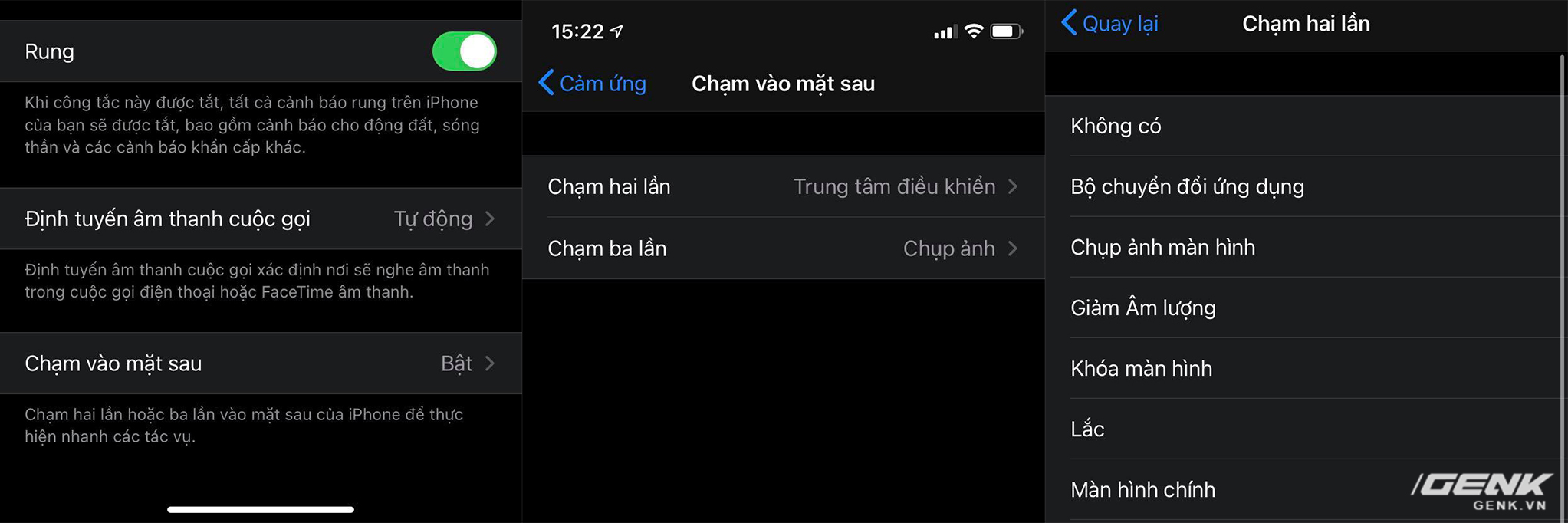
Go to Settings> Accessibility> Touch> Touch the back
At the moment, with the first iOS 14 beta, it seems that this "Touch the back" feature will only be available on iPhone X and older models (iPhone X, iPhone XS / XS Max, iPhone 11 / 11 Pro / 11 Pro Max), probably due to certain hardware limitations, we will need to wait until iOS 14 is officially released to know specifically which devices will support support the most complete way. This feature is also not compatible with iPad.

Double-tap to take a screenshot

Tap three times to lock the screen
The "Touch the back" feature is quite useful when iOS now allows users to set themselves according to a range of available actions, saving a lot of time during use. This is also just one of the many interesting features available on the new iOS 14.
You should read it
- Intel released the 10th generation H series CPUs for laptops, promising outstanding performance
- How to paste data into non-hidden cells, ignoring hidden cells
- Microsoft patch prevents Windows 10 1903 and 1090 users from updating to newer versions
- The latest products and technologies at Computex 2018
- 9 simple tips for perfect smiles like Hollywood stars
- 5 best family NAS devices for home data security, priced from 4.5 million
 iOS 14 allows users to set Chrome as the default browser, Gmail as the default email client
iOS 14 allows users to set Chrome as the default browser, Gmail as the default email client Instructions for updating iOS 14 public beta have just been released
Instructions for updating iOS 14 public beta have just been released The new widget feature of iOS 14 is very similar to Android
The new widget feature of iOS 14 is very similar to Android iOS 14 has overcome one of the most annoying issues on iPhone
iOS 14 has overcome one of the most annoying issues on iPhone Apple Pencil and iPadOS 14 will turn your handwriting into a typewriter
Apple Pencil and iPadOS 14 will turn your handwriting into a typewriter Here are 5 of our favorite Android 11 features and how to use them
Here are 5 of our favorite Android 11 features and how to use them