Instructions to remove the fake Desktop Security 2010 application
Overall, Desktop Security 2010 is a full copy of Desktop Defender 2010 and Total Security 2010 - all weird fake security software . Their nature is malicious malware, created by bad guys in order to pick up less experienced users who mistakenly believe they are safe and useful applications for computer systems:
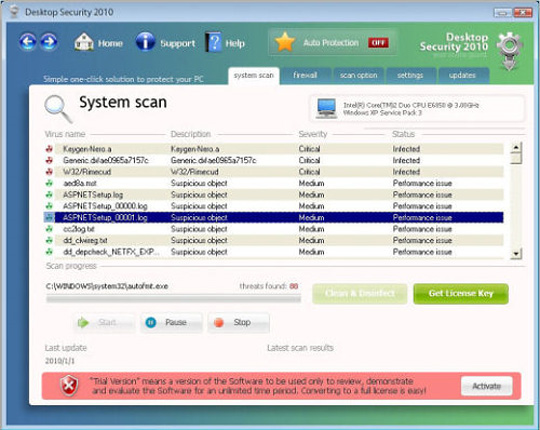
In fact, there are a few differences between Desktop Security 2010 and Desktop Defender 2010 or Total Security 2010, which constantly create and replace system files. Although it is not harmful to the operating system, but users will feel extremely uncomfortable, or some parts of other users trust these warnings, click on the ad link. or activate the program:
Your computer might be at risk
Antivirus detects viruses, worms, and Trojan horses. They can (and do) destroy data, định dạng các đĩa hard hoặc thể gỡ bỏ BIOS. Bởi destroying BIOS nhiều thời gian bạn đã tiếp tục tạo một bảng điều khiển hay, hoặc mã BIOS được gỡ bỏ mà mà chip sẽ cần thay đổi.
Hãy mở ảnh ảnh ảnh này
Không có điều khiển Firewall được mở
Automatic Updates is turned off
Antivirus software might not be activated
Hãy mở ảnh ảnh ảnh này
Warning! Running trial version!
Your computer has been compromised! Now running trial version of the software! Click here để mua sự bản đầy đủ của việc phục vụ và lấy được bảo vệ cho PC!
Security Center Alert
Để help bảo vệ máy tính của bạn, Desktop Security 2010 có thể xác định một số của chương trình này.
Name Sft.dez.Wien
Risk High
Description Sft.dez.Wien is a attempts virus to spread nó bằng giao diện máy phục vụ, và thể xử lý thiết bị hợp lệ, phần mềm hoặc dữ liệu trong sự tiến trình. Có thể có thể đóng worm từ máy ảnh và antivirus software.
Spyware Warning
Trực tuyến của bạn sẽ giữ lại người dùng không thay đổi đến máy tính
Details: Spyware detected on your computer
All the above notifications are fake.
To deal with this malicious application, we recommend that you use Spyware Doctor with Antivirus.
Manual to remove Desktop Security 2010 manually
First, you need to find and delete the following processes in Task Manager: Desktop Security 2010.exe (this is the main part), securitycenter.exe (this program displays red X under the system tray), uninstall .exe, hn.a.exe, kgn.exe, jkfuckjs.exe and gedx_ae09.exe.
And continue to delete the following files and folders:
c: Documents and SettingsAll UsersStart MenuProgramsDesktop Security 2010
c: Documents and SettingsAll UsersStart MenuProgramsDesktop Security 2010.lnk
c: Documents and SettingsAll UsersStart MenuProgramsDesktop Security 2010Activate Desktop Security 2010.lk
c: Documents and SettingsAll UsersStart MenuProgramsDesktop Security 2010Desktop Security 2010.lnk
c: Documents and SettingsAll UsersStart MenuProgramsDesktop Security 2010Help Desktop Security 2010.lnk
c: Documents and SettingsAll UsersStart MenuProgramsDesktop Security 2010How to Activate Desktop Security 2010.lnk
% UserProfile% Application DataMicrosoftInternet ExplorerQuick LaunchDesktop Security 2010.lk
% UserProfile% Local SettingsTempgedx_ae09.exe
% UserProfile% Local SettingsTempjkfuckjs.exe
% UserProfile% Local SettingsTempkgn.exe
% UserProfile% Local SettingsTempkilslmd.exex
% UserProfile% Local SettingsTempkn.a.exe
c: Program FilesDesktop Security 2010
c: Program FilesDesktop Security 2010daily.cvd
c: Program FilesDesktop Security 2010Desktop Security 2010.exe
c: Program FilesDesktop Security 2010guide.chm
c: Program FilesDesktop Security 2010hjengine.dll
c: Program FilesDesktop Security 2010mfc71.dll
c: Program FilesDesktop Security 2010MFC71ENU.DLL
c: Program FilesDesktop Security 2010msvcp71.dll
c: Program FilesDesktop Security 2010msvcr71.dll
c: Program FilesDesktop Security 2010pthreadVC2.dll
c: Program FilesDesktop Security 2010securitycenter.exe
c: Program FilesDesktop Security 2010taskmgr.dll
c: Program FilesDesktop Security 2010uninstall.exe.
To be sure, you should delete all junk files in the temp and% temp% path letters, or use the following utility program: CC Cleaner.
Also, open the Registry, find and remove all links or keywords related to Desktop Defender 2010:
HKEY_LOCAL_MACHINESOFTWAREDesktop Security 2010
HKEY_LOCAL_MACHINESOFTWAREMicrosoftWindowsCurrentVersionUninstallDesktop Security 2010
HKEY_CURRENT_USERSoftwareMicrosoftWindows NTCurrentVersionWinlogon "Shell" = "C: Program FilesDesktop Security 2010Desktop Security 2010.exe"
HKEY_LOCAL_MACHINESOFTWAREMicrosoftWindowsCurrentVersionInternet SettingsUser AgentPost Platform "Desktop Security 2010"
HKEY_LOCAL_MACHINESOFTWAREMicrosoftWindowsCurrentVersionRun ""
HKEY_LOCAL_MACHINESOFTWAREMicrosoftWindowsCurrentVersionRun "Desktop Security 2010"
HKEY_LOCAL_MACHINESOFTWAREMicrosoftWindowsCurrentVersionRun "SecurityCenter"
When performing all the above steps without any difficulty, you have successfully removed Desktop Security 2010 from the system. Besides, you should equip the system of reputable security software such as: Spyware Doctor, Norton, Trend Micro, Kaspersky, AVG, MalwareBytes or refer here.
Good luck!