Connect the Shupo BT2017 speaker with phone to sing karaoke, listen to music
Currently, many Shupo loudspeakers are storming the market, however, the Shupo BT2017 mobile speaker is getting more attention thanks to many modern features and extreme capacity, especially the ability to connect. connect bluetooth to wireless devices such as phones, computers, ipads, . Here we would like to show you how to connect bluetooth between portable speaker Shupo BT2017 with mobile phone to listen to music, sing karaoke .
Connect the bluetooth of the Shupo BT2017 pull speaker
Like the traditional tow speakers, Shupo BT2017 also has two methods to connect to other devices. Connect USB and memory card via port - SD, connect AUX, connect wireless microphone and connect wirelessly like bluetooth connection. Therefore, users only need to have a phone, an iPad, or a computer, . with the ability to connect to bluetooth, and can use it to their liking.
Steps to perform the bluetooth connection of the Shupo BT2017 speaker
Have you prepared yourself a Shupo BT2017 karaoke speaker and a phone with bluetooth support yet, if ready, follow the steps below immediately.
Step 1: Press the power button on the portable speaker Shupo BT2017.
Step 2: To display bluetooth mode, press the MODE button on the panel, press until the LED screen of the sound panel appears BLUE red text.

Shupo BT2017 portable speaker is in ready mode to connect to bluetooth
Step 3: Open the bluetooth connection mode of the phone you are using by going to settings and then find bluetooth and switch it to ON mode.

Turn on Bluetooth mode on the phone
Step 4: After successfully opening the bluetooth mode on the phone, you continue to search on the device of the device with bluetooth mode. The Bluetooth sign of Shupo BT2017 karaoke speaker is PT SPEAKER, you need to press the button to connect. So far, you can listen to music, and customize songs with your mobile device according to your preferences.
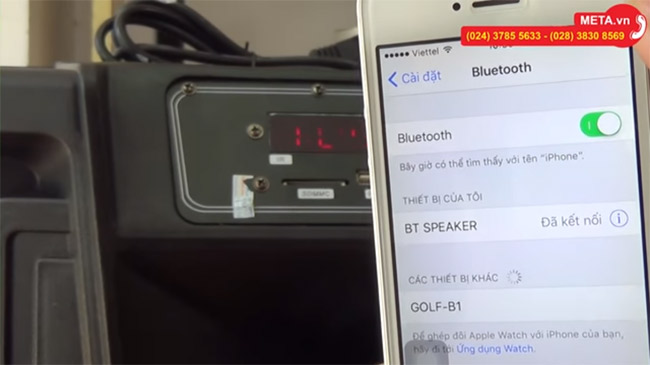
Shupo BT2017 karaoke speaker connected to the phone
Just a few simple steps, you can connect to bluetooth to follow the music and portable speaker Shupo BT2017 right? Above is how to connect bluetooth by phone, you rely on this guide to do the same on other devices.
Buy now Shupo BT2017 mobile speaker here https://meta.vn/loa-di-dong-shupo-bt2017-p46691
You should read it
- ★ 5 reasons you should own mobile speaker Shupo BT2017
- ★ Top 3 models of karaoke speakers are the youngest favorite today
- ★ What is the hot SoundMax M-1 speaker that young people are crazy about?
- ★ Four simple steps to sing karaoke with SoundMax M-1 portable speakers
- ★ Feiyang 6814L portable speaker: 3-inch bass speaker, multi-connection, bringing sound 'excursions' across the road