Bluetooth Headset Can Only Connect to One Side - Solution
When using technology, some common mistakes cannot be avoided. A Bluetooth headset that can only connect to one side is also one of them.
According to the development of technology, the most used headphones today are Bluetooth headphones. Modern design, convenient use, and quality sound are what bluetooth headphones bring to users. However, during use you may encounter a number of different errors. Let's find a solution when the bluetooth headset can only connect to one side !

Why can the bluetooth headset only connect to one side?
Bluetooth headset losing connection on one side is the most common situation you encounter when using it. Then the experience will become more unpleasant. When used for a long time, hearing can also be affected and harmful to health. So why can Bluetooth headphones only hear on one side ?
You've been using your Bluetooth headset for a long time, but you 'forget' to clean it regularly. This leads to a lot of dust and dirt sticking to the headphones.
The bluetooth headset has a technical error or the settings on the phone are faulty.
In case you buy poor quality headphones, one side of the Bluetooth headset may be defective. Or maybe the accessory is dropped, broken, or soaked in water, affecting the quality of the headphones.

How to fix a broken bluetooth headset on one side
When the bluetooth headset can only connect on one side , try to fix it in the following ways:
Cleaning bluetooth headphones
First, clean your bluetooth headset. Too much dust and dirt can affect the quality of the headphones, making it difficult to hear the sound clearly. In addition, this also helps keep your ears clean and less susceptible to bacteria when wearing headphones.
Use a soft, dry toothbrush with a cotton swab and alcohol to clean the bluetooth headset. On average, you need to clean once a month and should do it correctly to avoid damage.

Reset the Bluetooth headset
This is one of the simplest tricks when the bluetooth headset can hear one side but the other side can't. Please follow the steps above:
Step 1 : Put your bluetooth back in the charging case. Then, proceed to delete the headset connection on the phone you are connecting to. Go to Settings > Connection > Bluetooth > Select the headset name > Select Delete (Forget) .
Step 2 : Once deleted, turn off Bluetooth on the mobile devices you are using.
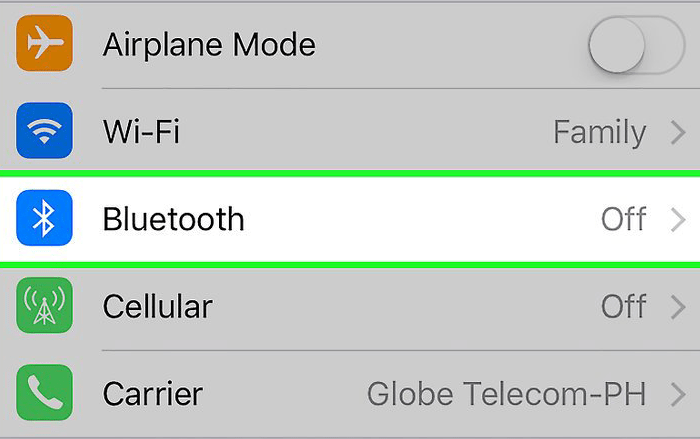
Step 3 : Do Factory Reset / Clear Pairing on both headphones. Although each type of bluetooth headset brand will have different reset methods. The most common thing is to press the Power button on both headphones to go into power off mode. Press the Power button on the right to turn it back on after 3 seconds and the left headset will do the same.
Step 4 : Finally, put the headset back in the charging box. Then, take out the right headset first, then the left. Wait 5 to 6 seconds for the two headphones to recognize each other. Then connect to the phone and you're done.
Please note:
If you still can't fix the problem, do the following steps again but change the order in steps 3 and 4. That means try the left headset first and see if it works!

Check the sound settings on your phone again
First, check to see if the Bluetooth headset can be heard normally on other devices? If so, the problem definitely lies with the phone.
When this happens, try resetting the sound on your phone to fix the error of only connecting one side of the Bluetooth headset. If necessary, please reset all settings on the phone ( Note: this issue does not affect phone data).
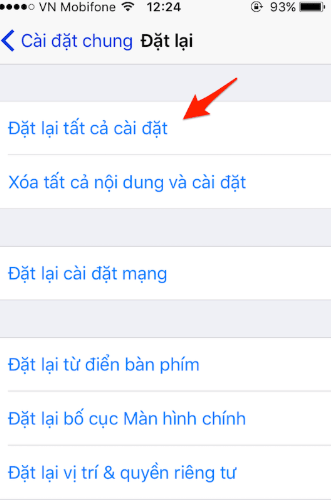
Particularly in the case of the AirPod headset having an error on one side on the iPhone . Go to Settings > Accessibility > Audio/Visual . Then, turn off Phone Noise Cancellation . Next, the horizontal bar in the Balance section with the circular icon needs to be placed right in the middle . If it is completely off to one side, the sound of the headset on that side will also be turned off. In addition, Mono Audio mode must also be turned off.
Above are the simplest ways to help you fix the problem of Bluetooth headphones only connecting to one side . Hope you guys do it successfully!
You should read it
- Experience and instructions for using the Plantronics E10 Bluetooth headset
- Experience the Plantronics Bluetooth Headset ML15: Clear conversations, long wearing without pain, 6 hour battery
- Sony XB950BT Bluetooth Headset: Add an ideal choice for bass addicts
- Sony XB650BT review: Stylish, booming headset with powerful bass
- How to Connect your phone to a Bluetooth headset
- What are Bluetooth headphones? Top 5 best Bluetooth headsets
 How to change mouse pointer on Google Chrome - Personalize mouse pointer
How to change mouse pointer on Google Chrome - Personalize mouse pointer Should GPUs be liquid-cooled for better performance?
Should GPUs be liquid-cooled for better performance? How to overclock RAM easily with AMD Ryzen Master
How to overclock RAM easily with AMD Ryzen Master Qualcomm launches Snapdragon X Elite, 'most powerful and efficient' CPU for Windows
Qualcomm launches Snapdragon X Elite, 'most powerful and efficient' CPU for Windows How to Set Audio Tracks Automatically on VLC
How to Set Audio Tracks Automatically on VLC How to Copy Music to a Portable Storage Device
How to Copy Music to a Portable Storage Device