Instructions for editing screen recording videos on Snipping Tool
In addition to the computer screen capture feature that you already know, Snipping Tool can now record screen videos on Snipping Tool with extremely simple operations. Windows 11 has integrated the Clipchamp video editor on Snipping Tool so that users can edit videos as they wish, without having to use other applications. Below are instructions for editing screen recording videos on Snipping Tool.
How to edit screen recording videos on Snipping Tool
Step 1:
First, you need to record a screen video using the Snipping Tool on Windows 11 as usual. Then in the screen recording video review interface above, we click Edit in Clipchamp .
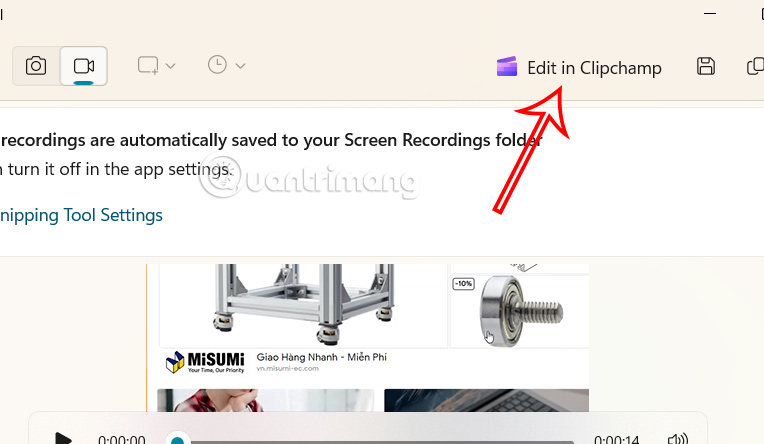
Step 2:
After opening the Clipchamp application on your computer, you log in to your Microsoft account to use it.

Step 3:
Immediately after that, we will see the screen recording video displayed in the Clipchamp interface with tools for users to choose to edit as they like.

Basically, Clipchamp also has full options to change and edit videos such as adding video filters, adding effects to videos. Note, some options only apply to the paid version.
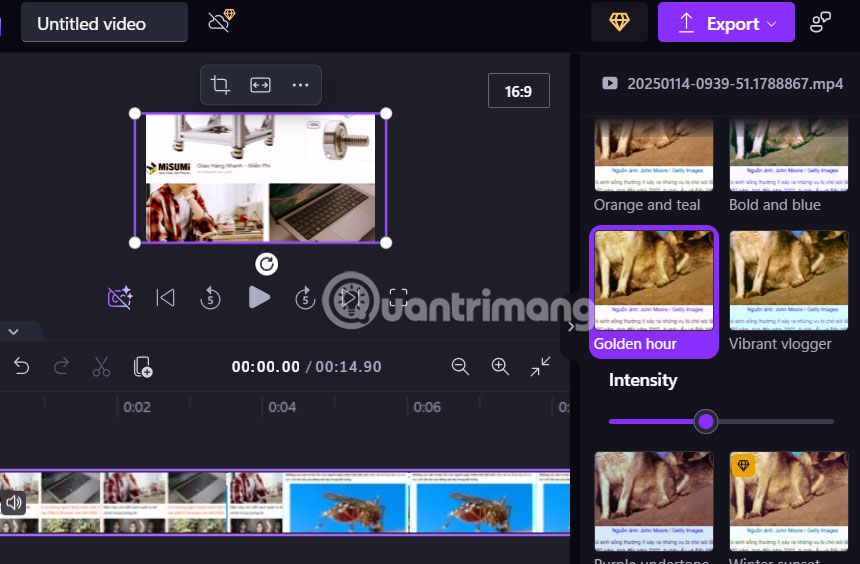
Step 4:
Finally, when you have finished editing the screen recording video on Snipping Tool, click Export and choose a free format to download.
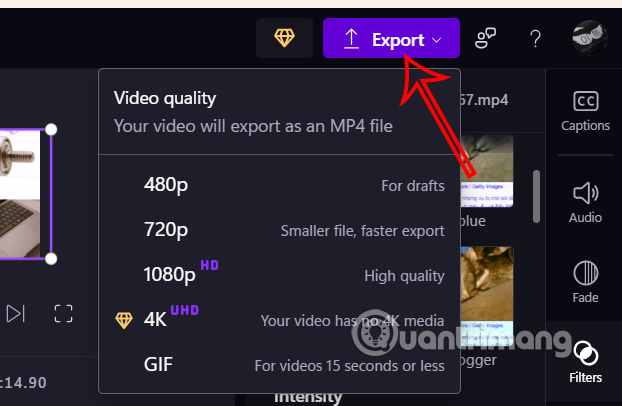
You should read it
- ★ Instructions for enabling or disabling Snipping Tool in Windows 10
- ★ Cannot find Snipping Tool on Windows 10? This is how to fix it
- ★ Steps to Fix Snipping Tool Not Working Error On Windows
- ★ How to create and use useful Snipping Tool shortcuts in Windows
- ★ Snipping Tool cannot be used, summarize effective ways to fix it