How to use Panasonic air conditioner control
Each line of air conditioner will have different features and is shown by the buttons on the control. With Panasonic air conditioner control, we will also see a lot of parameters displayed on the screen as well as other buttons. Using the Panasonic air conditioner control properly will help you use the Panasonic air conditioner with the functions on the air conditioner correctly. The following article will guide you how to use Panasonic air conditioner control.
1. Instructions for using Panasonic air conditioner controller
Air conditioner control has 2 main parts:
- Display screen: It is responsible for displaying parameters such as temperature, humidity and symbols such as Dry, Auto, Heat, Cool, .
- Function keys: Allows users to choose to adjust the mode on the air conditioner to suit the needs of use.
- In general, the current control air conditioner Panasonic has the same control structure.

1. Power button (ON / OFF): Start the machine.
2. Econavi: Save energy optimally by 5 features in one function.
- Biological regulation feature: Adjust the temperature according to body temperature to save energy while maintaining comfort.
- Sunlight sensor: Adjust the temperature according to the intensity of sunlight.
- Detect operating areas: Reduce cooling of unoccupied areas in the room.
- Activity detection: Decreases cooling capacity when room activity is reduced.
- Unattended supervision: Reduce cooling capacity when there are no people.
3. i-Auto-X: Technology that helps the chiller quickly start up.
4. Mode: Select the operating mode. There are 3 operating modes:
- Auto mode (Auto): The machine will automatically adjust the temperature, fan speed to match the room temperature with the built-in touch thermometer.
- Cooling mode (Cool): In this mode the machine will bring you cool atmosphere, not too cold or too hot. You can customize fan speed as well as arbitrary temperature. Note if the outside temperature is too high compared to the room will affect the cooling efficiency of the machine.
- Dehumidification mode (Dry): The machine will suck all moisture in the room, giving you the freshest air. The fan speed in this mode is set automatically and cannot be adjusted.
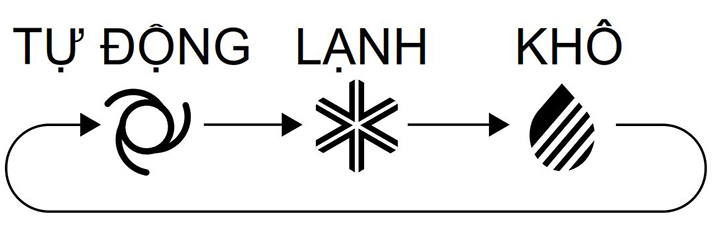
5. Nanoe-G: Clean air, remove moisture, mold and bacteria in the air. Able to neutralize 99% of bacteria and viruses retained on the filter.
- Nanoe-G works when the device is turned on.
- Mode can be activated even when the device is turned off, the machine will act as a blower with automatic wind speed.
- To turn on hold mode Nanoe-G until you hear the 'Beep'.
6. Button Temp (Temperature adjustment): The machine allows you to adjust the temperature up and down.
7. Auto Comfort: Delivers comfortable feeling and saves power when there is no need for additional cooling. Just press the button, the machine will automatically determine room conditions and optimize power saving mode and pleasant cooling.
8. Air Swing: Helps you adjust the wind direction as desired.
9. Quiet: Helps reduce engine noise to the maximum. This mode is suitable for the elderly, small children, or those who have trouble sleeping.
10. SET: Set / Cancel the selected options or settings.
11. Timer on: Timer to open the device.
12. Timer off: Timer shutdown.
13. Up and down buttons: Used to move between modes and change modes.
14. Cancel: Delete the timer setting.
15. Clock: Adjust the clock of the remote.
Steps to use Panasonic air conditioner
Step 1: Select a mode in Mode to use
Step 2: Press the ON / OFF button to start the device. To turn off your phone press the ON / OFF button again.
Step 3: Select the temperature to use. Should let the air temperature about 26 to 28 degrees, do not let the temperature is too different from the outdoor temperature.

Adjust the wind direction of Panasonic air conditioner
Select the Air Swing button, the flap will work. Select the second Air Swing button so that the flap stops at the desired position.
Note:
- Do not adjust the flap manually.
- If the vertical flap is set to low position in cold or dry mode for a long time, water stagnation will appear.
Panasonic air-conditioning timer
- Press the Time Off button, the 'Clock' indicator will light on the remote screen. Select the time using the up and down buttons.
- To confirm the settings, press the SET button. To cancel the timer setting off we press the Cancel button
Note:
- You cannot set 2 modes to turn off and on at the same time.
- If the power goes out, all settings will be canceled after the power returns.
- Shutdown timer: When the timer is set to turn off, it automatically adjusts the set temperature to avoid over-cooling when you are sleeping. After 60 minutes of installation, the temperature will rise to 1 ° C above the original temperature.
- Self-timer: The device will be opened 15 minutes before the set time to allow the room to reach the desired temperature at the set time.
2. Why is Panasonic air conditioner controller not working?
1. Panasonic air conditioner controller runs out of battery
If the controller does not light up or no number is displayed, the simple way is to replace the battery.
2. Panasonic air conditioner controller is too old
If you use the controller for too long, or you need to use the fake product, the screen will not show information, the buttons will also be broken.
3. Control is dropped, bumps
If the driver is dropped, it may affect the internal control board. At this time it is necessary to bring a repairer.
4. Control is stuck with water
If you get exposed to light water, you must remove the battery, wipe thoroughly with a towel and dry with a dryer. If the controller has a lot of water on it, it is necessary to bring it outside to repair it.
5. Broken infrared control
If the infrared is broken, any operation on the remote control will not be performed. To check if the eye is working, open the camera function and record the glow of the infrared light when you press any button. If there is an infrared image on the image, the eye works normally.

6. Panasonic air conditioner control is locked
When entering the lock mode, the screen still displays parameters, you can still press the buttons but not execute the command. To open push and down 2 buttons Up and Down is the control will be opened.
