Manual Sharp air conditioner controller
Each air conditioner has the same push button, normal usage modes and a few other features used with other air conditioners. With Sharp air conditioner, Sharp air conditioner remote symbols also have symbols that users need to know and be precise to use Sharp air conditioner. The following article will help readers understand the symbols on the Sharp air conditioner control in order to use the Sharp air conditioner modes correctly.
1. Meaning of Sharp air conditioner control panel button
1. Temp: Set the temperature according to your desire
- Auto / Dry Mode: Adjust or decrease the temperature within ± 2ºC compared to room temperature
- Refrigeration mode: The temperature can be set within 16-30 ° C.
2. Powerfull Jet (Extreme cooling mode): The machine will operate with maximum capacity and will adjust the optimal wing so that the room is cooled fastest.
3. Power button (ON / OFF): Start the machine.
4. Fan (fan speed setting): You can adjust the fan speed as desired. There are 4 different fan speeds: Automatic> Light> Low> High.
5. Timer on: Timer to open the device.
6. Mode: The machine has 3 operating modes for you to choose from: Automatic, cold, dry.
- Automatic: The machine automatically sets the temperature, fan speed according to room temperature by pre-installed sensor temperature.
- Cold: The mode will give you a cool, cool atmosphere. Very suitable for crowded rooms or sunny noon, hot air.
- Dry: The mode not only cooling but also dehumidifying your room, returning the fresh, dry atmosphere.
7. Swing (Adjusting the air reversal): Help you adjust the desired wind direction
8. Timer off: Timer shutdown
9. Timer cancer: Clear the timer setting.
10. Reset button: Clear all current settings and return to the factory default.
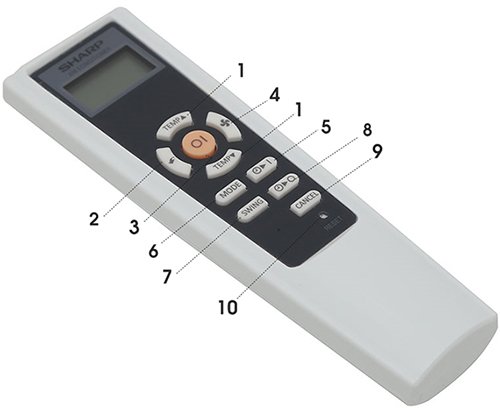
The screen shows the Sharp control
- Symbols for cooling mode
- Powerful cooling function symbol
- Fan speed symbol
- The signal is transmitting
- Temperature indicator light and countdown time setting
- The timer light turns off and on

Some other Sharp series have the screen shown as below
- 21. Symbol of powerful cooling function
- 22. Mode symbols: Automatic / Cool / Dehumidify
- 23. Baby Mode symbols (For young children)
- 26. Symbol Eco Mode (Eco operation mode)
- 27. Gentle Cool Air notation (Gentle breeze)
- 28. Best Sleep symbol (Sleep operation mode)
- 29. Only set timer to turn off the phone
- 30. Temperature alarm
- 31. Symbols are transmitting signals
- 32. Fan speed symbol

2. How to set timer for Sharp conditioner
To schedule a shutdown, you can follow these steps:
Step 1: Click the Time off button.
Step 2: Set the time you want to shutdown.
Step 3: If the installation is successful, the watch screen indicator light will light up in the right corner of the control screen.
Step 4: If you want to cancel the installation, simply press Cancel.
You do the same thing for the timer to turn on the device. Some notes when using the timer on / off for Sharp air conditioner:
- Cannot set both off and on mode at the same time.
- The maximum setting time is 12 hours, the minimum is 0.5 hours.
- If there is a power failure, all settings will be canceled.
- When setting the timer to turn on the machine, the device will be turned on before the set time to reach the desired temperature.
- With the timer off, after 1 hour the machine will reduce 1 degree C compared to the original temperature to avoid making the room too cold.
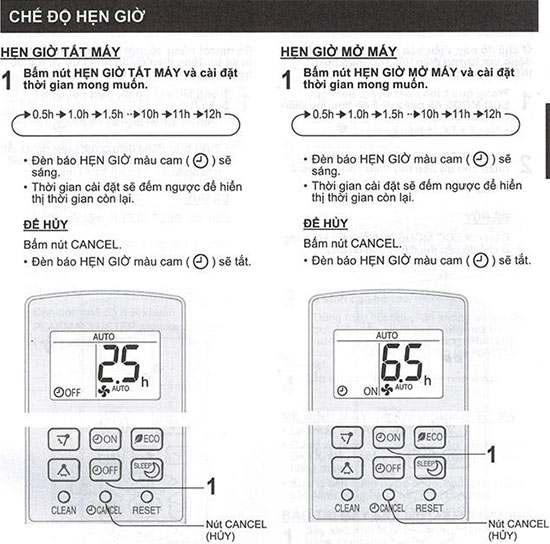
3. How to use Sharp air conditioner to save electricity
Set Eco Mode to save power.
Step 1: Turn on the Sharp air conditioner controller by ON / OFF button.
Step 2: There are 2 levels of savings. Press the ECO button to select the 1 saving rate (from 2 - 4%) and press the ECO button again to choose the 2 saving rate (from 4 - 8%).
Step 3: Press ECO one more time if you want to turn off this mode.

There are also a lot of other notes when using air conditioning to save power such as should not open, turn off the air conditioner many times, do not open the room . Read the following article: