How to update the new 8x8 map in the Rules Of Survival game
The Rules Of Survival has been updated recently and the latest update, the new 8x8 Fearless Fiord map, 64km2 wide, has been added to the game. With this new map, the number of players will be increased with 300 people, increasing competition as well as new experience for game players.
However, to use this new friend, you need to download, not just update like the previous ones. So how to download the new 8x8 Fearless Fiord map in the Rules Of Survival game, follow the article below of Network Administrator.
- How to install the Rules Of Survival game on PC
- How to play the Rules Of Survival game on the computer
- How to fix errors hanging game Rules of Survival
Instructions for downloading 8x8 Rules Of Survival maps
Step 1:
Log in to the account of Rules Of Survival. Here, the user clicks on the word Ghillie Island as shown below.

Step 2:
Appearing a new download notice, click on the Fearless Fiord item in the New Battlefield line above.

Continue to click the Download button to proceed to download the map.

The process of downloading new 8x8 maps on Rules Of Survival will take place soon after. A slightly heavier map capacity of about 623.99 MB on mobile computers is 393.28 MB so please connect to WiFi to update and avoid using mobile data.
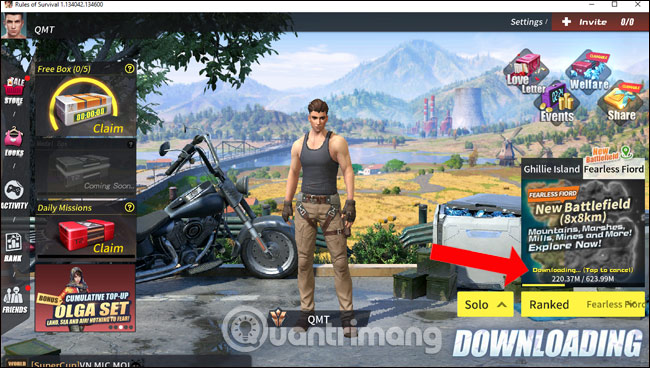
Step 3:
When the map download process is successful, we just need to press the Start button to start playing the new map. In case you haven't updated the new 8x8 map on Mobile Rules Of Survival, we just need to exit the game by turning on Multitasking to turn off the game.

The Fearless 8x8 map has been updated on both Rules Of Survival PC and mobile version, so you can experience this vast map. Besides, during this update, players will also be able to use new weapons, new skins and new types of vehicles for fighting in Rules Of Survival.
See more:
- How to connect to Rules of Survival account with Facebook
- The main weapons in the Rules Of Survival you should know
- How to log in Rules of Survival with Facebook
I wish you all success!