How to update apps on iOS 13
Perhaps many of us are obsessed with how to keep our applications up to date, so am I. Every time I visit the App Store on my iPhone, the first thing I do is click on the Updates tab, refresh the list to make sure I don't miss any new app updates, then click on 'Update All' and enjoy the sense of reassurance needed - though sometimes quite inconvenient.
- How to refuse to update to iOS 13
 iOS 13 has just been officially launched by Apple
iOS 13 has just been officially launched by Apple
However on iOS 13, Apple replaced my 'favorite' Updates tab with Apple Arcade. So how can I update my app on iOS 13? After nearly 15 minutes of tinkering, I finally found a way, a little more complicated than the old way, but in general the problem was very simple.
Here's how to update apps on iOS 13 that you can try:
Step 1: Open the App Store.

Step 2: Click your Apple ID avatar in the upper right corner.

Step 3: If you have pending updates, they will be displayed in the bottom area of your screen. If you want to refresh the list, simply swipe the screen from top to bottom, similar to when you reload a web page in the browser.

Step 4: Once you have the list of new updates, click the 'Update All' button at the top of the update list, and the only thing is to wait for the updates to be automatically downloaded to install.
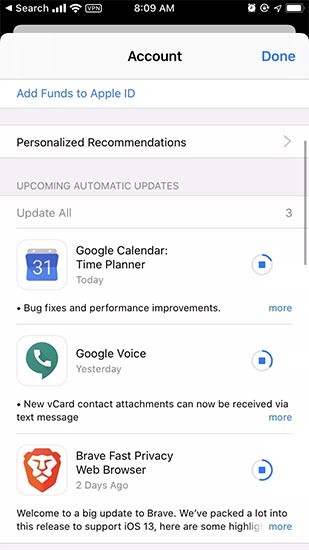
This is all, if you still cannot update the application on iOS 13, please describe the problem you are having in the comment section below!
- With iOS 13 officially, what to prepare before upgrading
You should read it
- ★ How to Update Your iPhone
- ★ Detailed review of iPhone 7 to iOS 14.4
- ★ Rate iPhone 11 to iOS 14.5: Update now, don't hesitate!
- ★ Apple released iOS 11.3.1 update, fixed the touch error when the iPhone replaced the screen not genuine
- ★ 12 best solutions to help you replace default applications on iPhone