How to Tame Animals in Minecraft
Taming horses, donkeys and mules

Searching for resources is not required. Although you are not required to have the following to tame a horse, donkey or mule, they will help:
Saddle - The saddle helps you control the horse after successfully taming it; You can ride—but not control—a tamed horse that doesn't have a saddle yet. Saddles can appear in chests in the village blacksmith or in chests in dungeons.
You cannot make a saddle.
Apples - When you have about 20 apples on hand, you can feed your horse before trying to tame it, which greatly increases your chances of successfully taming the horse in just one or two tries.
Golden Apple can help expedite this process more smoothly.

Search for horse, donkey or mule. These animals often appear in the Plain and Savanna biomes, but you can also find horses in the computer-controlled character's village.

Approach the animal with your bare hands. Horses, donkeys and mules do not like violence, so you should try to ride them with your bare hands.
If you want to feed the animal, hold the apple.

Choose an animal. Right click on the animal (on PC), press the left Trigger button (on handheld game console), press the "Mount" button when you get close to the animal in the PE version. You will automatically mount the animal.
If you want to feed the animal, pick the animal with an apple until it can no longer eat, then pick the animal with your bare hands.

Wait until the animal knocks you down. The horse, donkey or mule will let you ride for a few seconds before throwing you off and starting to walk away.

Keep selecting animals until you see a red heart. After the animal stops trying to knock you down, you will see many red hearts around; this signals that the horse, donkey or mule has been domesticated.

Fit a saddle to a domesticated horse, donkey or mule. If you want to mount a saddle on a tamed animal, mount it, press E, then move the saddle to the "Saddle" slot in the animal's inventory.
In Minecraft PE, mount the animal, tap ⋯ , tap the saddle, and tap the animal's "Saddle" icon.
In the console version of Minecraft, mount the animal, tap the Y or triangle button , select the saddle, then select the "Saddle" icon in the upper left corner.
Taming wild cats (ocelot)

Collect live fish. You will need a lot of raw (uncooked) fish to tame wild cats:
Make fishing rods.
Search the water.
Equipped with fishing rod.
Select a body of water.
Repeat the steps until you have at least 10 fish.

Search for wildcats. You often see wildcats in Jungle biomes, which suggests that they often appear in areas with grass blocks near sea level (or higher).
Wildcats can hide if you frighten them, so you may need to search for quite a while before you find one.

Avoid rushing into wildcats. You can slowly approach the wildcat when it turns away, but if it looks back, you must stop immediately.
An effective way is to stand about 10 blocks away from the wildcat.

Holding live fish. You must hold the live fish in your hand before proceeding.

Wait for the wildcat to approach you. Just a few seconds after holding the fish, the wild cat will start approaching you.
It is extremely important that you do not move at this time.

Repeat selecting the wildcat until it turns into a cat. Once the wildcat is within range, right-click (on PC), press the left Trigger button (on consoles), or tap and hold the wildcat until it turns into a cat. . At this step, the wild cat has been domesticated.
Taming wolves

Kill skeletons to get bones. You can see skeletons anywhere in low light conditions, such as in caves or at night.
Be careful when doing this; Skeletons can easily kill you if you are not ready to fight with your sword.
You may need to kill many skeletons to pick up the dropped bones.

Search for wolves. Wolves often appear in Taiga areas, as well as in jungle biomes in the Java and Legacy Console versions of Minecraft.

Hold the bone. Make sure the bone is in your hand before continuing.

Approach the wolf. Walk up to the wolf while holding the bone in your hand.
Wolves are not inherently evil, but they will attack you if you attack them first.

Select the wolf until a collar appears around its neck. Right-click, press the left Trigger button, or touch and hold the wolf until the collar appears. You only need to do this a few times.
If you accidentally hit a wolf at this time, that wolf will attack you and cannot be tamed anymore.
The wolf will also tilt its head to one side and sit down once you have tamed it.
Domesticated wolves will not disappear.
Taming a parrot

Collect at least five seeds. You can collect seeds by harvesting tufts of grass, but you will most likely need to harvest multiple tufts of grass to get a set of seeds. Once you have about five seeds, you can continue.
In the handheld version of Minecraft, seeds are called "wheat seeds".

Search for parrots. Usually, you will find parrots in jungle biomes. They look small, come in many colors and often fly short distances.

Hold the seeds. Make sure the seed is in your hand before continuing.

Approach parrots. If your parrot flies away before you get to it, just give chase—Parrots can't fly too far, and they aren't too fast.

Select parrots until hearts appear around. Use the particle, right click, press the left Trigger button, or touch and hold the parrot until red hearts appear around it. This signals that you have successfully tamed your parrot.
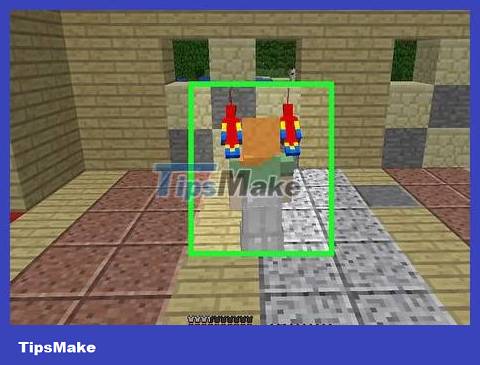
Place the parrot on your shoulder. When you step "over" the parrot, it will jump onto your shoulder and perch there until you sleep in your bed or go horseback riding (or something similar).