How to set offline status on PS5
In this case, you can choose to hide your online status. The implementation is nothing complicated.
How to set offline status on PS5
To change your online status on PS5, first go to the main screen and press the " Up Arrow " key on the controller's D-Pad. Next, press the ' Right Arrow ' button on the D-Pad until you reach the 'Profile Icon' section next to the Settings gear.

Now press ' X ' on the handle to open the drop-down menu and select ' Online Status ' which appears below your name and profile picture.
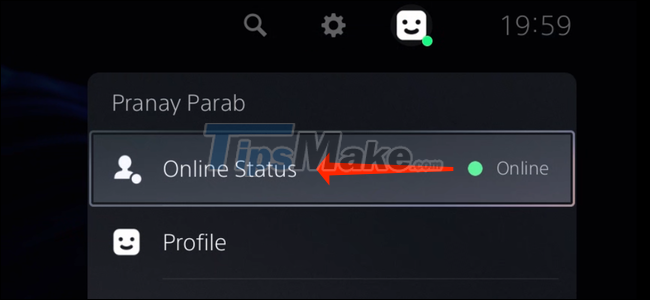
In the drop-down menu, select ' Appear Offline ' to hide your online status. However, it should be noted that even if you enable this option, some older games may 'overwrite' and still show your online status. But this situation is quite rare.

Set offline status on PS5 app
The PlayStation app also allows you to change your online status.
First, open the PlayStation app on your Android or iPhone and sign in to your account. Next, navigate to the ' Play ' tab located in the bottom left corner of the screen (and with the controller icon).

In this ' Play ' tab , you tap the gear icon in the top right corner to open the Settings menu.
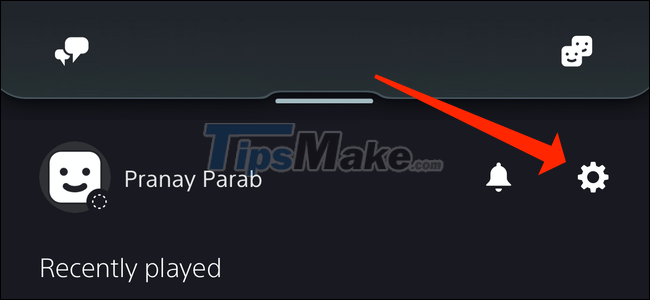
Scroll down to the ' Console Management ' section in the Settings menu and click on the ' Online Status ' item .
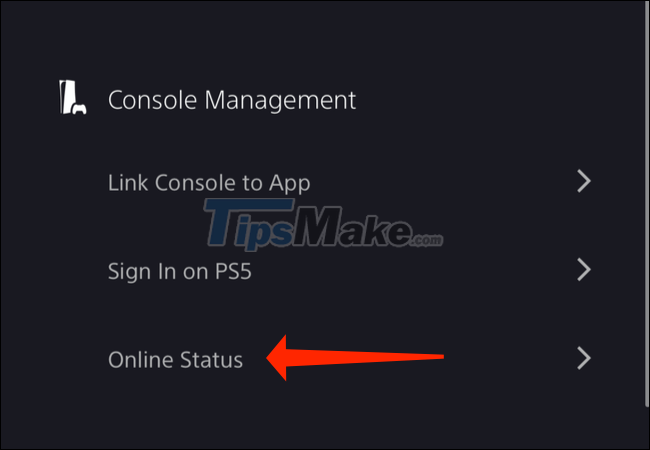
You can now choose ' Appear Offline ' to hide your online status from your friends on the PlayStation Network.
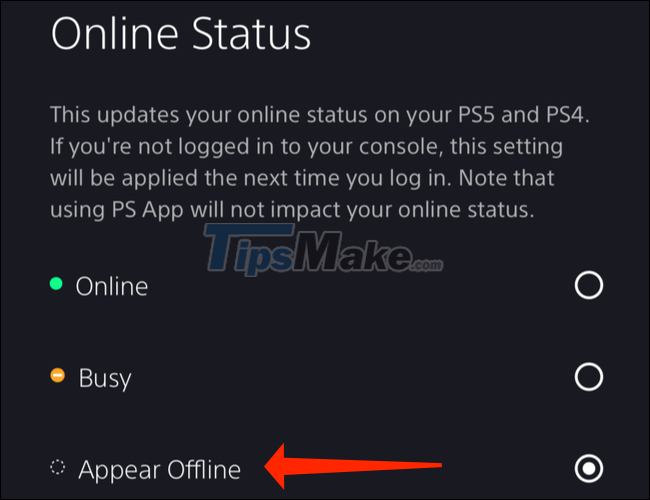
That's all, good luck!
You should read it
- Instructions for posting status on WhatsApp
- How to open an offline website on smartphones?
- Access shared files on the network even when Offline
- Instructions for creating status classification folder on Lotus
- Instructions for how to use Gmail offline do not need a network
- How to change the iPhone status bar without jailbreak
 How to use the Share Play feature on Sony PS4 and PS5
How to use the Share Play feature on Sony PS4 and PS5 Configuration to play Back 4 Blood on PC
Configuration to play Back 4 Blood on PC Top 20 best PS3 games
Top 20 best PS3 games Top 20 best PS4 games
Top 20 best PS4 games How to Connect Xbox Wireless Controller to Android Phone
How to Connect Xbox Wireless Controller to Android Phone Top 20 best PS2 games
Top 20 best PS2 games