How to prevent apps from spying on you in iOS 14.5
iOS 14.5 by default automatically obscures a user's advertiser identification (IDFA), preventing apps from tracking their movements in other and online apps. Apple did allow users to disable forms of tracking with a 'Allow Apps to Request to Track' option in earlier iOS versions, but the feature is buried deep in Settings. iOS 14.5 now made it more convenient to use the app setup process.
When a new app is installed, a dialog containing two options 'Ask App Not to Track' and 'Allow' will pop up, providing a section for developers to explain how it uses human data. Use, whether it's for ad tracking, app personalization, internal metrics gathering or some other purpose.
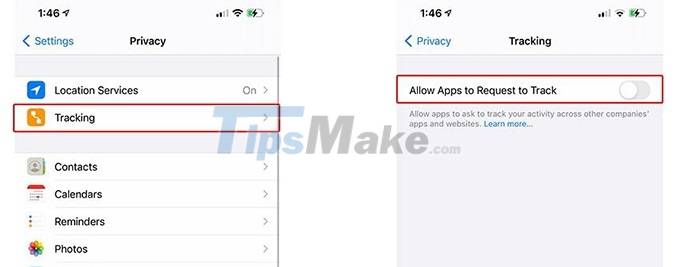
Users can either issue a general ban or reverse the decision to allow ad tracking by navigating to Privacy> Tracking in the Settings section.
By enabling the 'Allow Apps to Request to Track' button that appears at the top of the Settings screen, users can enable or disable IDFA tracking across the entire operating system. Disabling this option will also limit the pop-ups, which are annoying for those who typically download and use more than a few apps per day.
Additionally, iOS 14.5 allows detailed control over tracking permissions. In the same privacy settings menu, users can switch tracking controls for individual apps that have been granted IDFA access at the same time.