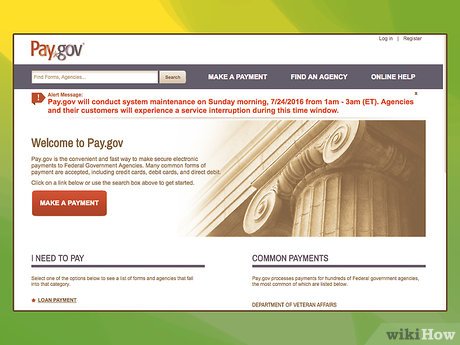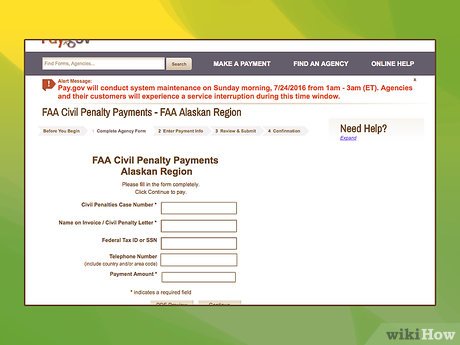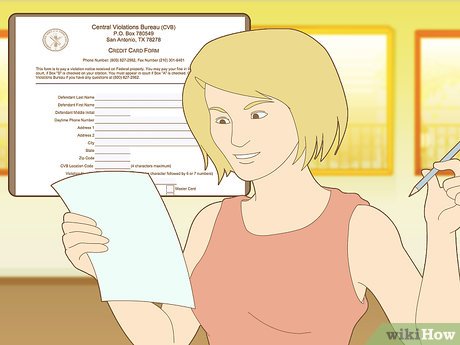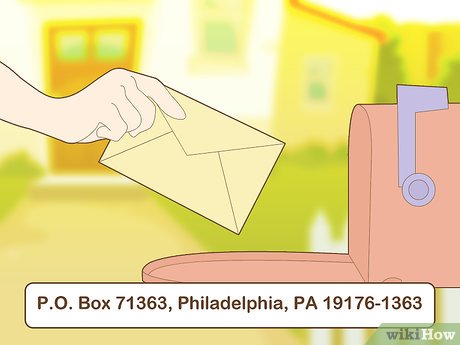How to Pay Federal Speeding Tickets
Method 1 of 4:
Paying your Federal Speeding Ticket Online
-
 Determine your acceptable payment method. In order to pay a federal speeding ticket online, you must be able to pay with one of three acceptable payment forms. The U.S. government will accept online payment by any of the following:[1]
Determine your acceptable payment method. In order to pay a federal speeding ticket online, you must be able to pay with one of three acceptable payment forms. The U.S. government will accept online payment by any of the following:[1]- Debit or credit card
- PayPal account
- Dwolla account
-
 Access the website to make your payment. Any payment to the federal government, whether for a speeding ticket, a VA medical payment, or a Coast Guard user fee, for example, will begin at www.pay.gov. From that site, under the heading, 'I Need to Pay,' select the option for 'Fine, Violation or Penalty.'[2]
Access the website to make your payment. Any payment to the federal government, whether for a speeding ticket, a VA medical payment, or a Coast Guard user fee, for example, will begin at www.pay.gov. From that site, under the heading, 'I Need to Pay,' select the option for 'Fine, Violation or Penalty.'[2] -
 Move to the 'Payment of Violation Notice.' On the following screen, you will see a long list of various payment options. Scroll down the list until you find, 'Payment of Violation Option,' and make that selection by clicking on 'Continue to the Form.'[3]
Move to the 'Payment of Violation Notice.' On the following screen, you will see a long list of various payment options. Scroll down the list until you find, 'Payment of Violation Option,' and make that selection by clicking on 'Continue to the Form.'[3]- The next screen will contain information about payment options. After you read them, again select 'Continue to the Form.'[4]
-
 Enter information from your speeding ticket. The form that appears will have blank spaces for you to enter information that you will read from your ticket. In particular, you will need to fill in the following:[5]
Enter information from your speeding ticket. The form that appears will have blank spaces for you to enter information that you will read from your ticket. In particular, you will need to fill in the following:[5]- name (you are referred to on the form as 'Defendant')
- telephone number
- address
- CVB location code. This is in a box on your ticket. Copy the number carefully, without using any spaces, dashes or slashes.
- violation number
- 'Total Collateral Due.' This is the amount of the ticket.
- your email address
- Select 'Continue' when you are ready.
-
 Choose your payment form and complete the payment. You will be prompted to choose your payment method, whether credit card, debit card, PayPal or Dwolla. On the next screen, you will enter your account information, verify your identification, and then click on 'Review and Submit Payment' to finalize the transaction.[6]
Choose your payment form and complete the payment. You will be prompted to choose your payment method, whether credit card, debit card, PayPal or Dwolla. On the next screen, you will enter your account information, verify your identification, and then click on 'Review and Submit Payment' to finalize the transaction.[6] -
 Print a confirmation. After you complete the payment, print the screen as confirmation or receipt of your payment. Keep this as a record, in case any question arises of your payment. You should verify this payment against your credit or debit records when you view your statement at the end of the month.[7]
Print a confirmation. After you complete the payment, print the screen as confirmation or receipt of your payment. Keep this as a record, in case any question arises of your payment. You should verify this payment against your credit or debit records when you view your statement at the end of the month.[7]
Method 2 of 4:
Paying by Mail
-
 Pay by check or money order. If you are paying by mail, do not send cash. You will need a check or money order, made payable to 'Central Violations Bureau.'[8]
Pay by check or money order. If you are paying by mail, do not send cash. You will need a check or money order, made payable to 'Central Violations Bureau.'[8]- You may also pay by mail using a credit card. If you wish to do so, you will need to print the form that is available at https://www.cvb.uscourts.gov/documents/creditcard_form.pdf. Complete the form with information from your credit card, and include the form in your mailing.
-
 Write the location code and ticket number on your payment. If you are paying by check or money order, make sure to copy the location code and ticket number from your ticket somewhere onto the check or money order. Without these codes, you may not receive proper credit for the payment.[9]
Write the location code and ticket number on your payment. If you are paying by check or money order, make sure to copy the location code and ticket number from your ticket somewhere onto the check or money order. Without these codes, you may not receive proper credit for the payment.[9] -
 Mail in your payment. Send your payment to Central Violations Bureau, P.O. Box 71363, Philadelphia, PA 19176-1363. Keep your original ticket for your records, but to aid in processing, you may wish to send a photocopy of the ticket along with your payment.[10]
Mail in your payment. Send your payment to Central Violations Bureau, P.O. Box 71363, Philadelphia, PA 19176-1363. Keep your original ticket for your records, but to aid in processing, you may wish to send a photocopy of the ticket along with your payment.[10]
Method 3 of 4:
Paying by Telephone
-
 Have your ticket available. You will need information from the ticket in order to verify the account that should be credited with payment. Specifically, you will be asked for the location code and ticket number, which should have been written when the ticket was issued.[11]
Have your ticket available. You will need information from the ticket in order to verify the account that should be credited with payment. Specifically, you will be asked for the location code and ticket number, which should have been written when the ticket was issued.[11] -
 Have your credit card ready. During the call, you will be asked for your credit card number, expiration date and security code. Make sure you have the credit card ready before you make the call to facilitate the process.[12]
Have your credit card ready. During the call, you will be asked for your credit card number, expiration date and security code. Make sure you have the credit card ready before you make the call to facilitate the process.[12] -
 Contact the Central Violations Bureau by telephone. You can call (800) 827-2982, Monday through Friday, from 7:00 a.m. until 7:00 p.m., to make payments by phone.[13]
Contact the Central Violations Bureau by telephone. You can call (800) 827-2982, Monday through Friday, from 7:00 a.m. until 7:00 p.m., to make payments by phone.[13] -
 Complete the payment. Select 'Make a Payment' from the voicemail menu. Then provide the requested information to the operator who answers.[14]
Complete the payment. Select 'Make a Payment' from the voicemail menu. Then provide the requested information to the operator who answers.[14] -
 Ask for a confirmation number. Before you end your call, ask the operator for a confirmation number to verify your payment. Keep this confirmation number available as a record in case there is any problem in the future with crediting your payment.[15]
Ask for a confirmation number. Before you end your call, ask the operator for a confirmation number to verify your payment. Keep this confirmation number available as a record in case there is any problem in the future with crediting your payment.[15]
Method 4 of 4:
Determining that your Ticket is from a Federal Agency
-
 Look for the 'US District Court Violation Notice' heading. If you received a ticket that says 'US District Court Violation Notice' at the top, then you have a ticket from some federal agency or bureau. If the ticket does not have that heading, then you need to read it carefully and determine what its source is, but it is probably not a federal agency.[16]
Look for the 'US District Court Violation Notice' heading. If you received a ticket that says 'US District Court Violation Notice' at the top, then you have a ticket from some federal agency or bureau. If the ticket does not have that heading, then you need to read it carefully and determine what its source is, but it is probably not a federal agency.[16]- Compare your ticket to the sample that you can view at https://www.cvb.uscourts.gov/sample.html.
-
 Check for the name of the agency or bureau that issued the ticket. A federal speeding ticket will be issued from a federal police force, agency, or military organization. State agencies are not the same thing. Some of the more common federal units that may be responsible for a federal speeding ticket would be:[17]
Check for the name of the agency or bureau that issued the ticket. A federal speeding ticket will be issued from a federal police force, agency, or military organization. State agencies are not the same thing. Some of the more common federal units that may be responsible for a federal speeding ticket would be:[17]- U.S. Park Police
- U.S. Fish & Wildlife
- Department of Defense Police
- U.S. Coast Guard
- U.S. Provost Marshal
- Air Force, Marines & Navy Security Forces
- U.S. Postal Police
- U.S. Customs
- U.S. Border Police
- Veterans Affairs (V.A.) Police.
-
 Think about where the ticket was issued. You are most likely to receive a federal speeding ticket if you are on or near property that is owned and controlled by the federal government. This would include such places as:[18]
Think about where the ticket was issued. You are most likely to receive a federal speeding ticket if you are on or near property that is owned and controlled by the federal government. This would include such places as:[18]- federal buildings
- national parks
- military installations
- post offices
- Veteran Affairs medical centers
- national wildlife refuges
- national forests.
Share by
Jessica Tanner
Update 24 March 2020