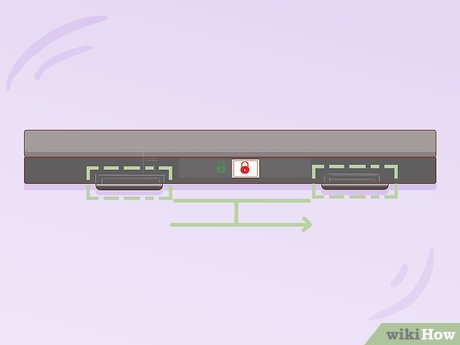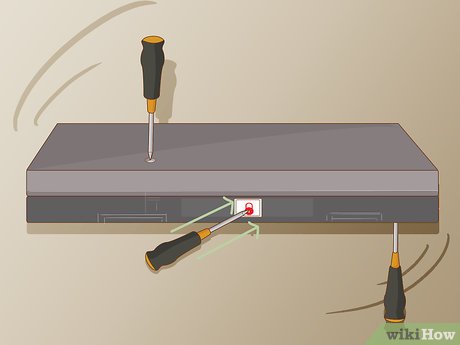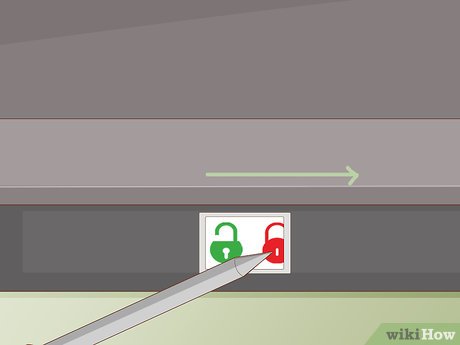How to Open a DVD Case
Method 1 of 2:
Unlocking with Magnets
-
 Align a magnet with the security magnet to the left of the locking bar. A small, internal magnet, located to the left of the locking bar, is keeping the DVD locked. Place one magnet on the left, bottom side of the locking bar. Slide it around a little until you feel the magnets snap into place.[1]
Align a magnet with the security magnet to the left of the locking bar. A small, internal magnet, located to the left of the locking bar, is keeping the DVD locked. Place one magnet on the left, bottom side of the locking bar. Slide it around a little until you feel the magnets snap into place.[1]- The locking bar is an indented rectangle located on the edge of your DVD, used to help you open the case.
- Use any household magnet, like from your fridge.
- If your DVD case is clear, you should be able to see the small magnets.
-
 Align another magnet with the security magnet to the right of the lock. There is another small, internal magnet inside your case, located immediately to the right of the opening along the edge of the case. Place another magnet here.[2]
Align another magnet with the security magnet to the right of the lock. There is another small, internal magnet inside your case, located immediately to the right of the opening along the edge of the case. Place another magnet here.[2] -
 Slide both magnets to the right to unlock the internal magnets. With your index finger, slowly move both of your magnets at the same time. Drag the internal magnets, moving the DVD case lock from the 'locked' to the 'unlocked' position.[3]
Slide both magnets to the right to unlock the internal magnets. With your index finger, slowly move both of your magnets at the same time. Drag the internal magnets, moving the DVD case lock from the 'locked' to the 'unlocked' position.[3]- You only have to move the magnets about 1 inch (2.5 cm) to the right.
- If your magnets do not unlock the case, try this again using stronger magnets.
-
 Continue sliding until the red icon becomes green. There should be a red security icon in the middle of the locking bar. As you slide the magnets, the icon should move. Continue sliding until the icon is firmly in the green "unlocked" position.
Continue sliding until the red icon becomes green. There should be a red security icon in the middle of the locking bar. As you slide the magnets, the icon should move. Continue sliding until the icon is firmly in the green "unlocked" position. -
 Hold the DVD case by the locking bar to open the case like a book. Once the DVD case is unlocked, you should be able to easily open the cover. Grip the locking bar from both the front and back of the DVD. Gently pull the cases apart to open your DVD.[4]
Hold the DVD case by the locking bar to open the case like a book. Once the DVD case is unlocked, you should be able to easily open the cover. Grip the locking bar from both the front and back of the DVD. Gently pull the cases apart to open your DVD.[4]
Method 2 of 2:
Unlocking with a Screwdriver
-
 Stick screwdrivers into both lock tabs near the locking bar. There are 2 small holes on the front and back cases about 2–3 inches (5.1–7.6 cm) down from the locking bar. You can access the lock tabs through these small holes. Insert a separate screwdriver into each of these small holes.[5]
Stick screwdrivers into both lock tabs near the locking bar. There are 2 small holes on the front and back cases about 2–3 inches (5.1–7.6 cm) down from the locking bar. You can access the lock tabs through these small holes. Insert a separate screwdriver into each of these small holes.[5]- Lock tabs are small, internal locking mechanisms located along the edge of the DVD case.
- Leave both screwdrivers inside the holes at the same time. You need both lock tabs pressed down at the same time to open the DVD.
- If you are having trouble using multiple screwdrivers, ask a friend for help.
-
 Poke the red lock icon with a third screwdriver. Press another screwdriver against the red locked icon in the middle of the locking bar.
Poke the red lock icon with a third screwdriver. Press another screwdriver against the red locked icon in the middle of the locking bar. -
 Slide your middle screwdriver to the right to unlock the security feature. Make sure your lock tabs are both pressed in. With your screwdriver pressed against the plastic, slide the red lock to the right until it becomes the green unlocked icon.[6]
Slide your middle screwdriver to the right to unlock the security feature. Make sure your lock tabs are both pressed in. With your screwdriver pressed against the plastic, slide the red lock to the right until it becomes the green unlocked icon.[6]- You should hear a click as the DVD case unlocks.
-
 Take out all 3 screwdrivers, and open up your DVD case. Once you have moved the lock icon, you no longer need your screwdrivers. Take them out and set them aside. Then, holding the front case with one hand and the back case with another, open the DVD from the locking bar.[7]
Take out all 3 screwdrivers, and open up your DVD case. Once you have moved the lock icon, you no longer need your screwdrivers. Take them out and set them aside. Then, holding the front case with one hand and the back case with another, open the DVD from the locking bar.[7]
Share by
Kareem Winters
Update 04 March 2020