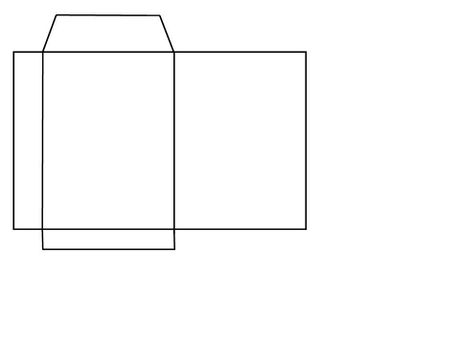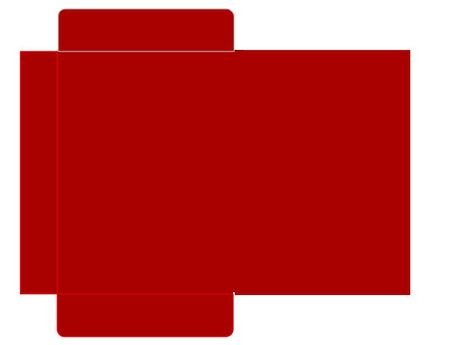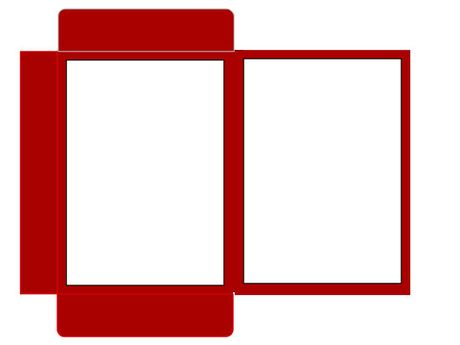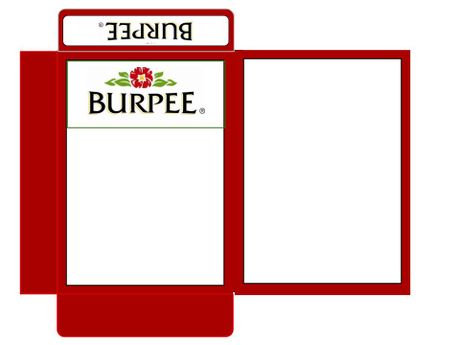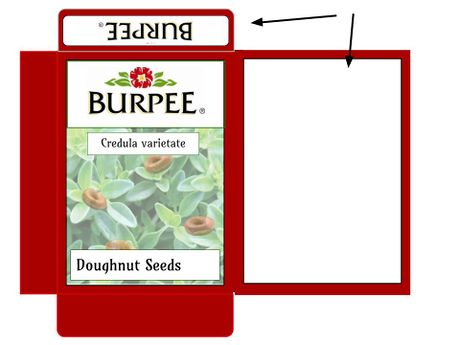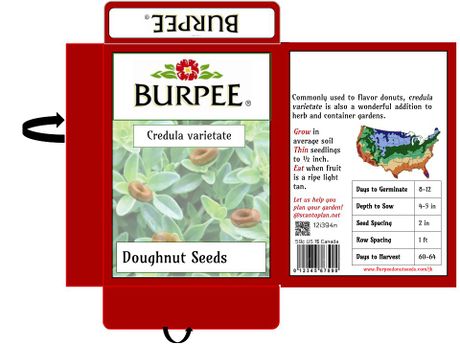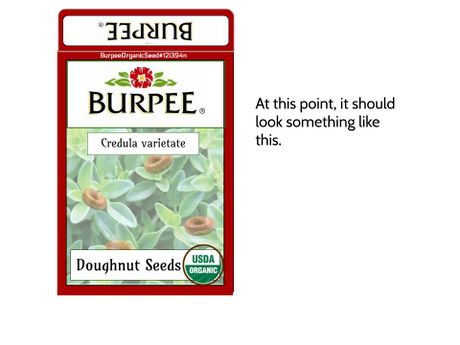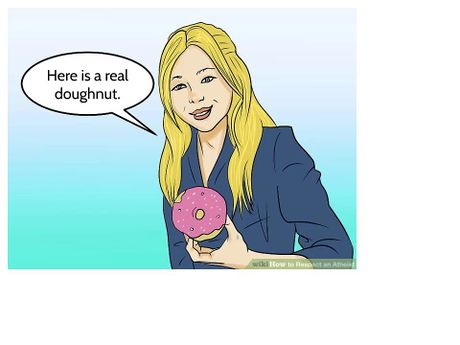How to Make Doughnut Seeds (Prank)
Part 1 of 3:
Designing Your Package
- Start a drawing to make your template on. Some good (and free) sites include Sketchpad, Google Drawings, Paint 3D, even Google Slides or PowerPoint! The site this example is made on is Google Drawings.
- Find a picture of a real seed package, whether you use a real seed package you already have, or a picture from the internet. This should give you the inspiration to base your package off of. The brand the example is based off of is a generic, Burpee brand seed package.
-
 Find an online template for seed packages. There are some already-made doughnut seed packages out there, but it is more fun and more authentic-looking if you make your own. The package should be blank- you are going to put the pictures and words on yourself! The seed template should have two large main flaps at the center, separated in the middle by a line. The large flap on the left should have three smaller flaps attached to each side where the large main flap is not attached to the other main flap.
Find an online template for seed packages. There are some already-made doughnut seed packages out there, but it is more fun and more authentic-looking if you make your own. The package should be blank- you are going to put the pictures and words on yourself! The seed template should have two large main flaps at the center, separated in the middle by a line. The large flap on the left should have three smaller flaps attached to each side where the large main flap is not attached to the other main flap. -
 Color your template. Some good color choices would be navy blue, dark red, black, or grey. Pick a fairly dark color. Your text boxes are going to be white, and you want them to really stand out!
Color your template. Some good color choices would be navy blue, dark red, black, or grey. Pick a fairly dark color. Your text boxes are going to be white, and you want them to really stand out! -
 Make two same-sized white boxes to go on the two largest flaps. These should be smaller than the flaps they go on; not significantly so, but enough to leave about a half centimeter margin all the way around. Center them so you have a nice border of the original flap color. After that, outline the white boxes you just made in thin black, to make it look more finished. Then, using the same method, make a box for the flap just above the largest box on the left.
Make two same-sized white boxes to go on the two largest flaps. These should be smaller than the flaps they go on; not significantly so, but enough to leave about a half centimeter margin all the way around. Center them so you have a nice border of the original flap color. After that, outline the white boxes you just made in thin black, to make it look more finished. Then, using the same method, make a box for the flap just above the largest box on the left. -
 Find a public domain picture of the label of a popular seed brand. Paste it at the top of the white box on the left, inside the white box you just made there. This label will make your seed package seem more real. Paste it again (but upside-down) on the white box above it, but flipped upside down.
Find a public domain picture of the label of a popular seed brand. Paste it at the top of the white box on the left, inside the white box you just made there. This label will make your seed package seem more real. Paste it again (but upside-down) on the white box above it, but flipped upside down. -
 Design the greenery on the front of the seed package. Find a public domain picture of some green plants. Outline it in light gray and paste it over the large white box on the left. Then, find some pictures of plain brown doughnuts online. The picture should have a transparent background, so it looks more real. Adjust the transparency of the doughnut so it doesn't stand out from the greenery too much. Resize it so that it looks like a seed on the leaves. Copy it, and put more seeds on the leaves.
Design the greenery on the front of the seed package. Find a public domain picture of some green plants. Outline it in light gray and paste it over the large white box on the left. Then, find some pictures of plain brown doughnuts online. The picture should have a transparent background, so it looks more real. Adjust the transparency of the doughnut so it doesn't stand out from the greenery too much. Resize it so that it looks like a seed on the leaves. Copy it, and put more seeds on the leaves. -
 Make a white text box and write the words "credula varietate" underneath the brand label on the same flap, which is Latin for "gullible variety". Outline the box in the same light grey.
Make a white text box and write the words "credula varietate" underneath the brand label on the same flap, which is Latin for "gullible variety". Outline the box in the same light grey. -
 Make another text box the same way, but write "Doughnut Seeds" on it. This goes on the bottom.
Make another text box the same way, but write "Doughnut Seeds" on it. This goes on the bottom. -
 Design the back. To do so, determine the length of the small flap with the brand name on it, and measure this length from the top of the large flap on the right. Below that distance, you can start designing. This is because the small flap you measured will cover part of the top of the large flap on the right when you fold the package together, so you don't want to write anything on the back that might get covered by this.
Design the back. To do so, determine the length of the small flap with the brand name on it, and measure this length from the top of the large flap on the right. Below that distance, you can start designing. This is because the small flap you measured will cover part of the top of the large flap on the right when you fold the package together, so you don't want to write anything on the back that might get covered by this. -
 Decorate the back (starting BELOW where the flap is going to fold over) with a variety of details. Some ideas:
Decorate the back (starting BELOW where the flap is going to fold over) with a variety of details. Some ideas:- A description of what doughnut seeds are
- How to grow them
- A barcode
- A QR code
- A fake website address
- A growing location map
- Anything else you can think of!
-
 Add an organic label. Find a public domain organic label, like the ones you see on products at the grocery store. Copy and paste this image onto the front of your package. Like all details, this one is optional. However, this detail is one that will go a long way towards convincing your target, so keep that in mind when deciding whether or not to add it.
Add an organic label. Find a public domain organic label, like the ones you see on products at the grocery store. Copy and paste this image onto the front of your package. Like all details, this one is optional. However, this detail is one that will go a long way towards convincing your target, so keep that in mind when deciding whether or not to add it.
Part 2 of 3:
Preparing the Package
-
 Print out your template, an online one, or the picture above to make your package. This looks best if printed on glossy photo paper, like actual seed packets. You can blow your seed package up before printing it if you want to, depending on your personal preference. Try to get it to about the same size as real seed packages.
Print out your template, an online one, or the picture above to make your package. This looks best if printed on glossy photo paper, like actual seed packets. You can blow your seed package up before printing it if you want to, depending on your personal preference. Try to get it to about the same size as real seed packages. -
 Fold the bottom left flap and far-right flaps inward. To get the most precise creases, you may use a butter knife and ruler to splice the fold. To do this, put a ruler along the line you want to fold. Using the thinnest side of your butter knife, run the butter knife along the line, using the ruler as a guide. Then, you can easily fold where you spliced the line.
Fold the bottom left flap and far-right flaps inward. To get the most precise creases, you may use a butter knife and ruler to splice the fold. To do this, put a ruler along the line you want to fold. Using the thinnest side of your butter knife, run the butter knife along the line, using the ruler as a guide. Then, you can easily fold where you spliced the line. -
 Fold the large right flap over so that the two small flaps are behind it. Glue them to the package, preferably with stick glue so the paper doesn't wrinkle. Wrinkles look unprofessional and make the package harder to put together.
Fold the large right flap over so that the two small flaps are behind it. Glue them to the package, preferably with stick glue so the paper doesn't wrinkle. Wrinkles look unprofessional and make the package harder to put together. -
 Fold the top flap down over the back, but don't glue it yet!
Fold the top flap down over the back, but don't glue it yet! -
 Put Cheerios into the package you just made. You can use as many or as few as you want, as long as you can still easily shut the package. The best amount is however many it takes to fill the bottom fourth of the package. These are the seeds!
Put Cheerios into the package you just made. You can use as many or as few as you want, as long as you can still easily shut the package. The best amount is however many it takes to fill the bottom fourth of the package. These are the seeds! -
 Glue the top flap over the back. The package is now completed!
Glue the top flap over the back. The package is now completed!
Part 3 of 3:
Executing the Prank
-
 Find a friend or other person you know pretty well who either really loves gardening or really loves doughnuts. This person should be someone who has a good sense of humor- otherwise, they won't appreciate the joke at all. It also helps if this person is fairly gullible- you want to fool them, right?
Find a friend or other person you know pretty well who either really loves gardening or really loves doughnuts. This person should be someone who has a good sense of humor- otherwise, they won't appreciate the joke at all. It also helps if this person is fairly gullible- you want to fool them, right? -
 Give them the package. Begin telling them all sorts of made-up facts about doughnut seeds and the imaginary doughnut plant. Some examples:
Give them the package. Begin telling them all sorts of made-up facts about doughnut seeds and the imaginary doughnut plant. Some examples:- "Doughnut seeds are grown in their native soil of (fill in with name of country)."
- "Doughnut flavoring is sort of like vanilla, but with a certain unique je ne sais quoi all their own."
- "The seeds are planted in spring, and in the fall, the small, pea-sized brown fruits are harvested."
- "The seeds inside are ring-shaped."
- "Not many people know they exist. Only the best doughnut brands use them, or even know they exist in the first place."
-
 If they believe you, you can skip this step. If they are especially hard to convince, though, show them all of the package's epic and realistic features- the QR code, map, and other convincing parts of the package. This is where having a super realistic package comes in handy.
If they believe you, you can skip this step. If they are especially hard to convince, though, show them all of the package's epic and realistic features- the QR code, map, and other convincing parts of the package. This is where having a super realistic package comes in handy. -
 Open the package to show them the seeds once you have convinced them that doughnut seeds really exist. Casually eat one of the Cheerios, and watch their shocked reaction.
Open the package to show them the seeds once you have convinced them that doughnut seeds really exist. Casually eat one of the Cheerios, and watch their shocked reaction. -
 Explain to the person you just pranked that they were pranked. Tell them that they are not real doughnut seeds; doughnut seeds don't even exist. Watch their reaction to this, and then both of you can laugh over their reactions.
Explain to the person you just pranked that they were pranked. Tell them that they are not real doughnut seeds; doughnut seeds don't even exist. Watch their reaction to this, and then both of you can laugh over their reactions. -
 Give the person you pranked an actual doughnut. This step is optional. You don't have to do this, but since you just pranked them, it will go over well. Unless they hate doughnuts...
Give the person you pranked an actual doughnut. This step is optional. You don't have to do this, but since you just pranked them, it will go over well. Unless they hate doughnuts...
Share by
Isabella Humphrey
Update 02 April 2020
You should read it
- ★ Why do apocalypse-proof seed vaults last for thousands of years?
- ★ Instructions for cooking lotus seed mung bean rib soup
- ★ Decode the image of a bird that doesn't flap its wings, but still floats in the air
- ★ Instructions for registering V90 package is only 90k to receive the super 3-in-1 integration right away
- ★ Package in Python