5 prank sites make you a technology 'genius'
- 13 best online money websites today
- Top 22 most popular torrent sharing sites in 2017
- Top 30 sites will pay for the things you did
Today is not April Fool's Day but you can still do something fun to tease your relatives or colleagues. If you work so hard that you don't have time to relax and have fun, you'll become a boring person when you think about work. Of course, you have no choice but to work if you want to make money but don't make yourself too busy.

If you are a regular person working on a computer, you can look through some friends hoaxing sites, making them think you are a hacker.
The websites below will make your friends think you are sending them some viruses or you are invading the government website. You can laugh happily while your friend is panicking with what happens to them. You are invited to take a look at the 5 websites that prank you to become a technology genius in this article!
1. Hacker Typer (hackertyper.net)
With Hacker Typer , you can make your friends believe that you have learned the code since they were not good. This prank website will take you to a website with a black background and as soon as you start typing all the code types will appear on the screen.

You do not need to press any key because the screen will display the code. After a period of time, the website will display "Access Denied" messages on the screen, making the experience of the hacker more realistic.
2. Fake Windows Update screen (fakeupdate.net)
With the fake Windows Update screen , you can scare your friends with what looks like an update that will erase all data in the drive or Windows 98 update. This great option makes Your friends think they're updating from Windows 10 to Windows 98.
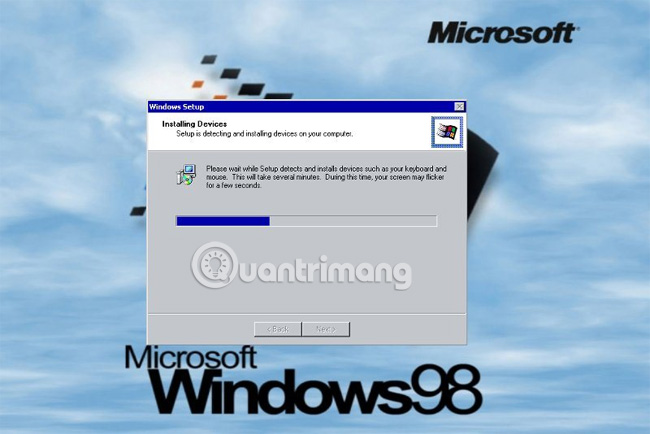
When you try to place the mouse pointer on the page, it will disappear. This will frighten your friends, they even think they can't stop the process. This option will cause them to assume that the computer drive will be erased by the Linux update.
In the top left corner, you can see the "update" time. Besides, there is a Mac option that can be used to tease friends who use Mac. There are 5 options. You can choose 10 different animations to fool your friends.
Tip : When challenging your friend with this trick, make sure you have pressed the F11 key to show the browser full screen mode. This will make this video game website more real.
3. Red Button Prank (sprott.physics.wisc.edu)
Red Button Prank has a lot of interesting things. When you first visit the page, you will see a big red button with the "Do not Press" message. Human nature is often curious, you will not be able to resist the urge to click that button.

When you click on the red button, the button will display a message that stops clicking the button making you want to click on it more. The more you click on it, the more funny notifications you will receive.
The site will even play with you and show different red buttons to see if you have dropped and stopped clicking the button. This option is very fun.
4. Shady URL (shadyurl.com)
Usually when someone sends you a URL, you can at least guess its content by reading some words in it. With Shady URL , you can fool your friends that you sent them some viruses or steal IP.

Even a URL from Google can turn it into something suspicious. For example, if you enter "www.google.com", you will receive a URL with content like http://www.5z8.info/old-older-goats.mov_x4l8fw_ip-stealer . This will definitely make your friend panic and wonder what is going on with what he / she has just received.
5. Geek Typer (geektyper.com)
Geek Typer offers a full range of choices when it comes to making your friends believe that you have become a professional hacker. Different versions will make people think that you are trying to hack into a government or corporate website. You can choose from 24 different themes including visual studio, theme alien, umbrella corp (Umbrella company is a fictional pharmaceutical bio-engineering company that appeared in Resident Evil's survival-horror series), version shield and more.
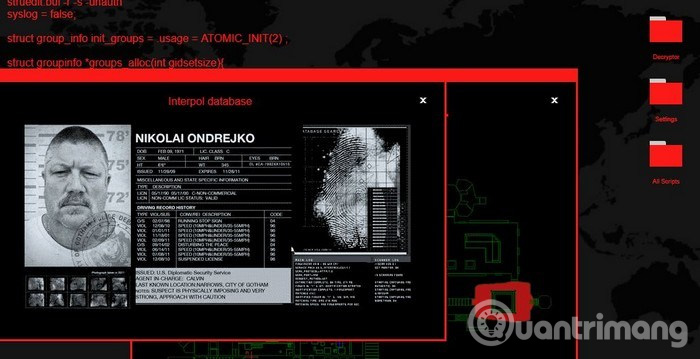
Depending on the topic you choose, you'll get different sounds that make the experience more realistic or pop-up windows for people to think you opened them. Some themes have alarms that will make people believe that you actually visit the government website.
Conclude
Surely you will have a lot of fun visiting this site, making people think that you are a technology genius. Which site will you try first? Leave your comment in the comment section below.
Refer to some more articles:
- Again a phishing website falsely loaded a scratch card 10 times the value in Vietnam
- Here's how I hack 40 websites in 7 minutes
- 20 "tips" to use Google Search effectively but not everyone knows (Part 1)
Having fun!