How to Make Computer Games
Find Tools
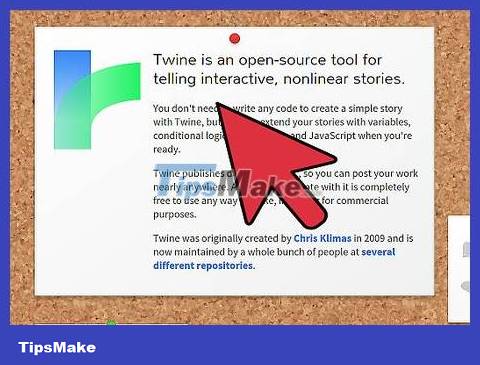
Make text games. This is the easiest game genre to program, although not everyone likes to play games without graphics. Text games focus mainly on story, puzzles or adventure combined with plot, exploration, and quizzes. Here are some free options:
Twine is a simple and free tool that can be used in the browser.
StoryNexus and Visionaire add more gameplay and still image options.
Inform7 is an effective tool with a large support community.

Make 2D games. GameMaker and Stencyl are not bad choices for this genre, they allow you to use programming without any requirements. Scratch! is another tool that can be used in the game browser.

Try making 3D games. 3D games are much more challenging than 2D, so you should be prepared for a long project and hard work. Spark and Game Guru will help you simplify game world building without programming. If you already have programming knowledge or want to learn coding, you can try the popular tool Unity.
If you want to create 3D models yourself instead of using existing resources, you need 3D creation software like 3DS Max, Blender or Maya.

Access advanced programming. Even if you have a background in programming, you may want to use the above tools when creating your first game, don't force yourself to try a different approach just because it's more difficult. With that said, many people like to have complete control so they do everything themselves. However, game programming in an Integrated Development Environment like Eclipse is ideal rather than a text editor, so you can incorporate everything you need for the project.
You can program games in almost any language, but C++ is the most powerful tool, with a rich source of game resources and tutorials online.
Create Games
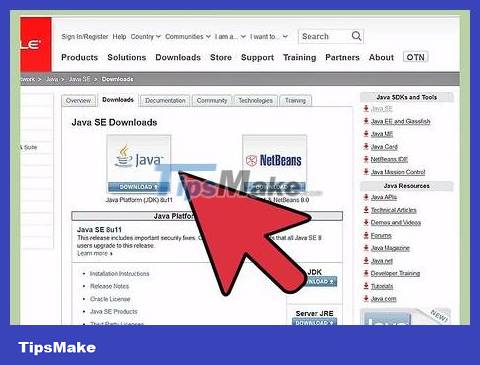
Choose a topic. For your first project, create a small but representative example of your favorite genre, such as a platformer or role-playing game. Before starting, write down your game idea on paper and answer the following questions:
What are the main components of the game (the "core" of the game)? It could be fighting enemies, solving puzzles, or chatting with other characters.
How do you want the game to look? For example, if fighting enemies, you can create real-time buttons or multiple decision-based paths. A conversation-oriented game can let players form a plot based on their decisions, they can understand the characters and the game world more.
What is the mood of the game? Scary, fun, mysterious, exciting?
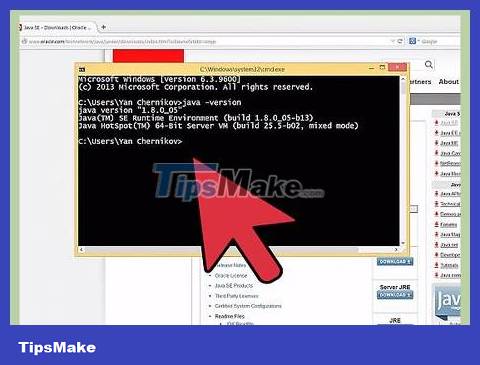
Create simple levels. If you're using game crafting tools for the first time, this is a good opportunity to get familiar with them. Learn how to place backgrounds, objects, and move characters. If possible, create objects that players can interact with, or find software that creates objects to see if they have built-in interactions.
If you're unsure about something, ask a question on the tool's website or search online for help.
Don't worry about lighting effects or other graphic elements.
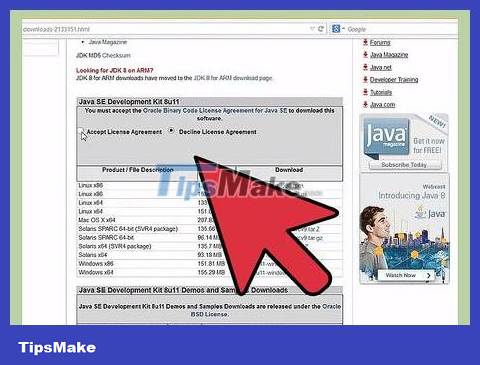
Design the core of the game if needed. You can make small adjustments on the game creation software, or the system can be built more complex. Here are some examples:
If you make a platformer, do you want your character to be able to jump twice as high or perform a "special" move? Customize the height the character can jump at, or a different reaction when tapping, holding down the key, or choosing different jump styles?
If you were making an action or horror RPG, what weapons would the characters use? Choose 2 or 3 weapons for players to upgrade or try out. Try to choose the most suitable weapons. For example, weapons that are highly damaging, injure multiple enemies, or weaken enemies. Don't choose the option that is best for the entire purpose unless it offers a high cost (a spell that increases mana, or a weapon that disappears after 1 use).
With a conversation game, do you want the player to select lines of dialogue listed on the screen, or just listen, or do a task to unlock the conversation, then come back to continue listening? Do you want players to find everything in one go, or split it into multiple paths and endings?
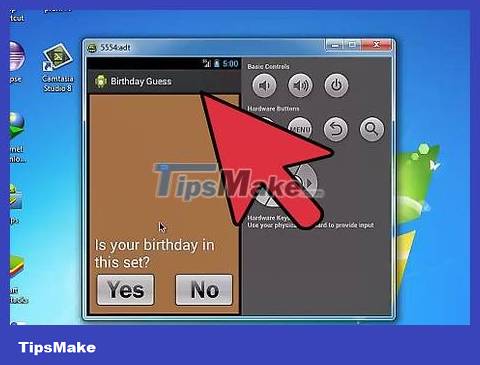
Create a few levels. 3 to 5 short levels is not a bad choice for your first game, you can expand it later. Keeping the "core game" design in mind, create different levels of difficulty. You can arrange the levels in order, or separate them and combine them after completion.
Platformers often feature moving platforms or faster enemies.
Action games may introduce multiple enemies or one strong enemy that is difficult to defeat without specific weapons and tactics.
Quiz games are often associated with one type of puzzle, or use multiple difficulty versions for each level, or introduce new tools or obstacles that require players to "brainstorm" more.

Create medium and long-term goals. This is often referred to as "secondary mechanics" or "replay". By using core game mechanics such as high jumping, players advance their second playthrough, such as jumping on enemies or collecting items. This turn can lead to achievements and long-term goals such as reaching the final level, saving money for upgrades or "clearing" the game.
As you can see in the example above, you added the above without even realizing it. Just make sure the player can find the target. If players play for 10 minutes and think the game is just about shooting enemies, they will get bored. If they kill enemies and get the money, they will find their goal (collect bonuses) and the core of the game will move them forward.
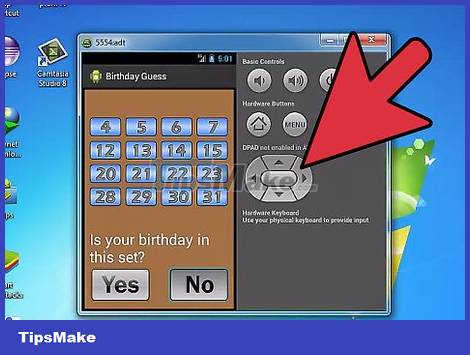
Try it out. Try each level several times, asking acquaintances or friends to help. Try approaching the game in different ways, including methods you've never tried before like skipping missions and going straight to the final boss, or winning the game by choosing all "weak" weapons or upgrades. This is an arduous process that can be frustrating, but it is the only way to improve the game.
Give testers just enough information to start playing. They need to understand what a workflow they are doing, and how to use basic controls. They don't need to know other information.
Let players try filling out a feedback form so you can collect and compare information more easily. This also allows you to answer questions that you don't yet understand.
The best testers are people who don't know you, or aren't forced to praise your game.
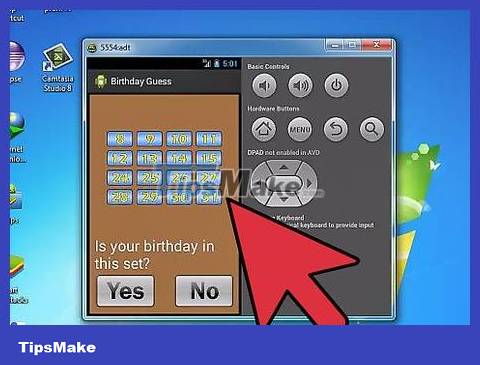
Polished graphics and sound. Although you can find many free game resources online, you should still take the time to adjust the inadequacies yourself. Learn about pixel graphics if you want simple graphics adjustments in a 2D game, or use OpenGL software for an ambitious 3D game project. Add lighting effects to encourage players to cross the main path out of the room, and eye-catching attack effects replace the animated background. Add sound effects when walking, attacking, jumping, etc. You can change and try multiple times, and launch the game as soon as the visuals and sounds are up to standard. Congratulations!