How to have a great website
You should also give them a reason to return to your site in the future and share it with others in their social circles. The management and promotion of the website is a constant endeavor.
In the end, there isn't any magic way to create a great website that people will visit over and over again, but there are helpful things you can do. Some of the main things to focus on are making the site as easy to use and user-friendly as possible. The website will also have to load quickly and deliver what the reader wants from the start.
Pages must load quickly
If you do nothing else to improve your websites, you should get them to load as quickly as possible. Internet connections may get faster and faster over the years, but no matter what the average connection speed for your readers is, there is always a lot of data, content, images, and more. they download. You should also consider mobile visitors who may not have such great connection speeds the moment they are visiting your site!
The issue of speed is often overlooked. So creating fast websites is not usually appreciated, but if your pages won't be slow, readers will stay longer.
The pages should only be moderately long
Writing content for the web is different from writing content for printing. People skim online, especially when they first visit a page. The page content should be quick to give the viewer what they want, but should also provide enough detail for someone who wants to expand on the basics. You need to cross the line between having too much content and too little detail.
The pages need to be navigable well

If your readers can't navigate the page or website, they won't be interested in other things. You should make the navigation on your web pages clear, direct, and easy to use.
You should use small images
Small images have faster download speeds. Beginner web designers can often create great websites with images that are not too large. You are not allowed to take a picture and upload it to your website without resizing. Optimize to as small as possible.
CSS Sprites are also a very important way to speed up your website's image. If you have several images used on several pages (such as social media icons), you can use Sprites to cache images so they don't need to be re-downloaded on the secondary page. two that your customers access. Also, with images stored as a larger image, reducing HTTP requests to your page, this is a huge speed improvement.
You should use the right colors

Color is important on web pages, but colors are meaningful to people, and using the wrong color can cause false meaning if you don't use it carefully. The web pages should, by their very nature, be international. Even if you intend your site to serve viewers in a particular country or locality, others will see the page. And so you should know what the colors used on your website are telling your audience around the world. As you create your web color scheme, keep in mind the symbolism of colors.
Towards globality
As mentioned above, the web is global. You should make sure that things like currency, measurements, dates and times are clear so that all readers know exactly what you mean.
You should also make your content valuable no matter the time. Please avoid phrases like "last month" in the text.
Do not misspell
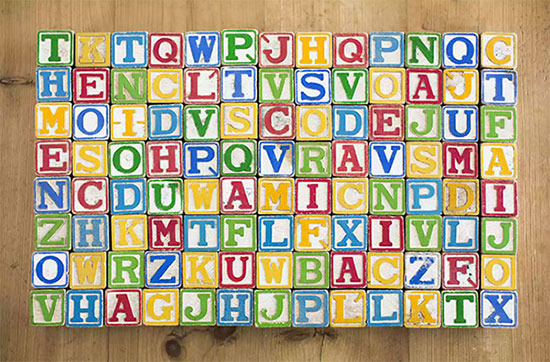
Few people tolerate typos, especially on a professional website. You can write a topic that is completely error free for many years, and then because of a very small error, you immediately receive an angry email from a few customers. Others will even skip your page without responding.
It sounds unfair, but people judge web pages by the quality of their articles, so spelling errors and grammatical errors are a clear indicator of quality to many people. They may feel that if you are not careful enough to spell check your website, the services you provide will be messy and easy to get confused.
Links must be active
Broken links are another sign that many readers (and search engines alike) know that a website is not well maintained. Think, why would anyone want to stay on a website that even the owner doesn't care about? Unfortunately, broken links are not so obvious. So it's important to use HTML validator and link checker to help you check old pages and find broken links. Even if the links are properly coded upon website launch, they may need to be updated immediately to ensure all are still accessible.
Avoid saying 'Click here'
Please remove the words "Click here" from your web page vocabulary! This is not the right text to use when you link text on a website.
Annotating your links means you should explain where your readers are going and what they'll find there. By creating well-explained and well-defined links, you will help your readers and make them want to click on it.
While the post doesn't recommend writing 'click here' to insert a link, you may discover that adding that type of directive just before a link may help some readers understand that the text are underlined, other colors intended to click.
The pages should contain contact information
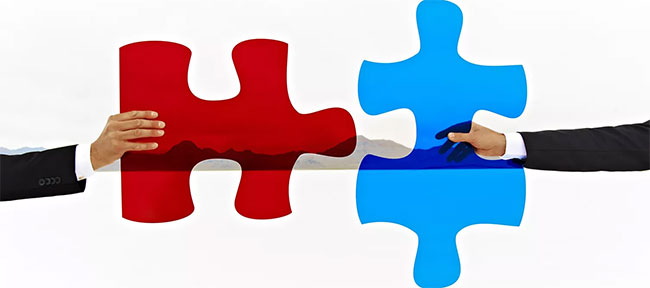
Some people, even in this day and age, may not be comfortable with the contact information on the website. If someone can't easily contact you on a website, they won't do it. That can adversely affect any website, especially the business website.
One important note:
If you have contact information on your website, follow them regularly. Responding to your contacts is the best way to create long-term customer relationships.